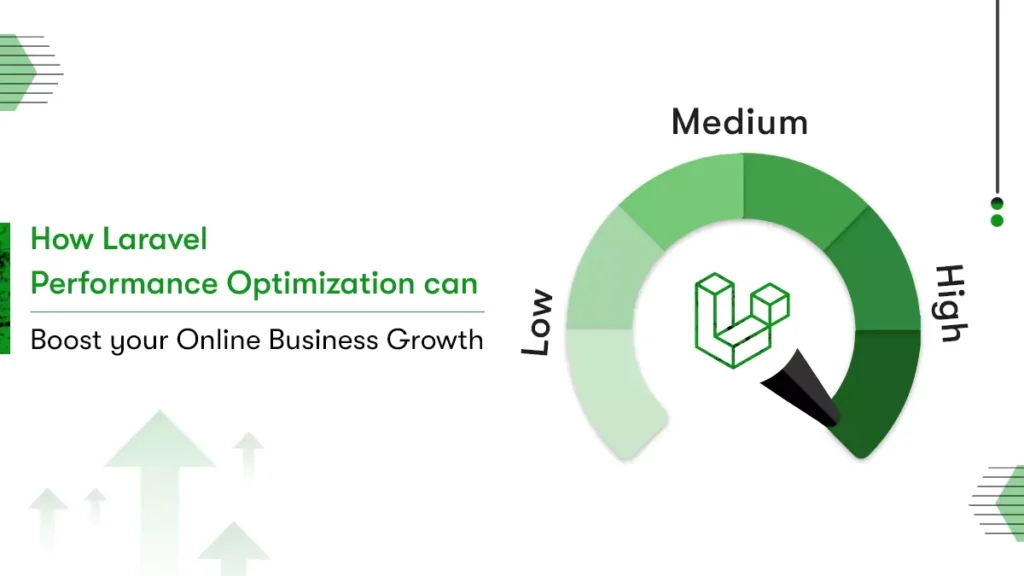Working on a complex Laravel website with lots of requests, structured query language, and eloquent calls, We believe there is still more space for speed enhancement despite the high CPU VPS and large memory.
Known for its strong security and straightforward yet advanced coding design, Laravel is a well-liked open-source PHP framework. Building innovative online applications that generate income and advance companies is a terrific use.
According to Google Trends, Laravel has continued to be the most widely used and favored PHP framework over the past few years. Laravel powers over a million websites. That’s why you must grasp the strategies and methods for PHP Laravel performance optimization in your application when you utilize Laravel in project development to get the most out of it.
Therefore, we’ll dive deep into how you can optimize Laravel for performance.
Importance of High Website Speed
Page load time will have the most influence on your conversion rate. Research by Akamai found that if your website takes longer than 3 seconds to load, 79 percent of your prospective clients will leave. You have a 99.9% probability of losing them if it takes more than 10 seconds.
There are various factors that affect website speed.
- First, it directly affects the user experience. If it takes too long for your website to load, users will most likely give up and go elsewhere.
- Second, Google now considers website speed while determining SEO rankings. Accordingly, if your website is sluggish, you’ll probably rank lower in search results, affecting your visitor numbers.
- Third, your conversion rate is indirectly affected by the speed of your website. Users will probably quit your website before they have an opportunity to convert if they have to wait too long for it to load.
The stability and bounce rates of speedy websites are higher. Together, these elements make website performance a crucial measure to monitor.
Benefits of Laravel Performance Optimization
Although your Laravel application could be excellent, there is always space for improvement. Boosting your Laravel performance has the following Benefits:
- Boosting business growth: A website or application that runs faster is a sign of improved Laravel performance. Therefore your chances of engaging a vast audience are improved.
- Smoother development environment: Developers can spend less time coding, complete jobs more quickly, and use less resources because of the performance optimization tips for Laravel.
- Handling traffic better: The Laravel queue system can be used skillfully to assist your website handle request counts as it expands and receives a lot of traffic.
How to Measure Laravel Performance?
You can test your website or application’s performance using various techniques. Let’s look at them:
Blackfire.io: Intuitive web app profiler Blackfire.io highlights crucial paths, allowing you to focus on the critical components of your PHP project.
Memory use, CPU time, and I/O are all displayed, along with various performance monitoring tools. To examine how your Laravel application functions, Blackfire.io lets you arrange function calls and paths.
Laravel Dusk: You can test your application and see how it works from the user’s point of view using Laravel Dusk. Dusk comes pre-installed with Chromedriver, so you don’t need to install Selenium or JDK to utilize it.
You can automate browser testing with a developer-friendly API like Dusk, eliminating the need for the meticulous procedures demanded by ChromeDriver and PHP WebDriver individually.
To help you find any flaws, Dusk also saves images and browser console output of failed tests.
LoadForge: LoadForge, which is designed specifically for Laravel, automatically examines your website, finds issues, and delivers complete graphs and performance information for each page.
You can record browser activities in Chrome and then use LoadForge to turn those actions into a test. By replicating how users log in, navigate your website, and even place orders, you’ll be able to create a genuine user experience.
Top Laravel Performance Optimization Tips For Your Application
It’s time to explore some tips and techniques to help you enhance Laravel performance.
Route Caching
Tech experts are intimately familiar with Laravel and know how simple it is to cache the routes. For successful route caching, only the Artisan Command has to be executed:
- PHP artisan route: cache
After this, “routes.PHP.file” would automatically have a cache of all of your routes.
Therefore, whenever you require routes next time, it would access the cache instead of the routes file. As a result, the speed of the Laravel application immediately improves, too, and that too quickly.
Config Caching
You should know that one of Laravel’s finest features is a command-line tool aka Artisan. But you might not be aware that using it effectively can significantly boost the application’s performance. Recall the configuration app.php file?
You can cache both the routes and the caching configuration. To cache configuration and routes, use the command below:
- PHP artisan config: cache
- PHP artisan route: cache
After you cache the configuration, all the adjustments performed will have no effect. Rerun the command mentioned above to update the configuration. Use the following command to clear the configuration cache:
PHP Artistry Config: clear
Optimizing the Composer Autoload
One of the best methods to improve the functionality of Laravel is this. A composer can be used to scan a program and link its classes and files together in a single association. Use the command as follows:
composer dump-autoload -o
Minimize Use Of Plugins
Since so many plugins are available, selecting the appropriate one is important for successful Laravel performance optimization. Furthermore, these plugins will eventually let you add more features. You can also access additional libraries and loading files, which might slow you down. Therefore, reduce any excessive items that Laravel developers are loading through your config/app.php file. Additionally, Laravel manages its components via the composer; thus, minimizing your composer.json file will minimize loading requirements.
JIT Compiler
One of the finest tips for Laravel performance optimization is to convert PHP code to bytecode since its execution requires a lot of resources. And for that reason, it’s necessary to run the C subroutines through a go-between like Zend Engine. Every time the software is executed, the entire process must be redone. This procedure just has to be done once to save time. The Just-in-Time (JIT) compilers come in quite handy in this situation. The suggested JIT compiler for Laravel apps is HHVM by Facebook.
Limit Included Libraries
Libraries are yet another element of performance optimization. Developer who builds web programs with the PHP framework can include as many libraries as they like. But remember that every new library you install will slow down your application’s speed. The entire user experience may also be affected. In other words, the performance of Laravel gets optimized to a great extent.
There is, of course, a choice to examine every library presently used in your code. These libraries are displayed in the config/app.php file.
You can comment a line in the config/app.php file if you discover any libraries you are not presently utilizing while scanning this file. You should also scan composer.json to examine the dependencies.
Use Deployment Tool to Appeal All Commands
Despite this being one of the top speed optimization tips, we’re concerned that it won’t improve performance. In contrast, it could increase a laravel developer’s output. It is important to automate the deployment location. To create deployment automation, one might utilize the deployer library.
PHP deployer; phar deploy production
Then you must set up your git repository and run the “dep deploy” command. It will directly deploy your code on the remote server.
It automates launching the server, transferring data, and managing the remote host.
Eager Loading
When you run any query in Laravel, it is executed lazily. Only when it is necessary it will fetch the data. Is it good or bad? Eager Loading can sometimes lead to more queries being run while also slowing down the application’s speed.
Are you thinking of hiring a dedicated and experienced Laravel Developer to help you optimize your website performance? Then go through the guidance on How to Hire Laravel Developers!
Conclusion
Performance optimization is more of an art than science – if you know how and how much to do is more important than what to do. This means there is no limit to how much and what you can optimize in Laravel applications.
Whatever you choose to do, we’d want to offer you one final piece of advice: optimization should only be done when there’s a legitimate reason for it, not just because it sounds cool or because you’re worried about the app’s performance for 100,000+ users when there are actually only 10.
You don’t have to stir up trouble if you’re unsure whether you should optimize your app or not. It is ten times more beneficial to have an app that works than one that has been optimized into a mutant hybrid super machine that occasionally fails. So, if you’re seeking the best Laravel development service, hire our skillful team for the best responsive website. For your Business, Kody Technolab offers custom-built mobile applications & web solutions.