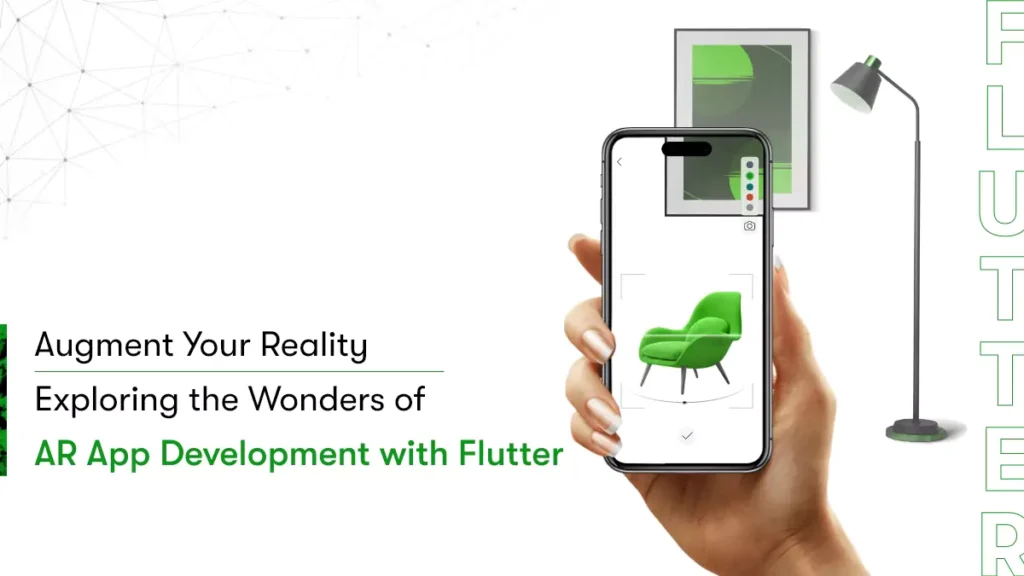Have you ever imagined combining the digital and physical worlds in a seamless, interactive canvas? With Flutter’s versatility and the growing demand for innovative app solutions, integrating AR into your Flutter app can be a strategic decision to gain a competitive advantage.
As a leading Flutter app development company, we’re at the forefront of merging AR technology with Flutter’s dynamic capabilities. This is the best technology fusion to create highly interactive apps with experiences that leave a lasting impression on your users.
From enhancing user engagement with interactive AR features to creating memorable brand experiences, the opportunities are endless with Flutter. If you are planning to be ahead of your competitors by leveraging cutting-edge technology, take this guide to strategize your approach to building an AR app with Flutter.
Disclaimer: We can’t promise you won’t become addicted to the power of AR once you start using it.
So, what and why is Augmented Reality technology?
If you’re someone who’s been living under a rock, you might be wondering, “What in the world is Augmented Reality technology?” Well, let me tell you, it’s the new cool kid on the block that’s taking the app world by storm.
Think of it as a way to spice up your boring reality with a virtual layer of fun and excitement. It’s like having a personal genie, but instead of granting you three wishes, it brings your wildest imagination to life.
So, why is there an increasing demand for AR technology, you ask? Simple, because we humans are bored. We’ve been living the same mundane lives for centuries and creating apps that don’t interest audiences anymore. AR gives you opportunities to add a little fun to the world.
Furthermore, let’s face it, who doesn’t want to see a unicorn dancing in their living room or a T-Rex chasing them down the street? AR allows us to experience things we’ve never imagined before, making it an essential tool for developers looking to spice up their apps.
But let’s not get too carried away with our virtual reality fantasies just yet. First, let us understand the core concept of Augmented Reality, which will intuitively help you understand where you should apply AR in your app.
Different types of AR:
Believe it or not, there are different types of AR. Crazy, right? The two main types are marker-based and markerless AR. Marker-based AR uses a camera to detect a marker, like a QR code, and overlay virtual objects on top of it. Markerless AR, on the other hand, uses GPS, accelerometers, and gyroscopes to track the user’s location and movement, allowing virtual objects to be placed in the real world. So, whether you want to scan a code or roam around freely, AR has got you covered.
How AR works:
AR uses a combination of sensors, cameras, and software to overlay virtual objects in the real world. It’s like a magic trick, except instead of pulling a rabbit out of a hat, you’re pulling virtual objects out of thin air. The software uses the camera and sensors to detect the user’s environment and the virtual position of things in the correct place. It’s like a game of virtual Tetris, but instead of blocks, you’re fitting virtual objects into the real world.
AR technology and its components:
AR technology consists of a few key components, including hardware like sensors and cameras, software for detecting and tracking user movements, and of course, virtual objects. It’s like a virtual Frankenstein’s monster, with each component coming together to create an immersive and interactive experience for users.
AR use cases in various industries:
From all the fantasy-ish talking, if you think AR is just for fun, then you’re wrong! AR is not just for entertainment purposes. It has a wide range of use cases in various industries, such as education, healthcare, and retail. And here are some industry-wise AR technology use cases:
📽️Entertainment:
Augmented reality games, such as Pokemon Go and Harry Potter: Wizards Unite, blend the virtual and real worlds
AR-enhanced movie posters and trailers to promote new releases
Virtual reality experiences for theme park attractions and events
🛒Retail:
Virtual try-on for clothing, makeup, and accessories
AR-enabled in-store navigation to guide customers to specific products and sections
Virtual showrooms to showcase products and designs
🎓Education:
AR-enhanced textbooks and learning materials to create interactive and engaging educational experiences
Virtual field trips to explore places that are otherwise inaccessible
Language learning apps that use AR to make learning more immersive
Read Also: Top Education App Ideas To Invest Your Time and Money
⚕️Healthcare:
Virtual reality therapy for patients with mental health conditions or chronic pain
AR-assisted surgeries to improve precision and efficiency
Medical training simulations for students and professionals
Read Also: Top-notch Healthcare App Ideas
🏦Architecture and Real Estate:
Virtual walkthroughs of architectural designs and real estate properties
AR-enabled building maintenance and repair instructions
Augmented reality home decorating and renovation tools
Nevertheless, these are just a few examples of the diverse range of industries that are incorporating AR technology into their operations. With the right approach and tools, the possibilities for AR technology have no bar!
What does Flutter have to do with Augmented Reality?
Now, you might question, “Okay, AR sounds pretty cool, but what does Flutter have to do with it?” Well, my dear friend, let me tell you – everything! Flutter is the superhero of app development and is the perfect tool to bring your AR dreams to life.
You see, Flutter allows you to create beautiful, high-performance apps for both iOS and Android platforms, making it an ideal choice for developers who want to build AR apps that can reach a wider audience. Plus, with its hot reload feature, you can quickly make changes to your code and see the results in real time. It’s like having a genie that can make your wishes come true with the snap of a finger. Well, almost.
But let’s get back to the point. With Flutter, you can easily integrate AR features into your apps, making them more engaging and interactive. Want to create an app that lets users try on virtual clothes or place furniture in their homes? Flutter makes it possible. The possibilities are endless, and with Flutter, you can bring your wildest AR fantasies to life.
In the next section, we’ll show you how to build your AR app with Flutter. So, buckle up, my friend, because things are about to get exciting!
Building an AR App with Flutter. Let’s do this!
Now that you understand the basics of AR, it’s time to dive into the technical details of building an AR app with Flutter. Don’t worry, we won’t bore you with too much technical jargon, but there are a few key things you should know.
First, you’ll need to choose an AR framework to use with Flutter. Two popular options are ARKit for iOS and ARCore for Android. These frameworks provide the necessary tools for building AR apps, such as 3D tracking, environmental understanding, and light estimation.
Next, you’ll need to consider your app’s user interface (UI). AR apps are all about creating a seamless integration between the real and virtual worlds, and the UI plays a significant role in this. You’ll need to design UI elements that feel natural and intuitive to users.
Another important aspect of building an AR app is optimizing for performance. AR apps can be resource-intensive, so you’ll need to ensure your app runs smoothly on a variety of devices. Flutter’s hot reload feature makes it easy to test and optimize your app’s performance as you go.
Lastly, you’ll need to consider your AR app’s content. This includes designing and creating 3D models, animations, and other visual elements. You can use tools like Blender, SketchUp, or Unity to create these assets.
Overall, building an AR app with Flutter requires a combination of technical know-how and creative thinking. But with the right tools and a bit of imagination, you can create an app that is both fun and functional. So, go ahead and bring your AR dreams to life with Flutter!
If you are concerned about the budget, check out this guide on Flutter app development costs.
Best Practices for Developing AR Apps with Flutter
Developing an AR app with Flutter is a thrilling endeavor, but there are some best practices to keep in mind. Let’s dive into some essential tips that can help you create a successful AR app.
Choosing the right AR technology for your app:
As we discussed earlier, you need to choose an AR framework that works best for your app. While ARKit and ARCore are popular options, there are other frameworks available. Your choice will depend on factors like the features you need, the platforms you’re targeting, and the level of control you want over the AR experience.
Designing an intuitive user experience:
AR apps need to feel natural and intuitive for users to have a seamless experience. Pay attention to the placement and movement of virtual objects, the gestures users will use to interact with them, and how the UI elements will integrate with the real world.
Optimizing AR apps for performance:
AR apps can be resource-intensive, so optimizing for performance is critical. This includes managing memory usage, avoiding lag, and reducing battery drain. You can use tools like profiling and debugging to identify areas for improvement.
Incorporating AR into an existing mobile app:
If you’re adding AR to an existing app, be sure to design the AR experience with the existing app’s UI and user flow in mind. Because the AR experience should feel like a natural extension of the app, not a separate entity.
By following these best practices, you can create a successful AR app that offers users a seamless and engaging experience. So, get ready to push the boundaries of what’s possible with AR and Flutter!
Why can you never find a better partner than Kody Technolab for fail-proof AR app development using Flutter?
You need the right tools and expertise to build a successful AR app with Flutter. First and foremost, you need a team of experienced developers who are well-versed in building AR apps. Our company has a team of skilled flutter developers with the knowledge and expertise to create custom AR apps that fit your specific needs.
Additionally, you’ll need access to the latest AR technology and tools. Our team deeply understands the latest AR frameworks, including ARKit and ARCore, and we have the tools and resources to integrate them into your app.
Another critical aspect of building an AR app is having a creative vision and strong design skills. Our designers can work with you to create a unique and engaging AR experience that seamlessly blends the virtual and real worlds.
And finally, you need an app development company that can work with you regardless of your industry. Whether you’re in the entertainment, education, or healthcare industry, our team has the expertise to create AR apps that meet the specific needs of your business.
In summary, building an AR app with Flutter requires a combination of technical skills, creativity, and industry-specific knowledge. With our experienced team, access to the latest AR technology, and a deep understanding of various industries, we are confident that we can bring your AR project to life, no matter what your requirements are.
Read Also: CEO/CTO’s Guide to Hire Flutter Developers
Are you Ready to Take Your App to the Next Level with Flutter?
And there you have it – everything you need to know to build an AR app with Flutter! Let’s quickly recap some of the key points covered in this blog.
We began by discussing the importance of AR in today’s apps, and then we explored how Flutter fits into the AR landscape. We then delved into the basics of AR technology, including different types of AR, how it works, and its components. We also highlighted some of the various use cases for AR in different industries.
Next, we covered some best practices for developing AR apps with Flutter, including choosing the right AR technology, designing an intuitive user experience, optimizing for performance, and incorporating AR into existing apps.
Speaking of the future, we believe that AR and Flutter will continue to grow and evolve, presenting exciting opportunities for app developers and users alike. With the rapid pace of innovation, the possibilities are endless, and we can’t wait to see what the future holds.
To wrap things up, we recommend Flutter outsourcing if you’re considering developing an AR app with Flutter. Outsourcing allows you to access global talent and you can also find an agency where you can hire Flutter developers to extend your existing team. If you’re looking for a company that can deliver on all fronts, look no further!
Our team has the skills, creativity, and industry-specific knowledge needed to create a top-notch AR app that meets your needs and exceeds your expectations. So, let’s get started and bring your AR app dreams to life with Flutter!