Hello,
Welcome back to our sixth blog of the hyperlocal business delivery model service. Did you know that this blog is specially designed for YOU? Yes, you, the entrepreneurs aiming to bring the disruption in the hyperlocal delivery market. Wondering how? Well, because the list of top features of hyperlocal delivery apps covered in this article will help you land into your users’ permanent memory space.
Hyperlocal delivery application’s features have everything to do with your audience. Customer’s ease, convenience, and interaction are all that matters in any on-demand application development.
Did I go too far before introducing myself? Sorry! Hi, I am Sanjay Kidecha, CMO at Kody Technolab. I am here to help start-uppers, and existing entrepreneurs build their dream applications using our recipe. So, this year, 2021, I plan to introduce my clients to the hyperlocal delivery model concepts.
And therefore, I have curated a hyperlocal delivery business model series. I assume that you have gone through the basic concept and have an understanding of the hyperlocal delivery business model; in case, you haven’t, refer to the index of the series.
1. What is the Hyper-Local business Delivery model and How it Works?
2. Why It’s the perfect time to Invest in Hyper-Local Delivery App Development For Your Startup?
3. Top Hyperlocal Delivery App Idea to Start Your Business
4. What Are The Problems and Challenges For Hyperlocal Delivery App? Dos & Don’ts
5. Why do Hyperlocal Delivery Startup Fails and How To Avoid Failure?
6. Must Have & Advance Features For Hyperlocal Delivery App Startup
7. How to Choose Right Technology Stack For Your Hyperlocal Delivery App Startup?
8. Top Marketing Strategies For Your Hyperlocal Delivery App Startup
9. How much does it cost to develop a hyperlocal delivery app?
Interesting series, isn’t it? Our power-pact team at Kody Technolab specializes in developing on-demand apps and hyperlocal delivery apps of any kind. The key features of the hyperlocal delivery app that we integrate into the application are based on the following three possibilities.
1. It will help clients who want to launch an application with the most basic features particularly.
2. It will also help clients who want to launch an application with the most basic and some of the advanced features.
3. It will be the BINGO guide for the clients who wish to develop a full-fledged mobile application, including all the must-have and should-have features.
Let’s gather some basic understanding of the screens a hyper-local delivery app development is going to have.
In short, a hyperlocal marketplace model connects the audience with the local vendor (one who is located in the geographical proximity of the users). In other words, the audience can explore the items available at their nearest registered store and place their orders. Furthermore, based on the adopted hyperlocal delivery business model adopted by the app-owner, the platform delivers the products at the doorstep. Or in contrast, the customer could go with the pickup-in-store option.
Whichever the working model is, we are clear that there would be four screens in total in an on-demand hyperlocal delivery app. First, the admin screen, second, the vendor screen, third, the customer screen, and last the delivery executive screen.
Each of these screens has a role to play in enhancing the application’s popularity. The customer’s screen helps you gain engagement with them, while the delivery executive and vendor screen will help you win their trust. Hence, you have to equally emphasize all the screens before you go for wireframing and prototyping of your application.
You can discuss your project details with your prospective on-demand delivery app development company before you decide what to include.
I will also only explain the new & advanced on-demand hyperlocal delivery app features in detail because the rest are pretty general and understandable.
To begin with,
Customer screen:
Ahh! Here comes the designing of features for the golden egg, I mean the screen from where you will be making your revenue.
- Sign up or sign in: A customer (I may refer to them as user or audience interchangeably) will register with the app using their email address/phone numbers or social media logins. However, make sure that the onboarding process remains hassle-free.
- Forgot password: Help them in case they have already registered but have forgotten their passwords. Allow the users to reset or change the password as per the requirement.
- Profile Manager: Users should be able to set up their profile by filling up address details and contact information. Moreover, it allows them to add a new address or change the existing one, respectively.
- Browsing: Users can browse through the stores and choose a vendor for their service.
- Search bar: Users can search for an item by entering a brand name, category, or any other subcategory.
- Search filter: Users should be able to filter out stores and products based on their choices.
- Categories: Show them a list of categories, for example, food, grocery, medicine, services, send a package, etc., for their easy access.
- Zoom in/out: Allow the user to see various details about the product they wish to buy from the store.
- Cart: Users can add items to the cart. In addition, allow them to add multiple items, coupon codes, or have access to discounts and offers.
- Payment breakdown: Let the user have an effortless checkout experience. Show them the breakdown of various charges and discounts.
- Payment mode: Integrate payment gateways into the app and allow the audience to make payments swiftly.
- Send packages: Users can also send packages/deliveries from one location to another using the app. If they go for this option, allow them to enter shipment details including, name, number, address, location, etc.
- Order list: Users can view the list of orders they have placed using the application. Also, allow them to filter out the order list based on months and years.
- Redeem rewards: Users can access the reward points they have earned by making the purchase.
- Messenger: A user can chat with the vendor or delivery executive to discuss their order status.
- Cancel order: A user can cancel an order within the timeframe decided by the vendor.
- Order tracking: A user can track orders in real-time.
- Feedback: Users can leave feedback for the store as well as the delivery executive after they have received the product.
- Delivery Tip: A user can give a tip to the delivery executive as a token of appreciation.
- Refer & earn: Users can earn reward points for referring the application to their family/friends.
- Pro membership: A user can go for a subscription to the product/services. However, they can update the services as and when required.
- In-app wallet: Allow users to create an in-app wallet for their easy purchase of products.
- Schedule delivery: Users can schedule delivery as per their convenient time.
- Multi-vendor order: Users can order from multiple stores from a single checkout process.
Vendor screen:
A vendor screen comprises a lot of integral features comparatively. Further, the vendor screen may get sub-divided into store operator and store assistant. The vendor is responsible for handing over the products catalog, orders, and customer requests.
- Registration: A vendor can sign up for the platform using the email address/social media login or phone number.
- Store Profile Management: A vendor should set up a profile by incorporating the store name, store details, contact number, and address.
- Select category: A vendor can decide the category in which they want their store to be listed.
- Multiple outlets: A vendor can add various store managers and store operators’ profiles, giving them various rights and permissions.
- Announcements: There are various other store details that a vendor can add over the profile, such as store opening & closing hours, pick-up location, etc.
- Ultimate dashboard: A vendor can see the dashboard where they can have access to various information, for example the total number of users, total sales, product cancellation, payment received.
- Customize notification: A vendor can manage the content of the push notifications.
- Product management: A vendor can add or manage the product list, in addition to the product description, icons, quantity, weight of the product, country of origin, price, brands, and manufacturing batch numbers.
- Product gallery: A vendor can add/manage variants of products with different images and price tags and upload bulk products in the system using CSV.
- Order acceptance: A vendor can accept/reject the order received and send the notification accordingly.
- Promotion: A vendor can promote an item, or release product offers on the page. (There are many variants of working with product offers and promotion features that wasn’t possible mention here. So, you may need to connect us)
- Customer chat: A vendor can chat or call with the customer as per the requirement.
- Order replacement: A vendor can edit the order in case a product is not available in the store and replace it with another product.
- GPS: A vendor can fetch the shipping location.
Get in touch with me to have an in-depth idea about the implementation of vendor screen features (Our secret recipe!).
Delivery executive screen:
A delivery executive plays an important role in deciding the success of the hyperlocal app. On the whole, their role is to deliver the products to the customers in the shortest possible time frame. However, they can achieve this time-based delivery promise only if they have seamless access to the customer’s address and navigation.
- Join the app: The delivery executive on-boards the platform after signing up for the app using an email/phone number.
- Personal details: The delivery executive should be allowed to set up his/her profile, including vehicle details, license number, citizenship proof, profile picture, and so on.
- Bank details: The delivery executive can add his/her banking details of receiving the payments.
- Reset password: The delivery executive can set/reset the password as and when required.
- Delivery history: A delivery executive can view the history of orders and payments received.
- Order acknowledgment: The delivery executive can accept/reject orders as per the time slots.
- Multiple orders delivery: A delivery executive can view multiple orders and deliver them at various locations.
- Accept multiple orders: Similarly, a delivery executive can pick up products from multiple stores located in proximity.
- In-app map: The delivery executive can use map navigation to reach the exact location of the customers.
- Contact Customer: The delivery executive can also call or chat with the customer in case of any emergency related to the order.
- Live orders: The delivery executive can view the list of active orders.
- Review analysis: The delivery executive can view the reviews and ratings received from the customers.
I would repeat again that there is more to the implementation that you can add as you proceed with the app development.
Admin Screen:
Admin holds complete control over any of your hyperlocal food delivery app development or grocery delivery app development. However, the admin can also assign sub-admins to manage various tasks.
- Oversee transactions: Admin can view all the financial transactions done within the app;
- Manage delivery personnel: Admin manages the delivery executives while keeping track of their daily activities, total revenue, wages, etc.
- Examine all users: Admin can see the list of all the registered users, vendors, and delivery executives;
- Approvals: Admin is responsible for approving & managing vendors & Delivery Associates.
- Manage filter feature: Admin can manage the product filters by area, city, distance, and state.
- Manage locations: Admin should be able to manage the multiple shipments and zip code delivery.
- Order frequency: Admin needs to manage the orders placed by the audience.
- Feedback management: Admin can view the reviews & feedback received from the customers.
- Locality support: Admin holds the authority to handle the state master, city master, and state master (You would definitely wish to connect with me to know more about this. Also, some of the rights are limited to super admin only).
- Commission rates: Admin can manage the commission of the delivery boys. Admin can set the commission of the independent vendors as well.
- Task distribution: Admin has the right to create new users and assign them specific roles and permissions.
- Delivery charges management: Admin can set/edit the delivery charges.
- Control other admins: Admin should be able to manage the sub-admins. Admin has complete control over the CMS pages.
- Check & create discount offers: Admin can view the offers and discounts available at the various vendors and admin can also create global level discounts.
- Analytical reports: Admin can view the sales reports of various categories of vendors.
- Assess deliver personnel: Admin can view the reviews and ratings of delivery executives & vendors.
Well, these are the essential features of hyperlocal delivery apps, admin screens.
However, you might have a few questions about the implementation of features, for which you may always contact my team or me.
I hope this list of features makes things pretty clear to you. However, every implementation is possible when you choose the best tech stack for hyperlocal delivery app development. For which, we might be a good help.
You can talk to our experts who would love to help you in deciding the features and the entire project commercials.
Parting Words:
Here it is not the end of the series, but we have just shared the entire hyperlocal app development process’s crux. Without a doubt, we will continue the series and guide you through the entire process, from the right tech stack for a hyperlocal delivery app development to the final cost of development. Hence, be on the line. We are coming up with the next topic in just a few days.
In case you have any questions or want to know the nitty-gritty details of the features, contact us. I know that hyperlocal applications hold a magnificent future, and so I would be happy to help you. See ya on the other side.


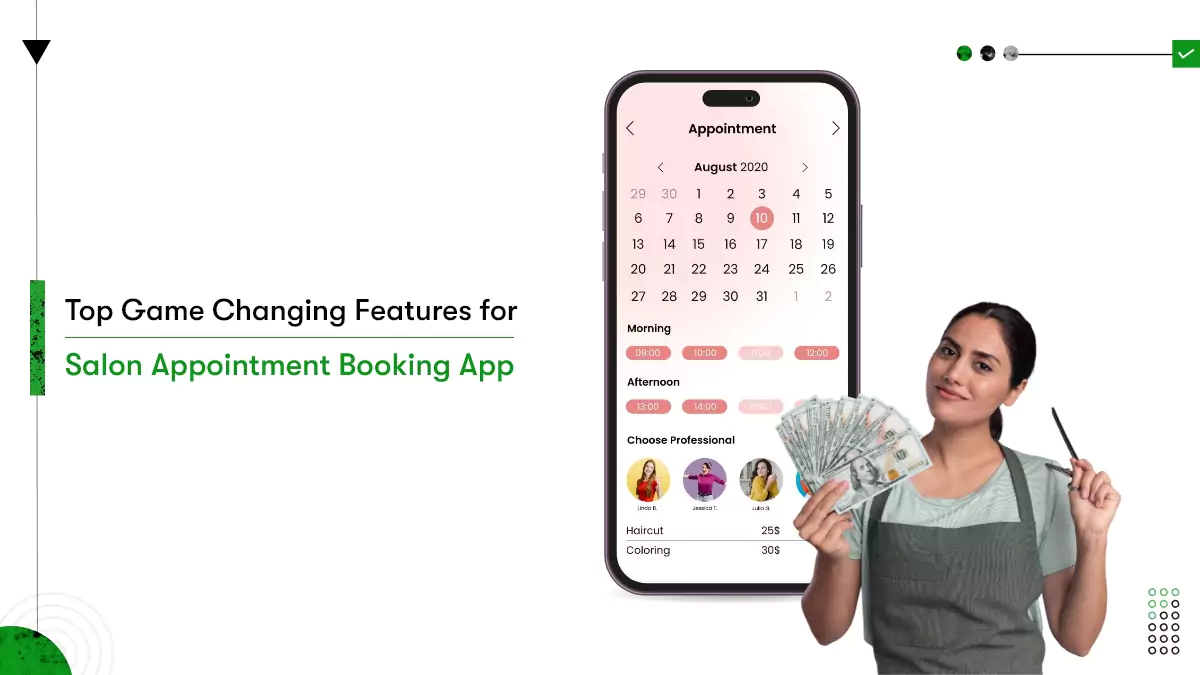
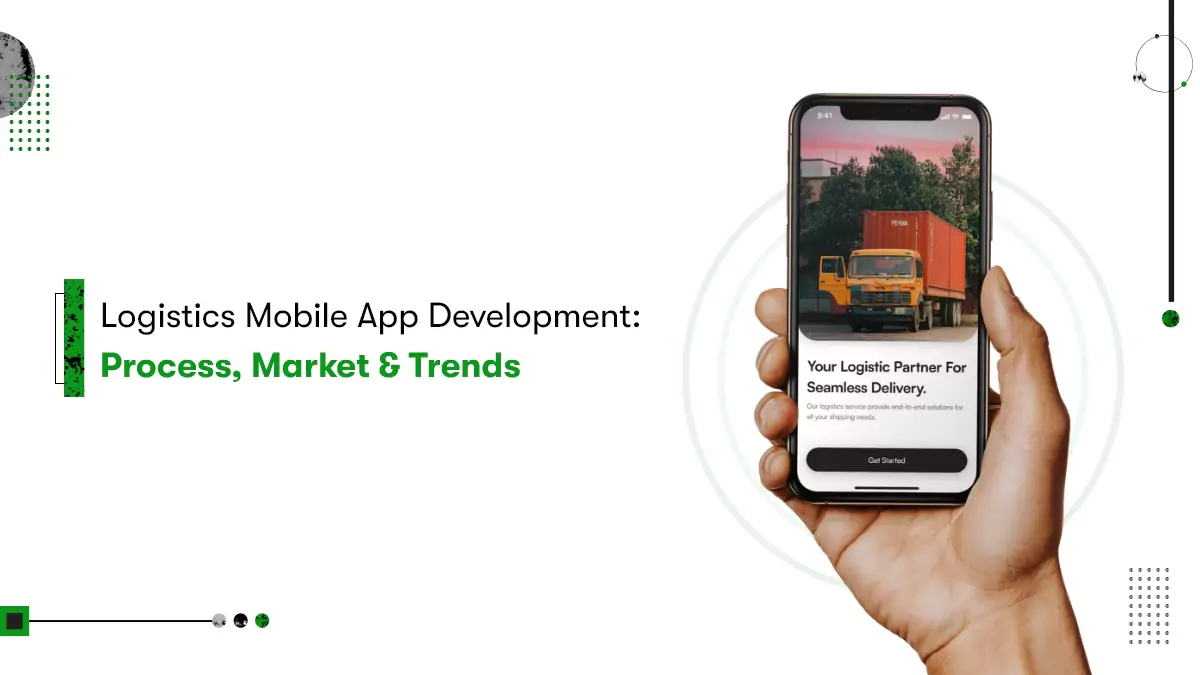

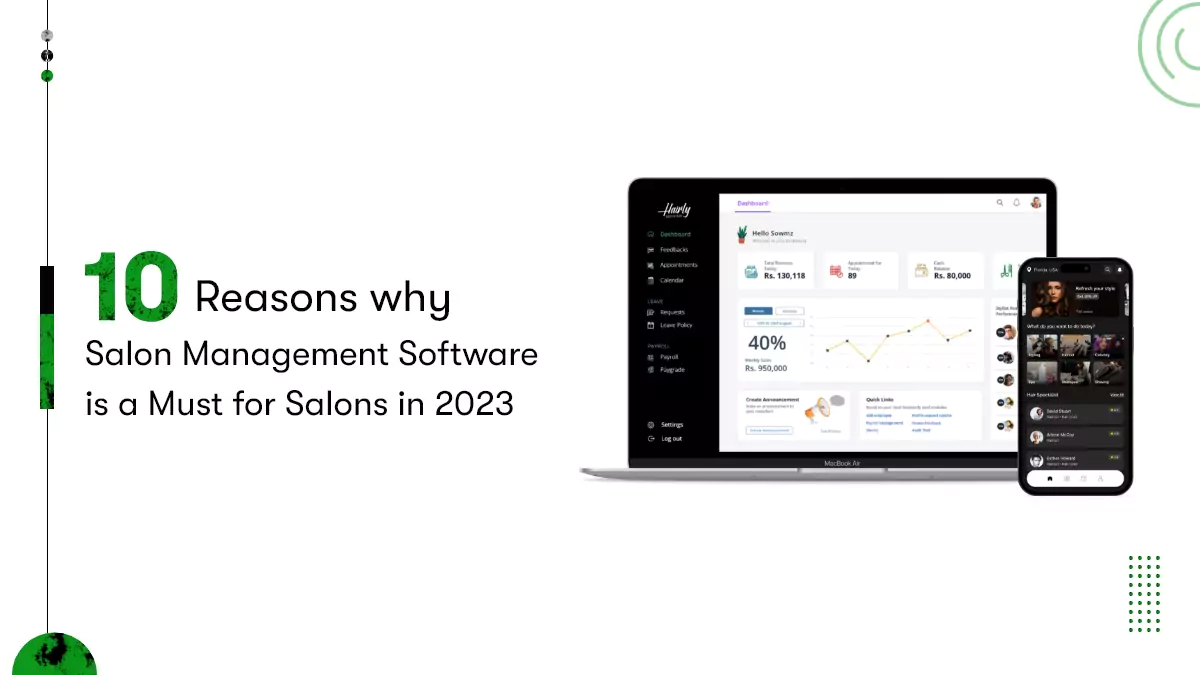





 Contact Information
Contact Information