The ultimate objective of developing a product is to make it intuitive for the consumer. You give your best shot to design a user-centered application, but do not know its effectiveness unless tested with the audience’s representative group. And thereby, usability testing comes into the picture.
If you have followed our previous blogs, you will know that we have reached a stage where the newly developed application is ready to be tested for the real participants. And usability testing is all about studying the interaction and navigation behavior of the real application users.
Welcome back to our mobile application development process series. This is the ninth blog where I, Sanjay Kidecha, would be discussing Usability testing, aka, User testing. For your easy reference, here is the index of the mobile app development process series for you.
- A Guide on Lean Canvas Model;
- How to Prepare a Product Requirement Document and its importance;
- Importance of Wireframe in Product development;
- A complete guide on selection of technology stack for startups;
- How prototyping helps businesses?
- A handbook to select development company for startups;
- A detailed guide on project management & delivery milestones;
- Role of Quality assurance in product development;
- Importance of User testing;
- Know where you should deploy your project?
- How Feedback and product iteration makes a difference in product development?
- What is the variation in the cost? What factors affect the variation?
- Why is a Good design the ultimate thing in the project?
So, coming back to usability testing!
It is a test carried out to know how real people will interact with your website, application, or product. This method can evaluate your product and predict its performance before it is launched into the market. Usability testing is performed by taking the help of real users of the application. It assists in perceiving the application’s user-friendliness and also in identifying usability problems.
Usability testing is often performed at the prototyping stage so that you can update and make necessary improvements in the application. It lets you identify issues with product design, messages, navigation flow, CTA buttons, and other user-interactive elements.
It gives you insight into how a user will use their Heart Vs. Brain while interacting with the application. You can use these insights to make informed decisions and reach your customer’s hearts.
Hence, we can say that usability testing helps you conceptualize your application’s idea and optimize the content and the app structure accordingly. By exercising usability testing, you will have a product that works in the best interest of the people who will be using it.
It would not be wrong if I say, usability testing is directly proportional to user acceptance. You can customize your mobile experience and drive higher application adoption by studying usability testing insights effectively.
There is always a question that follows this discussion: Is Usability testing the same as user testing?
Well, in my opinion, mobile app user testing and usability testing both are interchangeable. The reason being, both the exercises let you analyze your application’s capabilities to engage users. The only difference between the two is that user testing is performed before the product development, and usability testing is performed after product development.
Also, I receive this question quite frequently. How many users do you need for usability testing of mobile applications?
You need only 5 users to elucidate 80% of usability issues. Yes, if we believe the research conducted by (Virzi and Neilsen Launder).
However, depending on the application’s complexities and budget limitations, this number can vary. Also, if your usability goals are much higher, then you may require more users to uncover the problems.
Why is Usability testing the key to reaching your user’s Heart? What are the benefits of usability testing?
You will be surprised to know that out of 24 applications; a user spends 80% of their time using just 5 of them in a month. Yes, you read it right; users refrain from using the remaining 19 (in general). The primary reason identified behind this refrainment is the user experience of the top 5 selected apps. The user-friendliness and engagement of the top 5 apps surpasses the remaining ones. So, how will you identify the engagement points? The answer is, by performing usability testing.
Usability testing helps you evaluate the ease of use of the application and enables you to make informed decisions. Mobile app development companies prefer usability testing to check if the application meets the standards and objectives. It lets you know the importance of aesthetics and design in an application. By exercising usability testing for your mobile application, you can get to know the following things about users.
- Whether they ride through the course of actions;
- Whether they leave or complete a task successfully;
- Do they read the pop-up messages?
- How long does it take for them to complete a task?
- Do they have a seamless browsing experience?
- Do they encounter any bugs/issues while completing a task?
- Know about their preferences;
Irrespective of your development approach, you can iterate the application and improve the experience. Along with the above advantages of usability testing, you can achieve the following.
-
Identify the navigation and other complex flow issues:
Usability testing ensures that your application flow remains consistent and intuitive throughout. A user should not be stuck at any point, or no navigation should be unclear to them. Hence, you can simplify the flow by conducting usability testing.
-
Validate your prototype:
As mentioned above, many entrepreneurs prefer to go for usability testing at the prototyping stage. Testing at the prototyping stage allows them to find issues and bugs early and fix them instantly. This way, they can release a more polished version of your application if they do usability testing at the prototyping stage.
-
Helps you set your accurate expectations :
Usability testing lets you know about all the nitty-gritty requirements a user might have from your application. Hence, you can design an application precisely as per the user’s interest and gain maximum interaction. Since you will be designing the interface to meet your customer’s expectations, you can set your goals accordingly.
-
Catch the engagement points:
Just like a heat map reveals a user’s engagement at a particular section of a landing page, usability testing reveals the user’s activities throughout the application. You can check which sections they are interacting with and which section they are ignoring completely.
-
Create empathy connection:
UX designers must build empathy connections with application users. Unless you surround them with some emotional connection, the users will likely forget the interaction with your app. Usability testing gives you essential insights and data points using which you can develop some empathy for the users.
-
Concentrate on user performance and satisfaction:
The holy intention of usability testing is to deliver a successful application catching everyone’s attention. Usability testing lets you map issues with the application, and thus you can find ways to overcome them. Analyzing, Iterating the product, again and again, allows you to meet the usability objectives.
-
Identify bottlenecks at an early stage and reduce development time:
You always struggle to develop a user-centric product and deliver it right. Usability testing lets you understand your target market and discover errors while the users interact. By studying the behavior, you can prioritize tasks and set clear goals for the teams.
By practicing usability testing, you will be able to iterate the process and deliver the expected product in very little time.
Any disadvantage of Usability testing?
The disadvantages of usability testing can be overlooked when you have a pool of benefits in hand. However, the disadvantages include you will not be able to replicate a 100% real-life scenario. Also, you will have only qualitative data for your analysis, which can be less useful & accurate than quantitative data collected through feedback.
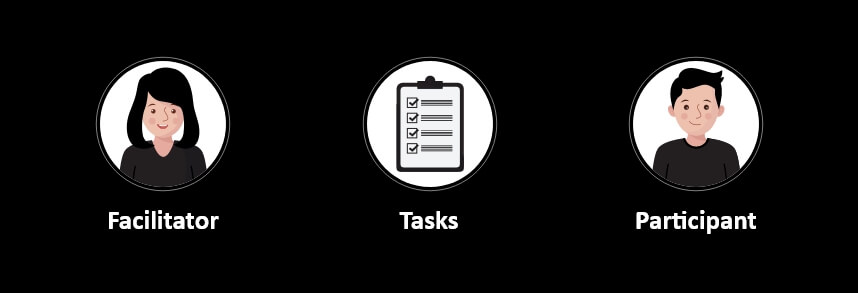
What are the important elements of Usability testing?
There are various usability testing types which I will be discussing in the later part. However, the component of each of them remains the same, a facilitator, tasks, and the user.
Facilitator:
A facilitator is the one who interviews and guides the users. S/he is responsible for keeping a check on the user’s behavior and movements through the test. They observe and hold the right to ask users for verbal feedback. This way, they capture meaningful feedback leaving you with room for improvement.
Tasks:
Usability testing allows you to learn about the user’s action in completing the following set of tasks. Tasks in usability testing create similar tasks that the target users will encounter in real life when they interact with your application. It can be a random set of tasks or a specific task on which you want to know the user’s engagement.
This gives you an effective understanding of the application’s interface and how the users will communicate with it. You have to formulate task scenarios that will best suit your application’s objective. However, to bring the users down to performing, you need to phrase your tasks in a way that compels them to complete it.
You can provide them task instructions verbally or ask them to read it aloud. This way, you ensure that they have understood the participation rules and thereby undertake a respective task.
Here is an example of how you will phrase a task and make it actionable.
Task type: To find a good restaurant and Italian cuisine.
Poor task: You are hungry on a rainy day and feel like eating pasta. Visit www.zda.com and let me know your next course of action.
Actionable task: Please open www.zda.com to eat your favorite Italian cuisine today.
Tip:
Do not create a vague task scenario; be straightforward to confirm the next course of action.
Participant:
To uncover major problems in your application, you will need to study the behavior of real users. A participant in usability testing is a user having traits like that of your real target audience. You can have valid results if you have a minimum of five and a maximum of twenty participants in your usability testing.
You can find out severe errors even if you have fewer participants and design a novel-user interface.

What are the various types of usability testing?
You can run tons of test variations to learn about your users’ behavior in particular. Here is a list of user testing types that will help you in collecting insights of the user behavior.
Qualitative usability testing:
Quality usability testing focuses majorly on the collection of insights and problems related to user flow. This method allows you to quickly understand a user’s movements and collect anecdotes about the product.
Quantitative usability testing:
Quantitative usability testing gives you important metrics about UX. It lets you know if the task is completed and in how much time. Hence, you can set your task benchmarks according to the data collected through quantitative usability testing.
Comparative usability testing:
This testing study is performed by comparing two websites/ designs with one another. You can identify which element of the two websites work in favor of user engagement.
Explorative usability testing:
Explorative usability testing means studying which part of UI, content, and functionality can gain user attention. You can run a gap analysis by creating real-task scenarios and identify the pain points of users.
Remote usability testing:
Remote usability testing can be divided into two types, moderated and unmoderated remote usability testing.
Moderated testing:
As goes by the name, remote moderated usability testing involves a facilitator and a participant, located at different locations. A facilitator guides the participant to perform a task and moderates the activity. The interaction happens over Skype or other platforms where a screen-sharing option is available.
Unmoderated testing:
A facilitator is replaced with an online remote testing-tool in unmoderated testing. This tool guides the participant to complete a particular task, and the movements are recorded. After completion of the task, the recorded session is reviewed, and the necessary metrics are collected.
In-person usability testing:
A facilitator in a laboratory environment checks and analyzes the activity of the users. This approach is suitable for companies with a large user base. The actions happen in front of the facilitator.
Guerilla testing:
Guerilla testing is a random usability testing approach where you ask random people to try and test your application. You may not be able to capture accurate results because you are asking users of varied interests to test your product. However, it can help you identify the first set of problems.
Problem discovery:
In this testing type, you check if a user can complete a task without encountering any issues. The facilitator observes each task and monitors the activity to identify any potential problem.
Eye-tracking:
This approach of usability testing is usually performed for landing pages of applications that have fancy elements. Each element is tested in terms of user engagement over it and the attention it draws.
What is the cost of exercising Usability testing for your project?
Usability testing is an inexpensive affair; you can get it done by spending just a few hundreds of dollars. You just need a small space, a few days, and a few participants to get it done.
You can start your usability testing planning on day 1, test the cases on day 2, and analyze the results on day 3. That’s it; you are done with your first research. If you feel like iterating it again, you can repeat the process.
However, there are a few factors that affect the total cost of usability testing.
- The type of testing approach;
- Participant numbers;
- Number of days you continue the iteration;
- Size of the team you assemble;
- Lab setup (if required);
- Use of more sophisticated tools for capturing detailed insights.
Remember:
Spending the required amount behind usability testing is like an investment. You will get a good return on investment.
What are the mistakes that you are likely to make while performing usability testing?
Every mobile app development process requires you to perform the groundwork; otherwise, it can become challenging. Here is the list of a few mistakes which you should avoid to reap maximum benefit.
Delaying the testing:
As mentioned above, usability testing is an inexpensive affair. Hence, do not give a double thought behind exercising it. This testing is not going to break your bank. Also, do not wait for the product to be ready. Instead, start the testing at the initial stage to make the necessary adjustments.
Inadequate testing groups:
In order to carry out effective testing, you need to cover an entire spectrum of your target users. Do not limit your testing groups; cover as many people representative of your target audience as possible. Only if you cover them all will you be able to catch detailed results.
Not defining the testing goals:
The primary aim of performing usability testing is to gather accurate information about your target audience’s movements. If you do not set the right goals and metrics, you will not collect deeper insights.
Not forming proper test cases:
I have mentioned above how a test case can compel users to perform a particular set of tasks. Hence, it would help if you always remembered to frame your test cases and questions correctly so that your target audience understands it. Otherwise, your efforts may go futile.
Covering too many test cases:
It is tempting to test multiple test cases since usability testing is a fast and effective process. However, you should be focusing on covering only a few a time. This is the reason that too many cases may divert your attention from the end goal. Also, you may start making mistakes in interpreting the data.
Conclusion:
I hope this article clears all your fundamental doubts about the usability testing approach. However, only if you practice the testing, you can become good at it. Usability testing gives you evidence of the user’s approach towards the application. It helps you in creating the best user experience.
Usability testing gives you a chance to explore the comprehensive set of results and deliver a convincing application. Be smart enough to read between the lines when your participants are undertaking a test case. You can not give an excuse for misinterpreting the data while conducting usability testing. In the next blog of the series, we will discuss deployment platforms available for your project. Stay connected.



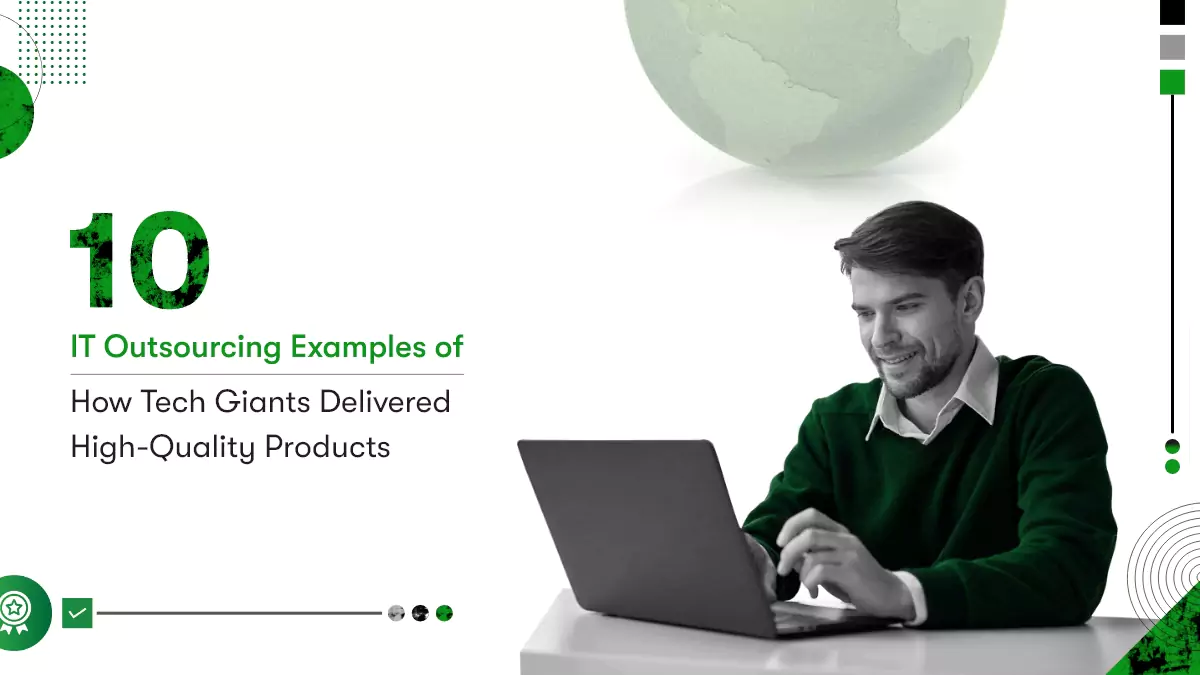
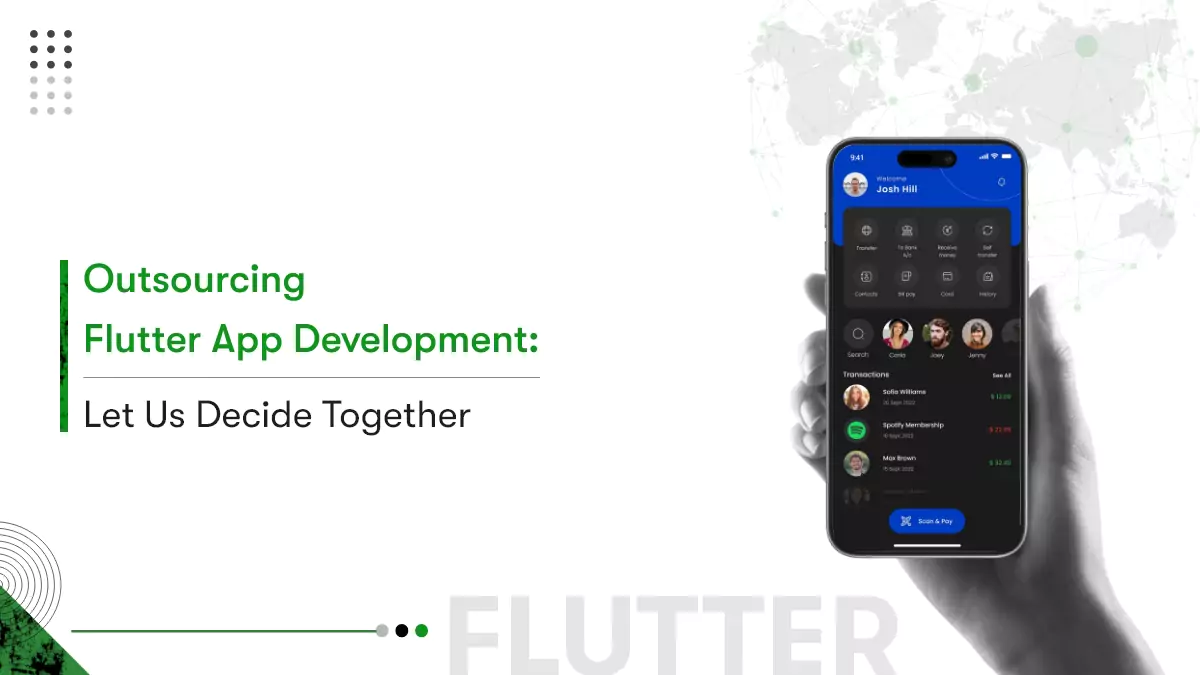






 Contact Information
Contact Information