Are you a small business owner who decided recently to dive into a pool of creating mobile apps? Marketplaces have changed the face of the world economy greatly. All of us know that in order to stay competitive in today’s marketplace, it is necessary to position your business and build a marketplace application to take advantage of the emerging trends. Mobile marketing has never been a thing of the future. It is the thing of NOW.

Marketplace Platform – What is it?
One of the main differences between the online store and the marketplace is the ability of its independent sellers to list their services or products. Buyers usually like to save money and time by purchasing products on the marketplaces. You, as the owner of the marketplace, will have lots of successful ways in order to generate good revenue.
Apart from that, you can create marketplace applications and get money from the advertisements. You can also charge a percentage for each deal that gets done. Since marketplaces are the most profitable form of online retail business, why not grab the opportunity?
And hence, when you are planning to create a marketplace mobile app like Amazon, a few factors are crucial to be taken care of. Moreover, among these factors, deciding must-have app features is the most crucial step for any on-demand marketplace app development. Let’s get to know these must-have app features in detail:

Must-have Features for the Perfect Marketplace Mobile App
All the on-demand marketplace app development involves various user roles, and thus, you should also take this into account while creating a marketplace app. The user roles are Buyer, Administrator, and Merchant.
You may either combine the buyer and seller roles into a single application or can also create two separate apps. For the administrator, you will need a separate web application where the desktop is much preferable.
Sign Up
It is a must-have feature for sellers as you cannot offer your goods or services anonymously. You will be asked for the name and email, and the users will later handle everything else on their own.
Dashboard
The dashboard is a home screen for the sellers wherein they can review all the main data like the new orders, new reviews, unread conversations with the customers, and more. The main aim is not only to provide useful data but also to let the seller open a definite section.
Orders
The order section is divided into Open orders and Completed orders. The exact look will depend greatly on the type of your marketplace application. Through the Open Order screen, sellers will get to see details on their ongoing orders like the price, comments from the customer, products the user has ordered, and more.
Chat
No matter whether you own a marketplace app for goods or services, this chat feature is a must. Ensure the users won’t be able to make arrangements and complete the orders outside of your application.
Product Screen
This will depend on the type of your marketplace. This has to include bright HD photos, comprehensive information about the product, price, including the taxes, material, size, etc.
Push Notifications
Push notifications are a powerful tool to retarget your customers and also to communicate with them. Through this, you can inform about the sales, special offers about the product they have been recently looking for, and reach out to the users while the status of their order or request is modernized to develop their quality.
Onboarding
You can let people sign up with social media profiles or emails. The onboarding logic depends on the structure of the app. If you have a single app with two different user roles, always allow people to choose to create a buyer or a seller profile.
The other option is combining these two roles in a single profile so that the user may buy and sell stuff through the same account. You may also create separate apps, but that will be uncommon while you develop a marketplace like Amazon.
Separate Apps for Buyers & Sellers
Each one out of Buyers and Sellers should have a separate application. The app for buyers has to contain information about the users’ past and current orders, their favorite items, mode of payment, and settings.
Sellers, with their app, should be able to see the lists, the number of people who have marked favorites for one of their products, the number of product views, etc.
Categories / Filtering
Shopping categories define marketplace apps like Amazon. This has to be included to make it more convenient for the users. Ensure to make the categories logical, as it will depend on what your marketplace is all about.
Shopping Cart
This feature is mandatory for any marketplace mobile application or website. Always allow the user to add products from various sellers into their shopping cart and show the sum-up of the price of the products added by users. Do not miss including the discounts, coupons, and other loyalty program attributes if available.
Track of Delivery
Delivery will be the responsibility of the sellers if you have a marketplace. Ensure the sellers send goods through a trusted service. Both the buyers and the sellers should see the parcel delivery status in their application. Once the buyer confirms the order, ensure asking them to leave a review.

The process to Create a Marketplace App
App development consists of a lot of investigation. It is also important to evaluate all the risks before you start a project. A perfect app development process does not start with coding. But understanding the process is an essential part of making an on-demand marketplace app.
Know Your Market
First, write down all your ideas. Think about what kind of demand is available in your field, as it is always good to understand what your target group is lacking in their daily life. To find such information, you can go through your competitors’ reviews or can also launch your survey. There are various specialized websites that gather complaints and reviews about several companies.
Once you make a note of all your ideas, shape them into something very clear. Now split these ideas into would-likes, must-haves, and non-essentials. This will provide a clear idea of what has to be implemented first and what can be added later. Tools like predictive analytics in eCommerce can also help prioritize features based on user demand.
Define Project Requirements
It is now time to think of the visual part. Some apps that possess different features that you want to have in your application too, write down those as well. This may be used as a reference by the designers and the developers during the later stage. Also, do not miss writing down the pros and cons of these apps, as they will serve as do’s and don’ts for the platform.
Monetization Models
Come to a decision on the financial model of the app, and this will include both charging your buyers and the sellers. The majority of the marketplace mobile apps like Amazon make money via the following revenue stream.
- Sales commission
- Product listing fees
- Subscription or Membership
- Selling Ads
- Sponsorship
Also, check which payment method suits the best for your location and the target group. Most importantly, in eCommerce, there are online payment options like PayPal, credit cards, bank transfers, online wallets, etc. Also, it is mandatory to plan the refund policy for the end customers. Distinguish your level of responsibility for any accidents or misconduct that appears.
Find the technology partner
- Now, hire a mobile app development company and discuss your product requirements. Check other websites and find companies with good reviews or reliable platforms where you can find a design team or developer. This option will depend on your budget and what type of technology you have in your mind.

How much does it cost to develop a marketplace app like Amazon?
The Marketplace mobile app development cost varies depending on a number of factors associated with the mobile app development process. However, if we were to break them down into pieces for basic understanding, we get the following.
- Marketplace app wireframing and prototyping that you create to drill your app functionality and test the concept may cost about— $700-$1,100.
- Front-end development where your app functionality is coded with logic may cost around— $6,500 to $9,500.
- Back-end development and API integration is the phase when how the app will fetch, store, and retrieve data is structured that also includes the APIs you want to integrate to enhance the functionality, and it may cost somewhere between $40000 to $90000.
- UX/UI Design: $2,000-$3,000.
- QA & Testing: $4,000-$5,000.
Despite the above factors, the cost can dramatically alter based on the location of your development team. The reason is the development rate is different in all seven continents. For example;
- In Eastern-Europe Based Company: $50-$150/hour
- In U.S. Based Company: $80-$250/hour
- India-based Company: $20-$80/hour
In the end,
The marketplace application is one of the big projects that need a lot of attention before, during, and also after the development process to make an app like Amazon. Before you create a marketplace app, ensure to decide all requirements, what services or products it will feature, how you will monetize your platform, and how you will ensure to make people have trust in you.
Marketplaces provide the facilities to find the necessary item close to your location at a reasonable price. The option to get your item delivered to your doorstep is a great deal which is especially for large products like electronics or furniture items.
Nevertheless, to create a marketplace application, startups need a lot of resources to understand. Nothing is impossible if you know the plan that you create will create a great demand among the customers.


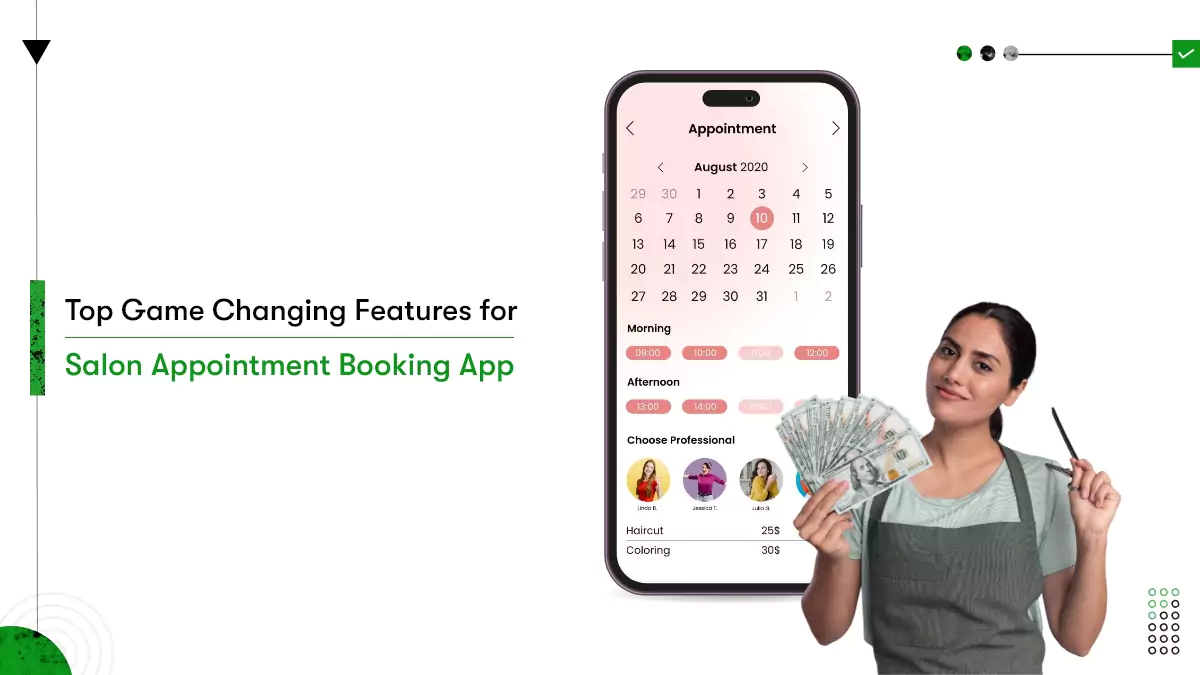

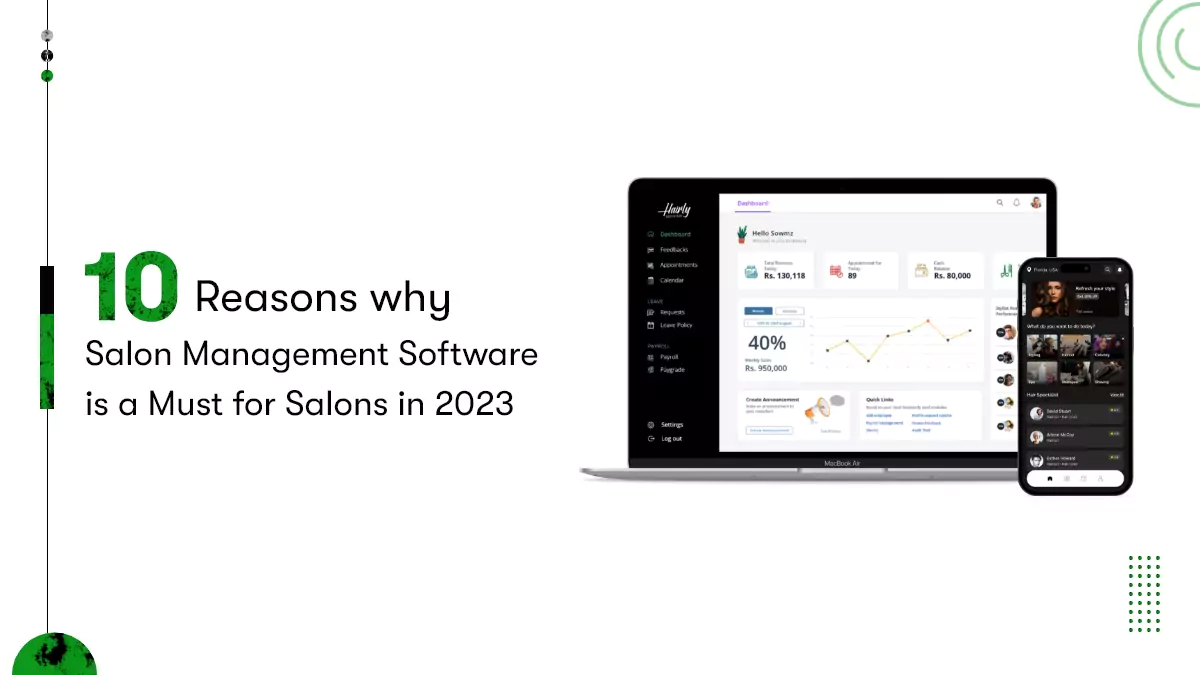






 Contact Information
Contact Information