Your eyes would roll in surprise when you would hear the news that there is an app that can help you correct your grammar mistakes, help you with syntax, and format the write-up as you would have expected. Well, yes, it is not just you jumping out of happiness; there are millions of professional writers, editors, or regular users who want to work upon the English language and publish a polished piece of write-up. This is why the app owners are crazily running behind the idea of developing a writing app like Jotterpad. Writing Editor App Development is our pick for this topic, and we would focus on Jotterpad app features and functions to show you the right way of making an app like Jotterpad. Are you excited? We sure are!
Technology has given us the wings to expand our thoughts and pursue our hobbies. A number of people are picking up writing initiatives because of the app assistance they get while curating a content piece. As the Jotterpad app states, A writing app has the potential to assist in writing a villain that the readers would love to hate. Imagine, earning millions by simply helping people correct their grammar mistakes? Sounds like a golden deal, isn’t it?
Yes, the Writing Editor App Development simply deals with people’s way of writing and editing. Grammar nazis and rookie writers register with the application with the sole purpose of writing and upgrading their skills.
Golden Opportunity!
You would have calculated for yourself the power of magical words, and you know how lucrative the market becomes when people start embracing an idea. Don’t you? In this blog, we will discuss the features of Jotterpad and how it successfully stands out in making writing tasks a breeze.
A brief introduction about Jotterpad:
Name a content genre, and Jotterpad offers a service related to it. Novel writing, screenplay writing, blogging, academic writing, or news/journalism writing, Jotterpad covers it all.
It provides an unhindered way of writing a content piece flawlessly. Jotterpad streamlines the task, which other apps failed to do. This is the primary and the only reason people prefer it over any other app available on the app store.
We will look into the features of writing app development, taking Jotterpad as an inspiration. But all we can say Jotterpad is the answer to all the writing needs. And guess what, there are very few players who function in the same niche namely Drafts 4, Write, OmniOutliner 2, Quip, and iA Writer. So, you have a window of scope for your new writing app to publish and be famous.
Jotterpad application’s features list stands out.
Offline accessibility:
The writing app should offer offline writing capabilities. Just like the Jotterpad app, your app should keep all the files in sync over Google Drive, Dropbox, and OneDrive.
A user should feel comfortable accessing and writing using the app from anywhere, anytime. The application should not break the flow of thoughts because of the internet’s unavailability.
A pool of images and visuals to select from:
You can stand out from the competition by making your app experience more intuitive. The greatest challenge writers face while expressing their thoughts is to find a relevant image for the expression. You can ease out this discomfort by giving them a pool of images to select from. The images should be high in resolution and can be edited to match the topic.
Easy export to PDF, HTML, or desired form:
If we specifically mention the Jotterpad platform, it allows users to convert their writing work into PDF, HTML, rich text, and Final Draft effortlessly.
Additionally, if the user is a writer who posts on platforms like Tumblr, WordPress, and Ghost, the application allows users to do that too. Hence you can develop a writing editor app that facilitates the same.
Backup versions:
A writer runs down into anxiety if S/he is unable to recover their writing version. The writing editor app you develop should facilitate the automatic backup of the write-up submitted by the user. The writer should be able to work with free mind space without worrying about the previous versions of the drafts. Tell them the app can handle it.
All-in-one assistance:
Developing a writing app like Jotterpad and Grammarly should be an interesting task to initiate. However, it requires a lot of research before you finalize an app design and features. The background is almost laid while you plan the Lean Canvas and PRD of the project.
But, do not forget to include the next important feature in your app, which is all-in-one writing assistance.
Create a dictionary feature where the user can lookout for new and meaningful words. Also, you can add a thesaurus feature using which the user can look out for synonyms and antonyms.
You can also add a reading mode to make it convenient for users to read at night time.
Moving ahead, you can add a search and replace feature that allows users to find a word in the document and replace it using another suitable word.
If you are thinking about the business model for Jotterpad and similar apps, let me tell you that all these apps are usually available for free. But the free access limits the access to features. To explore and learn more about the app, the user either has to buy a subscription or go for a premium-based model.
This requires the users to pay some amount of fee to the platform and then access it. You can read more about how to earn from free apps by reading one of our blogs.
What is the cost to develop an app like Jotterpad?
Mobile app development company may charge differently depending on the functions and features you decide to integrate into an app. If we give Kody Technolab’s estimate, the app development cost would be somewhere between $20K to $25K. This includes designing your application from scratch, features discussion, prototyping, testing, and release. We also offer after-maintenance support whose charges are many times included in the package itself. You can get in touch with us and learn more about the process.
We also offer hire mobile app developers services where you can hire our expertise and work with them just like your in-house team. Our software engineers work collaboratively without any haste of project completion.
Parting Words:
Writing isn’t an easy task but can be made easy with the aid of writing editor apps like Jotterpad, Hemingway editor, and Grammarly. If you have any interest in developing one, we would like you to go through the blog and decide what works better for your app idea.
We wish you all the best for taking this initiative of developing an app that is high in demand and has a growing market. All the best!

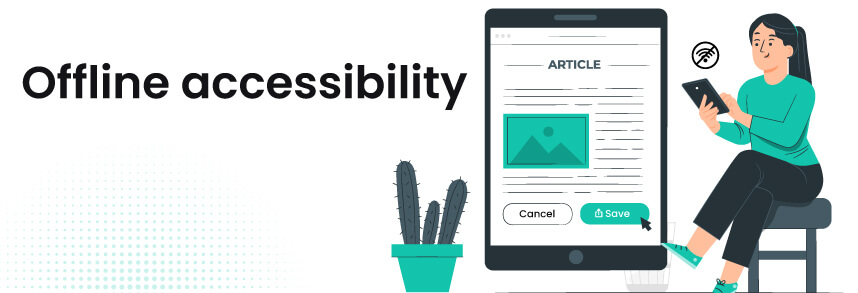

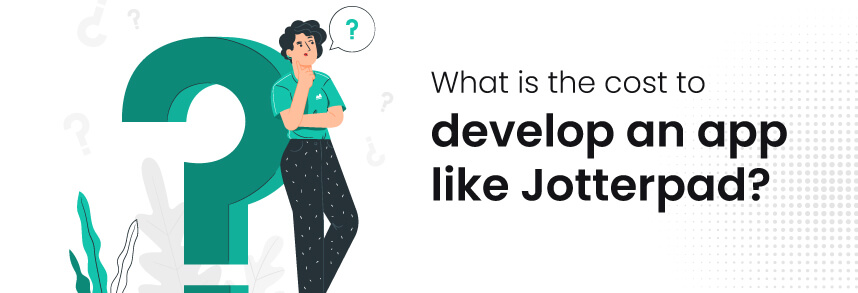

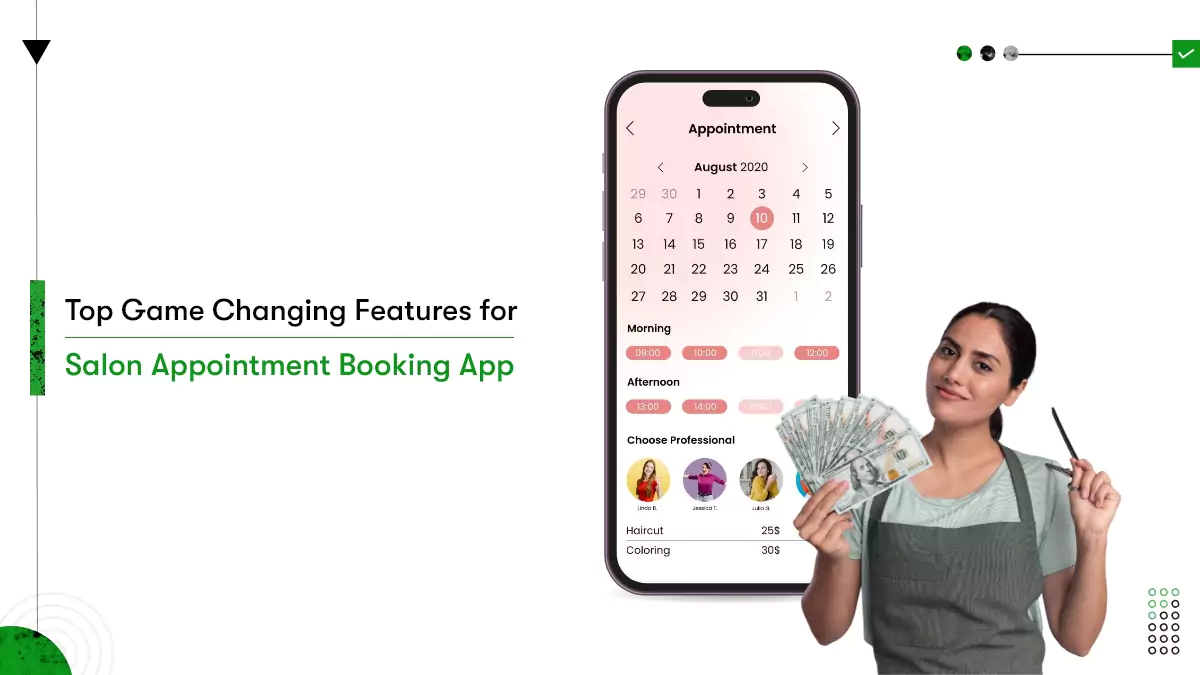

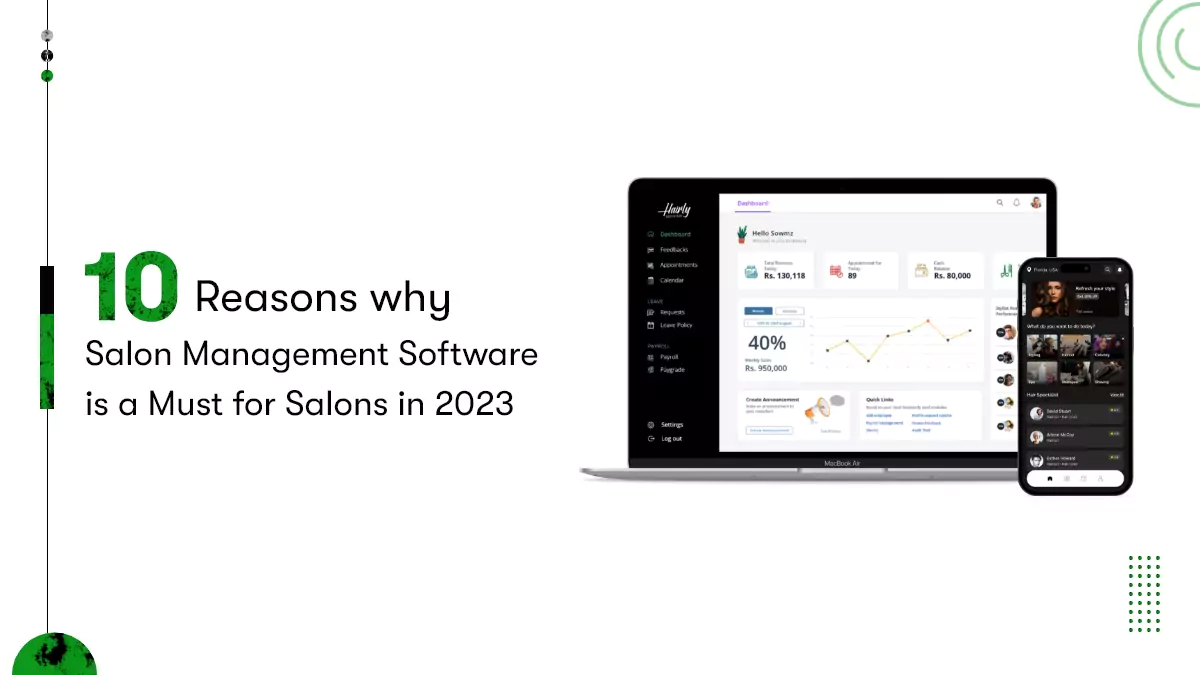






 Contact Information
Contact Information