It is no more an eye-opener or a shocking revelation that your mobile app loading time plays a significant role in user retention. Few articles may suggest changing the framework affects the loading time, or Chrome Dev Tools boost the app performance. Some may refer that code splitting may help reduce the load time while others say, optimize the image, and reduce the app loading time. There are hundreds of articles published online suggesting various ways; however, we will guide you through the right measures that can reduce the app loading time by almost 60%! If you wish to find out the effective ways to optimize your mobile app loading time, read this blog.
On-demand apps or gaming apps are specially the top ones on the list that are constantly struggling with the issues related to app load time. Reason? There are hundreds of thousands of applications competing for them in the market, and if they miss out on seconds, they may lose the spot. App load time affects the rates of conversions, app adoption, and engagement of the user.
If an application takes more than 3 seconds to load, the user is likely to abandon the app. Adding fuel to the fire, Akamai research confirms that with every additional second an app takes in loading, the conversion rate declines by 7%. Not just that, another report says that 48% of the customers uninstall the app if they find it slow or have a sluggish browsing experience.
We are not digging into other statistics, but we will suggest necessary actions to help you fix the problem. Remember, your ultimate goal should be to match the user’s attention spans, because it makes them happy, increases conversions in manifolds, and reduces the bounce rates.
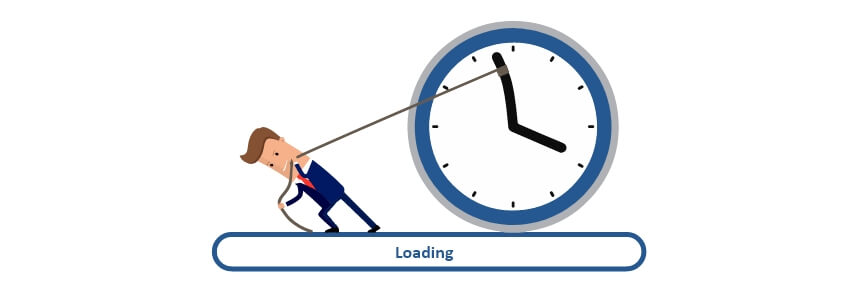 How to reduce your mobile app page load speed?
How to reduce your mobile app page load speed?
The effective ways to reduce app loading time are mentioned below, have a look.
Use Content delivery network:
A system of distributed servers that help in serving web pages across multiple geographical locations is known as a Content Delivery Network (CDN).
The main reason to use a CDN is it lets you reach out to the target audience who are likely not to be in your web server’s proximity. It would be a hassle as well as the complex tasks to reach out to them using scattered servers. However, a CDN allows you to unload the bandwidth and thereby mitigate the chances of disturbances because of higher traffic. CDNs are usually static files like JS, CSS, and images that can be transferred swiftly using web servers.
Some reliable Content Delivery Networks are:
- Edgecast;
- AWS CloudFront;
- Incapsula;
- Fastly;
- Cloudflare
Note: If your website contains unnecessary scripts or CSS files, then it would be advisable to remove them to make effective use of CDNs.
Perform Image optimization:
It is no brainer that images and other elements consume a lot of space in the application. Undoubtedly, to give an intriguing and user-friendly feel to the user, you stuff your application with images and videos, but it consumes more bandwidth & can lower your app speed. And hence, image optimization is necessary.
To overcome this, you can have a check on all the visual components of your website. Collect them and implement the correct image formattings such as PNG, GIF, and JPEG. Compress and reduce the size of the image as much as possible. But at the same time, keep a check that the quality of the image is not disturbed. It is recommended to keep the image size below 100Kb for optimal page load speed.
If your application plans to use hero images, make sure that you pass these images through Comprssor.io or Image Optimizer to optimize them.
Use light code:
It is advisable to remove all the unnecessary source code from the codebase of your application. Ensure that the CSS, JavaScript, and HTML files remain compact so that they can be easily optimized during the runtime. The code should look sleek, clean, and should be loaded before the page gets displayed on the screens. Messy and bulky code slow down the speed of a mobile application.
Work upon the sluggishness of the server speed:
Working in the IT industry, you would have heard hundreds of times that the server is down or server is slow. This downtime of the server affects the speed of the application miserably. The server becomes overloaded with the frequency of the requests, and as a result, users experience sluggishness. There are two main reasons responsible for the sluggishness. First, the multi-tiered infrastructure and second the problems while accessing the files from the disk.
Therefore, you need to ensure that the server is not overloaded, and to fix this, you can try implementing the below approaches.
- Try the Application Dependency Mapping (ADM) approach. Spot out the interactions taking place between various app components.
- You can also place a reverse proxy server. A reverse proxy server will quickly address the web requests and accelerate the whole process. It will offload some tasks from the main server and handle all the internet traffic. Creating an internal network will increase the communication speed, create pages faster, and send a response in the optimal time.
Minimize HTTP requests:
A request made to the server to fetch the response, be it a file, image, or a video, is considered an HTTP request. A Yahoo report suggests that these HTTP requests consume almost 80% of the app’s load time.
These requests are limited between 4 to 8 simultaneous requests by the browser. Hence, needless to explain, fewer the HTTP requests, faster will be the application speed performance. So how will you minimize the HTTP requests?
- By combining the files:
Firstly, you should understand that the number of files getting retrieved on each request processed at the same time has a great impact on the performance. Hence, combine the relatable CSS and JavaScript files into one and reduce the number of requests made to the server significantly.
- Use conditional statements:
It is not necessary to load and produce the entire set of images and videos at ones on the screen. You need to identify which visual element or a part of the script is required for desktop and for mobile? You can implement conditional statements to execute the query and limit the browser for loading a variety of unnecessary scripts at one-go.
- Reduce the number of images:
As mentioned above, it is not advisable to stuff the application with high-resolution heavy images. It is a big No, especially when you are working on improving the application’s performance.
Hence, analyze your web page and try to eliminate heavy images, which will help in reducing the HTTP requests made. On top of that, it will beautify the application’s look and feel and let you highlight the well-addressed content you have written on the page.
- Use CSS sprite:
You can use a CSS sprite to combine the images into one that can be used multiple times. Set background-image and background-position in order to prevent the loading of several images at a time. By doing this, only the single image that you wish to retrieve multiple times on a page is loaded without disturbing the view and position of the image.
Release Regular App updates:
An important answer to the question, how to make your mobile site load faster is by regularly updating the app. Irrespective of the platform on which you are building your application, you need to ensure it is built on the latest updated version of these platforms.
Older or outdated platform versions may cause severe problems in the long run. Also, obsolete platform versions have limited support from the platform and security threats for the app.
Hence, the ultimate solution to this problem is to build or update the application on the latest version. Additionally, keep users aware of the updates and releases. Notify them about the same, so that they can update the application as and when required.
Check the plug-ins:
In order to ensure the best in class app performance, developers integrate multiple plug-ins for various functionalities. However, the fact that these plug-ins may contain an error or a bug is overlooked.
Hence, run a quick check on your plug-ins and third-party libraries, remove outdated and plug-ins having bugs. Deactivate the ones that are no more useful in the app’s functioning. You can also use tools like “Gzip” to smooth out the process further.
Optimize encrypted connections:
Protecting the user’s sensitive information passed through your app is an integral part of app development. For doing this, you make use of SSL/TLS connections; however, to ensure a better speed performance, you need to check if these connections are optimized.
It is a crucial consideration that has to be acknowledged; otherwise, it may lead to many problems like errors and a decrease in the app speed.
Some primary reasons for the decrease in the app speed of unoptimized encrypted connections are:
- A handshake takes place every time a new connection is set up which drastically affects the application speed;
- Continuous encryption and decryption can drain out the application resources;
To overcome this issue, you can optimize encrypted connections by incorporating HTTP/2 and SPDY. Also, you can use OpenSSL, Session Tickets, session caching, and more to resolve the encryption issue.
Check for overcrowded data:
An application collects and stores a lot of data. However, if this data collection is not managed well, it affects the speed of application. Various elements of the app occupy a varied amount of space in the application. The only solution to overcome this problem is by compressing the data received by the application.
This data includes the application code, HTML tags, images, and videos. They are usually transferred in an uncompressed form, and hence, you need to work upon compressing these data. By compressing the data, you can expect a seamless app performance with high speed.
Enable browser caching:
Caching means storing the data temporarily on the browser. Caching allows the browsers to load the page without making any new HTTP request to the server. The users can instantly have access to the data without waiting for the server to respond back.
On the next subsequent visit, only a few required components get downloaded. Browser caching is the best way to store the data and thereby reduce the application’s load time. Use W3 caching or Google cache and check for yourself how the application’s speed is improved.
Implement lazy loading (above-the-fold):
Above-the-fold means, loading the stylesheets and Inline Javascript first (on the top of the page). The rest of the section can take a few more seconds to load. This is also called lazy loading and is specially useful if your page has a lot of content below the fold.
Say, for example, your app page consists of around 10 images. An app without lazy loading will have to download all these images first and then display the page to the user. However, with apps having lazy loading, the content appears first, and the images will appear gradually as they are viewed. This substantially reduces the load on the server and thereby increases the application’s speed.
A success story to justify the sentence that says, application’s loading speed increases the chances of conversion.
Walmart observed an improvement in their traffic and conversion after they worked upon improving the site’s speed. Every 1 second of load time improvement equaled a 2% increase in conversion rate. For every 100 ms they improved, they observed an increment in the review by 1%.
It is pretty clear by now that every second makes a difference when it comes to app speed.
Conclusion:
We hope this bunch of steps help you in improving your application speed. And as promised above, you can expect the speed to reduce by almost 60%. However, it is essential to pay attention to the speed needs from the start of the project.
Your job doesn’t end as soon as you launch the application in the store; it goes beyond it. You need to keep a check and monitor the app’s performance regularly. You need to check for errors and bugs at specified intervals. Automate tasks to stay current & necessary. These factors contribute to the application’s speed.
You can also rely on an experienced app development company and take help from them. A little bit of hard work and implementing these efficient ways to reduce app loading time will mark your spot at the top.
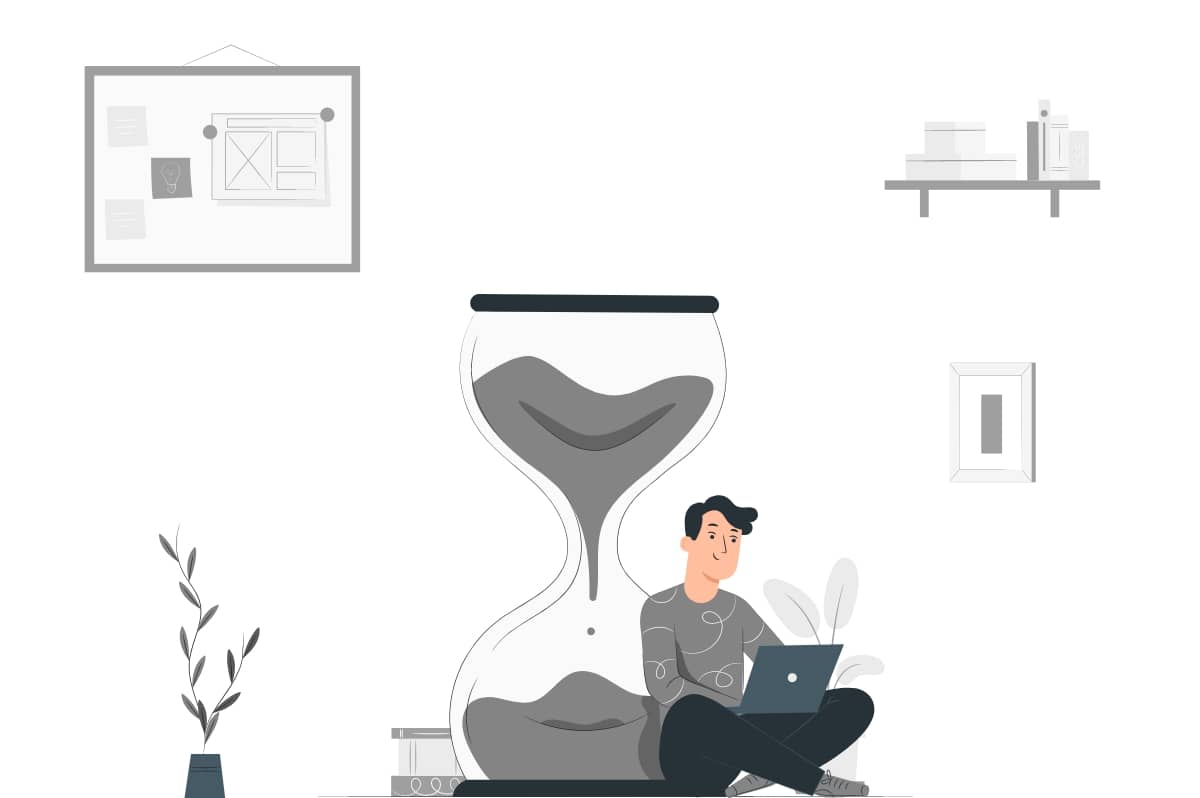

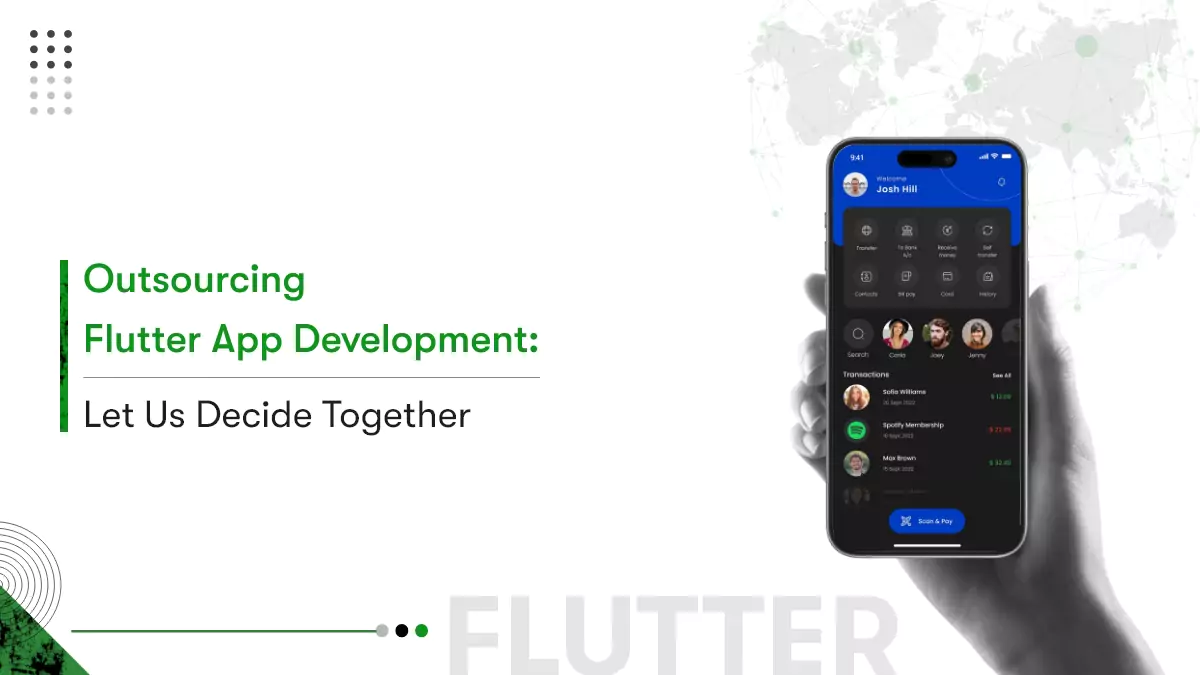



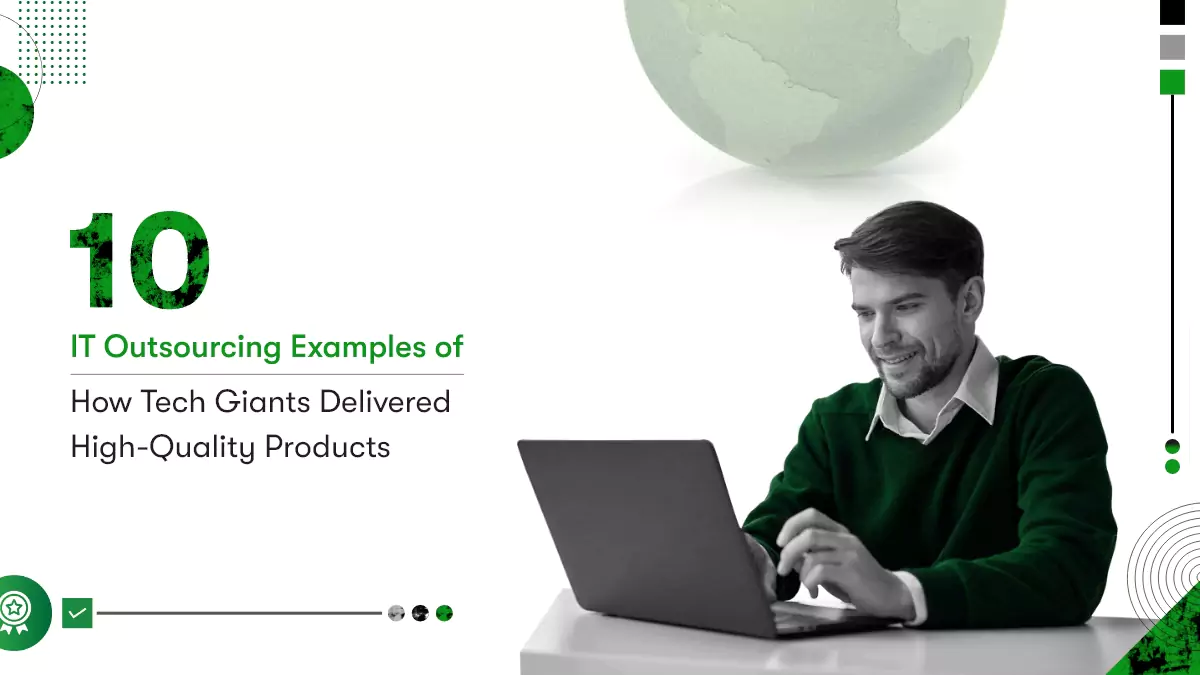





 Contact Information
Contact Information