Are you juggling separate codebases for iOS and Android, dealing with mismatched UIs, and exhausting your resources just to keep both apps in sync? You can break this cycle when you convert your existing app to Flutter.
Flutter is Google’s powerful UI toolkit that simplifies mobile development using a single, unified codebase for Android, iOS, and other platforms.
In fact, Flutter has become the most popular cross-platform mobile framework used by developers worldwide. A 2023 developer survey revealed that 46% of software developers actively use Flutter, making it the top choice for building modern, high-performance apps, says Statista.
Its flexibility, speed, and consistency make it ideal for delivering pixel-perfect designs and seamless performance. With Flutter, your app looks great and functions reliably across platforms.
Google has made it easier for businesses to add Flutter to existing apps without starting from scratch. You can keep your current native logic and enhance the experience with faster performance, better UI, and easier maintenance. This approach offers a smarter way to scale your app while saving time and effort.
What Does Converting Your Existing Android or iOS App to Flutter Mean?
Flutter is Google’s open-source, cross-platform framework designed to help developers build scalable and high-performance mobile applications. The framework offers flexibility to create robust apps for both Android and iOS from a unified codebase.
In 2019, Flutter introduced the add-to-app functionality, which allows teams to embed a full Flutter module or selected parts into a pre-existing Android or iOS app.
Businesses can now convert an app to Flutter without rebuilding it from the ground up. This approach preserves existing business logic while improving app performance and user interface consistency.
Kody Technolab has implemented this strategy successfully to add Flutter to existing apps, transforming native systems into cross-platform experiences.
One recent example involved a milk delivery application originally developed in Android. The client wanted a faster, more flexible app that would still support daily dairy delivery workflows.
Kody’s development team examined the original codebase, mapped out the migration path, and upgraded the app with Flutter while maintaining stability and function throughout the process.
When Should You Convert an Existing App to Flutter? Key Scenarios for B2B Success
Many businesses hesitate to adopt Flutter because of concerns about redevelopment cost, timeline, or technical disruption. However, thanks to Flutter’s add-to-app functionality, it is now possible to add Flutter to existing apps without abandoning current investments in native development.
In many cases, the opportunity to convert an app to Flutter arises when there’s a need to unify the development process, modernize the user experience, or expand across platforms without maintaining two separate codebases. Flutter allows seamless integration into your current Android or iOS app, making the shift efficient and cost-effective.
1. When you already have an existing application in either Android or iOS, and it is due for an update.
- Let us suppose your enterprise has had an iOS and Android app up and running for a while now. Given current technology advancements, your enterprise apps need a therapy of performance optimization.
- Say, for example, you want to add a couple of new features, modify the app UI/UX, reach new platforms and devices, or it could be any other major update.
- At this point, you can, and you must, give thought to the most potent cross-platform app development framework, Flutter, for your enterprise app. Many businesses today choose to add Flutter to existing apps rather than rebuild from scratch.
- Using Flutter to carry out a significant update in your existing app will amount to 55% over using the native development approach. The reason is, Flutter cuts the time and resources required in the development team to half.
Moreover, you will be able to customize your enterprise app as you wish with top Flutter widgets. And even won’t have to worry about UI consistency across platforms. If you’re exploring how to convert iOS apps to Android, Flutter provides a seamless path through code reusability and platform consistency.
2. Your existing application is facing technical issues, and you have to release an update anyway.
- If you don’t have a specific update in mind but are still looking for an opportunity to use Flutter in your app, this might interest you. More often than not, technical challenges force teams to redevelop or upgrade their apps.
- These challenges could include data security gaps, multilingual support issues, slow animation rendering, UI/UX inconsistency across platforms, or the need to develop a PWA.
- To cope with such problems, it is often more effective to use Flutter than to redesign your Android and iOS apps separately.
- For companies wondering how to convert Android app to iOS or how to convert iOS app to Android, Flutter provides a unified development path without the need to write and maintain two separate codebases.
- Just think how expensive it becomes to implement the same feature twice in native languages like Swift and Kotlin. But the way Flutter works, you don’t have to hire different expertise for different platforms.
Even if your business currently supports only one platform, adopting Flutter opens the door to expand effortlessly across both. Along with faster go-to-market and consistent user interfaces, you also cut maintenance costs by almost half.
3. When you wish to go with the trend and want to release a fully functional application.
- Even if you don’t need to replace or upgrade your two existing native language apps but simply want to add a new feature, Flutter can still be the right approach. Many businesses now choose to add Flutter to existing apps because it enables faster development without disturbing the original native code.
- This makes it easy to introduce new features using Flutter while maintaining the integrity of your existing architecture.
- Now, here’s something from our own experience. We had developed and successfully deployed a native Android app for a subscription-based milk delivery service provider. Later, the client approached us to build an iOS version of the same app.
- That was the right moment to suggest a smarter alternative: convert the existing app to Flutter. This move allowed them to go cross-platform, which brought multiple benefits.
The biggest advantage was a significant reduction in maintenance cost and effort, thanks to having just one codebase. And there were more compelling reasons why Flutter became the preferred choice over rewriting the app in Swift.
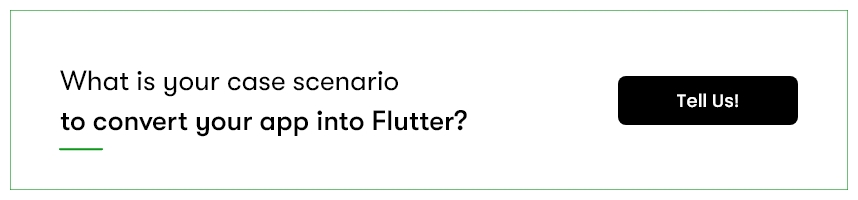
Top Reasons to Convert Existing Apps to Flutter
Flutter offers several advantages that make it the ideal choice when planning to modernize or expand a mobile app:
- Developers appreciate the ease of development that Flutter brings to complex projects.
- The speed and performance of Flutter apps are comparable to natively developed apps.
- A single codebase supports both Android and iOS, making development and maintenance significantly easier.
- Testing is required only once, since one codebase runs across platforms.
- Flutter provides a modern development framework equipped with all essential features and components.
- The Hot Reload feature allows real-time visibility of code changes, which speeds up the iteration cycle.
For businesses already managing a native iOS app and looking to expand into Android, Flutter provides a smart and scalable path. Flutter simplifies the process of converting an iOS app to Android, allowing teams to reuse much of the existing code without rebuilding everything from the ground up.
The same applies when enterprises want to add Flutter to existing apps that were originally developed using Kotlin, Swift, or other native frameworks.
Rather than handling separate codebases, teams can focus their efforts on building one consistent user experience with Flutter. This not only reduces development time but also slashes ongoing maintenance costs.
Discussing these benefits upfront with your development team and decision-makers ensures everyone is aligned before beginning the migration or enhancement process.
Key Considerations Before Converting to Flutter for a Smoother Migration
Helping businesses make the most out of Flutter to develop an app from scratch and integrate it into existing ones, we have learned about common issues. Preparing for these potential issues in advance can save you significant time and effort, ensuring a smooth migration process.
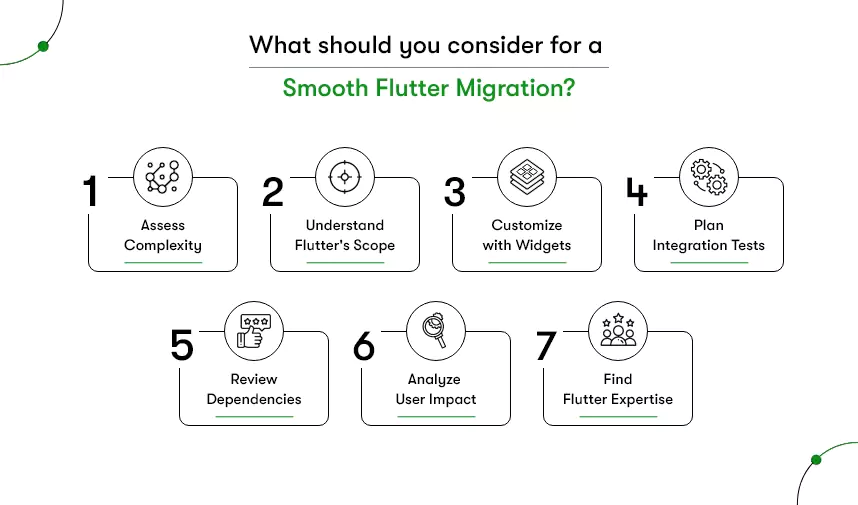
Assess Your Current App’s Complexity
Start by evaluating the complexity of your existing app. Consider the number of features, third-party integrations, and the overall architecture. For instance, an app with a simple UI and minimal backend interactions will be easier to migrate than a complex application with extensive database interactions and custom animations.
Understanding this complexity will help you estimate the migration effort and resources required.
Understand Flutter’s Capabilities and Limitations
While Flutter is powerful, it’s essential to understand what it can and cannot do. Flutter excels at creating visually appealing, high-performance apps with a single codebase.
However, suppose your app relies heavily on platform-specific features or third-party libraries that don’t have Flutter support. In that case, you might need to find workarounds or consider how to integrate native code with your Flutter app.
Evaluate the Need for Custom Widgets
Flutter allows for the creation of custom widgets, which can be a double-edged sword. On the one hand, it offers the flexibility to design a unique UI/UX; on the other, it might require additional effort to replicate specific UI elements from your existing app.
Assess whether your app’s design can be easily adapted to Flutter’s material or Cupertino widgets or if you’ll need to invest time in custom widget development.
Plan for Integration Testing
Migrating to Flutter means you’ll have a single codebase for both iOS and Android, but it doesn’t eliminate the need for thorough testing on both platforms. Plan for integration testing to ensure your Flutter app performs well and provides a consistent user experience across devices.
The integration testing must include testing third-party integrations, push notifications, and platform-specific features.
Review Third-party Dependencies
Make a list of all third-party libraries, SDKs, and APIs your current app uses. Verify whether these dependencies are supported in Flutter or if equivalent packages are available in the Flutter ecosystem.
In cases where direct equivalents are unavailable, consider how you will handle these dependencies—whether by finding alternatives, using platform channels to integrate native code, or potentially contributing to the Flutter community by creating a new package.
Understand the Migration Impact on Your User Base
Consider how the migration will affect your existing user base. A well-executed migration to Flutter should be seamless for your users, offering them a better and more consistent experience across platforms.
However, it’s better to plan for any potential downtime, data migration issues, or changes in app behavior that could affect user satisfaction.
Hire experienced Flutter developers
Migrating your existing Android, iOS, or both apps to Flutter requires a team of experts who know Flutter inside out as well as native technologies. The development team must have command over the framework’s underlying programming language, Dart, its UI library, and other features. Here’s the guide for Flutter developer skills you must look out for to build a strong team.
Now, moving ahead with the topic,
How do you transfer your existing app into Flutter?
First of all, you need to hire good programmers. But if you are a CEO or CTO without tech experience, you take our in-depth guide on how to hire Flutter developers to avoid common mistakes. you need to integrate Flutter as a library or module. That module is responsible for reflecting the application’s UI. You can create a module using Flutter create-t module command. This will initiate a new project creation yet with a bit different structure.
By creating a module in this way, you can separate the main code from the Flutter code. This module acts as an external dependency.
The further course of action that we followed is the same as described in the official Flutter documentation.
Add Flutter to an existing Android app:
1- Open existing project
2- New Flutter module wizard
3- Use Flutter Android APIs
4- Build & run
5- Attach & hot reload.
Things that Flutter allows us to do when integrated into Android apps.
- You can add a Flutter SDK hook to your Gradle script to auto-build and import the Flutter module.
- If you want to integrate the Flutter module into your own build system, build your Flutter module into a generic Android Archive (AAR) that also better Jetifier interoperability with AndroidX.
- Use FlutterEngine API for starting and continuing your Flutter environment independently.
- Module import/creation wizard allows you to co-edit Android and Flutter projects in Android Studio.
- It supports apps built with Java and Kotlin.
- Flutter plugins can be integrated into the preexisting platform and used for Flutter modules to interact with the platform.
- Using the Flutter attach function from an IDE or the command line, you can connect to an app that contains Flutter and debug it or reload it using a stateful hot reload.
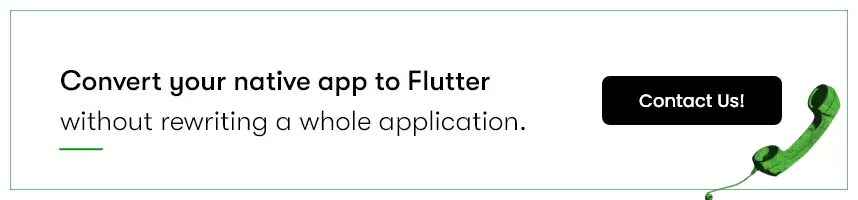
Case Study of Converting an Existing App into Flutter
A client hired our Flutter developers to convert their app into Flutter. Let us look into their journey of migrating from Android to cross-platform Flutter.
Background:
MilkMore is a subscription-based milk delivery app, that allows users to create custom subscriptions for fresh milk and other dairy products delivery. The app had been developed using a native approach. But the client faced issues with app performance and maintenance across multiple platforms. They decided to migrate the app to Flutter to improve user experience and reduce future development time.
Solution:
Our Flutter development team first conducted a thorough analysis of the existing codebase and design of the MilkMore app. They then created a new UI design using Flutter widgets that matched the look and feel of the original app while optimizing the codebase for performance and scalability. The development team also integrated third-party APIs, such as payment gateways, to ensure a seamless user experience.
Results:
After the migration to Flutter, the MilkMore app saw significant improvements in performance and user experience. The new Flutter-based UI design was well-received by users, resulting in increased engagement and higher user ratings.
Additionally, our development team was able to reduce development time and costs by using Flutter’s built-in tools and widgets, which made the development process more efficient.
Lessons learned:
From this unique project, we learned that migrating an existing app to Flutter requires a deep understanding of the existing codebase and design, as well as careful planning and testing. Working closely with the client and using Flutter’s built-in tools and widgets help streamline the development process and reduce costs.
If you want to know the best Flutter widgets and Flutter tools, explore these lists that we have compiled after thorough research.
Now let us have a glimpse of the app’s look that we converted into Flutter.
Native Android Application.:
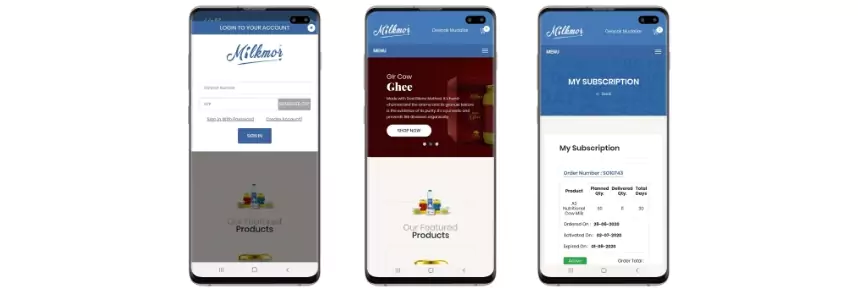
Flutter Application:
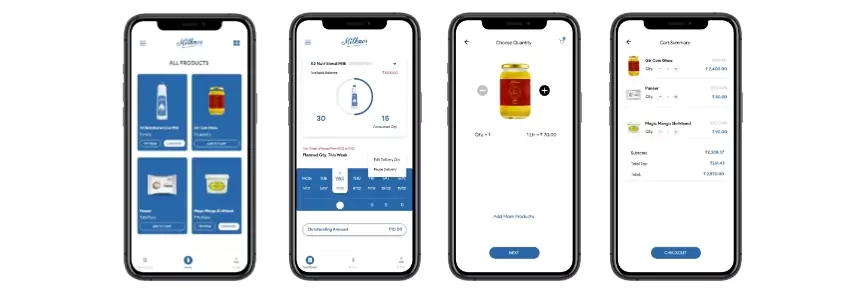
Common Concerns of Companies About Transferring an Existing App into Flutter
When considering Converting an existing app into Flutter, clients come to us with different queries and questions. So, let us see what are the most common questions companies have that might help you make informed decisions as well.
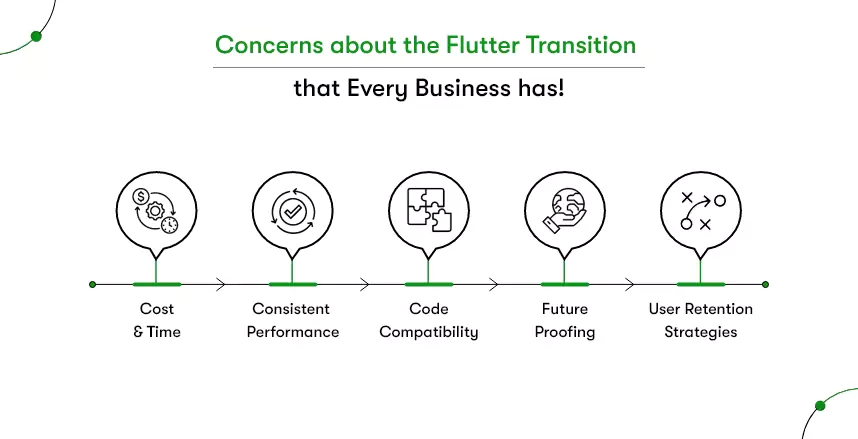
1) Will the transition to Flutter be expensive and time-consuming?
Well, yes. But it depends on the complexity of your existing app and the extent of the changes required. However, it definitely pays off if you compare this trivial inconvenience with the benefits of migrating to Flutter. For example, improved performance, faster development time, and increased scalability of the app ultimately save time and money in the long run.
Not to mention, the Flutter community provides a range of free and open-source resources that can help streamline the migration process and reduce costs.
2) Will the app look and perform the same in Flutter?
Developers may create custom widgets while migrating an existing app to Flutter that mimic the look and feel of the existing app. Such widgets make the app look and perform exactly or even better than the original app. Since Flutter is optimized for performance, the apps built by Flutter run faster and smoother than their native counterparts.
3) Will there be any compatibility issues with existing code and third-party integrations?
You can integrate existing code into a Flutter app easily as it is compatible with popular programming languages such as Java, Kotlin, and Swift. Additionally, Flutter comes equipped with a range of widgets and libraries for creating custom user interfaces and integrating with third-party APIs and libraries. Hence, even if any compatibility issue arises, it can be resolved by working with an experienced Flutter development team.
4) Will the app be able to keep up with future platform updates and changes?
Flutter is designed to be future-proof, with a strong focus on maintaining backward compatibility and staying up-to-date with the latest platform changes. Above all, Flutter provides a hot-reload feature that allows developers to quickly test and iterate changes, ensuring that the app stays up-to-date and performs well over time.
5) Will the app lose its existing user base during the transition?
Migrating an existing app to Flutter can be done seamlessly, with minimal disruption to the existing user base. In fact, the improved performance and functionality of the app in Flutter will attract new users and retain existing ones, providing a better user experience overall. So, all you need is to hire experienced flutter developers to ensure that the migration process is done efficiently and with minimal impact on users.
What is the expected time and cost to convert an existing app into Flutter?
The time and cost to convert an existing app into Flutter can vary depending on the app’s complexity and the project’s requirements. For a simple example, let’s say you have a basic eCommerce app with five screens that you want to convert to Flutter.
Time and Cost to Convert Existing App to Flutter
| App Type | Development Time | Estimated Cost | Notes |
| Basic App (e.g., 5 screens) | 10–15 working days | ~$10,000 – $20,000 | Best suited for businesses that want to quickly convert app to Flutter with minimal logic and UI complexity. |
| Moderate App (e.g., 10–20 screens) | 1 to 2 months | ~$20,000 – $30,000 | Ideal for companies looking to add Flutter to existing apps with moderately complex UI/UX and some third-party integrations. |
| Complex Enterprise App | 3 to 6 months | ~$35,000 – $100,000+ | For full-scale transformations where businesses convert existing app to Flutter across multiple modules, platforms, and deep features. |
Key Factors That Affect the Cost to Convert an Existing App to Flutter
Several core elements influence the total cost when you decide to convert an existing app to Flutter. Understanding these variables helps in planning a realistic budget and timeline.
1. App Complexity
A basic app with limited functionality will require less effort than one with advanced logic, data handling, or animations. The more complex your current app, the higher the development cost to convert the app to Flutter.
2. UI/UX Design Requirements
If your existing app has a unique or intricate design, recreating that using Flutter’s widget system can require additional effort. Custom components often take more time compared to using standard Flutter widgets.
3. Third-party Integrations
Integrations like payment gateways, CRMs, or real-time databases may need reconfiguration or native bridges when you add Flutter to existing apps. The more integrations, the more time and resources required.
4. Platform Expansion Goals
Planning to use this migration to launch your app on both Android and iOS? Your team will also need to evaluate how to convert an iOS app to Android or vice versa, which may add complexity depending on platform-specific features.
5. Code Quality and Architecture of the Existing App
Clean, modular codebases are easier to integrate or rewrite. If your current app is poorly documented or tightly coupled, restructuring may increase the overall effort required to add Flutter to existing Android apps.
6. Team Experience
The more experienced your Flutter developers are, the quicker they’ll be able to identify reusable components and streamline the migration. This directly impacts cost-efficiency and delivery speed.
So, based on these factors:
- A small app may take up to 15 days and cost around $10K,
- If the app has many screens and moderately complex UI/UX, it may take up to 1 to 2 months and cost about $20-$30k,
- And the app, with numerous screens and sophisticated app design, requires around 6 months to be converted entirely into Flutter and may cost $30k to $100k.
However, this is only an estimate, and the actual time and cost can differ depending on your specific project requirements. And let’s not forget about the cost of hiring Flutter developers.
Understanding these cost drivers will help you plan smarter and avoid surprises during development. Whether you’re looking to convert existing apps to Flutter or add Flutter to existing apps, aligning your goals with these factors ensures a smooth and cost-effective migration.
Hence, it’s best to consult with an experienced Flutter development company to get an accurate estimate for your specific project.
Kody Technolab Ltd’s role in converting existing apps to Flutter
As you can see above, the application developed using Flutter looks crisper and more accurate than that developed using the Android programming language. It was quite speedy for us to make this quick move to Flutter. Thanks to the Hot Reload feature and Ahead of Time compilation feature, it was easy for us to transfer our client’s app to Flutter.
If you need further knowledge about Flutter app development, you can always contact us. Kody Technolab is one of Flutter’s early adopters. Our Flutter developers have helped a range of businesses build apps from scratch as well as convert their existing apps to Flutter. From our experience, we believe, Flutter is the future, and it is the best time to start developing an app using Flutter.
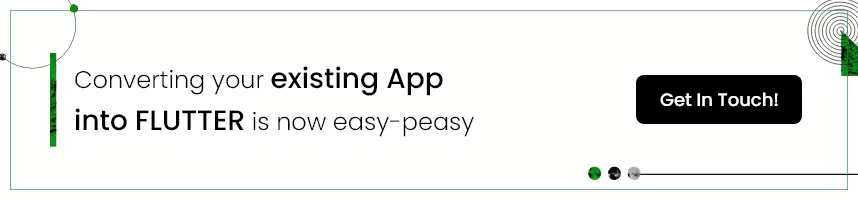





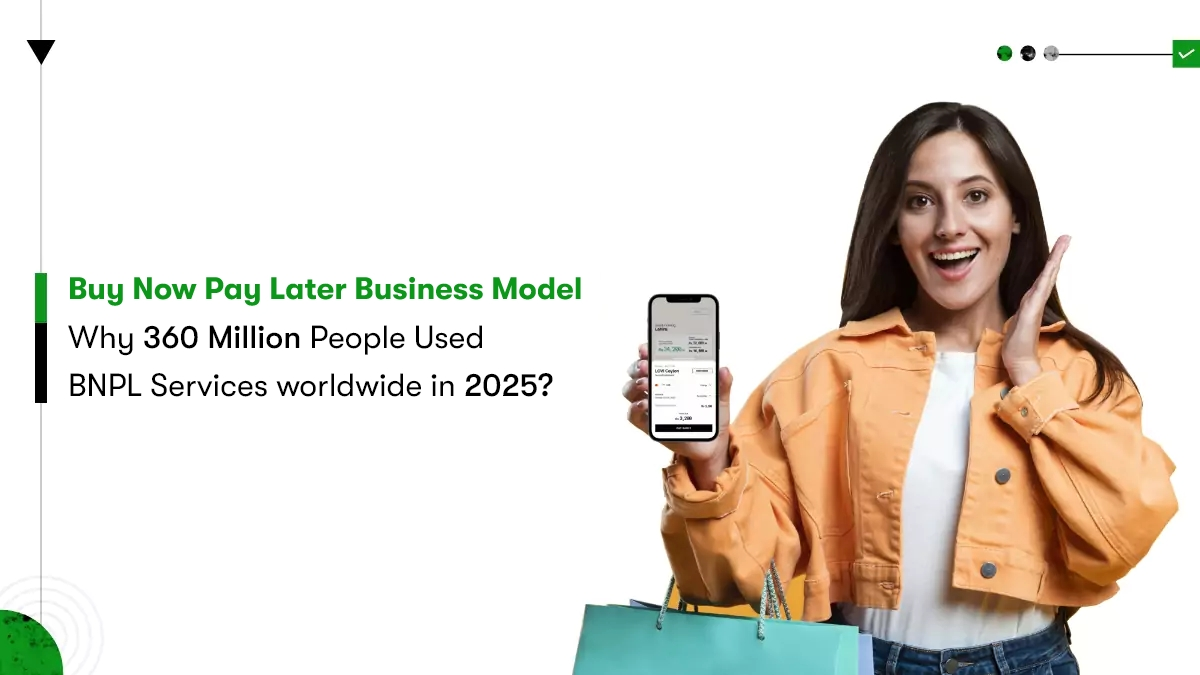





 Contact Information
Contact Information