After 16 years and eight months since its WWDC announcement, Apple Vision Pro is finally available. Businesses are now exploring Apple Vision Pro use cases that go beyond entertainment. They are testing real applications like product design, spatial collaboration, immersive customer engagement, and interactive training.
But what does this mean for founders, product leaders, and business decision-makers?
Should they start building for visionOS? Or is this just another expensive hardware trend that fades after early hype?
The device costs $3,500 and is currently available only in the United States. These factors raise valid questions about practicality, reach, and return on investment.
The global wearable tech market is worth $84.2 billion in 2024 and is expected to hit $186.14 billion by 2030. Vision Pro is part of that growth. It supports hands-free workflows, 3D content, and spatial computing that create value in real business settings.
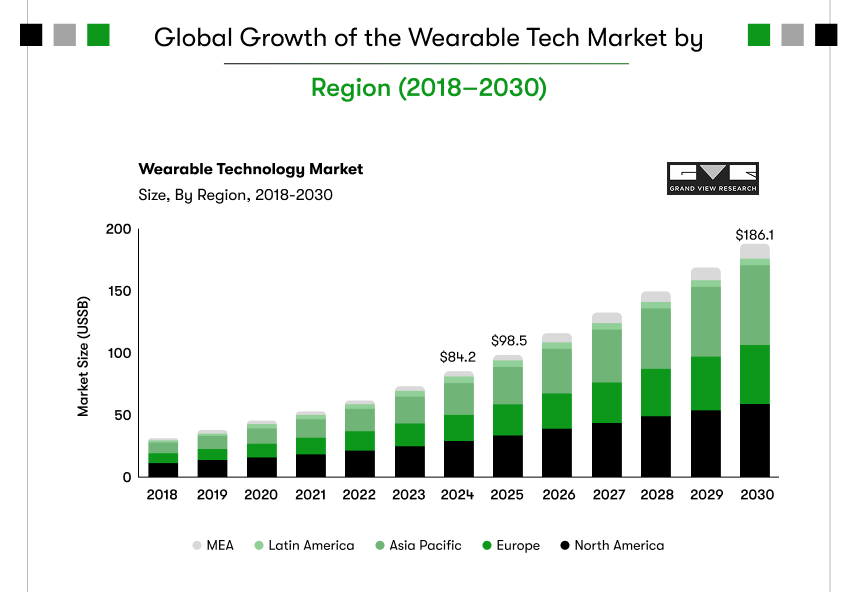
In this blog, we’ll explore the most practical and tested Apple Vision Pro business use cases. You’ll see how teams are already applying these ideas through purpose-built Vision Pro apps, and which use cases for Apple Vision Pro are truly worth building into your roadmap.
What is Apple Vision Pro?
Apple Vision Pro is a mixed-reality headset. While the VR/AR landscape constantly evolves, Apple Vision Pro stands out with its unique blend of features, powerful technology, and user-centric design.
Unlike purely VR headsets that block out the real world or AR headsets that overlay information on top of it, Apple Vision Pro seamlessly blends both. On top of that, it allows you to interact with virtual objects within the context of your physical environment, creating a more natural and intuitive experience.
The AR & VR market is growing, with the United States being one of the leading countries in adoption and revenue generator, and Vision Pro launches also bring business opportunities.
Enterprises can create immersive product demonstrations, training simulations, collaborative workspaces, and more, pushing the boundaries of user interaction and engagement.
Struggling to build Vision Pro apps for your business? Read our blog to learn how to hire visionOS developers who can turn your ideas into reality.
What Are the Most Valuable Apple Vision Pro Use Cases in Business?
Apple Vision Pro use cases refer to real-world business applications of Apple’s spatial computing headset. These use cases help companies improve training, collaboration, design workflows, product presentations, and data visualization using immersive 3D environments built with visionOS.
Companies across industries are no longer watching from the sidelines. Teams are testing apple vision pro business use cases to reduce costs, replace physical tools, and improve how people interact with products, data, and spaces.
Vision Pro allows users to interact with digital elements as if they were real. This spatial interface is especially useful for teams working with physical environments, design-heavy tasks, or customer-facing roles.
Below are the most valuable use cases for Apple Vision Pro in real business environments.
Which Industries Benefit the Most from Apple Vision Pro?
Apple Vision Pro use cases are delivering measurable results in industries where immersive training, product visualization, and spatial collaboration directly impact revenue, customer experience, or operational efficiency. As Apple Vision Pro trends continue shaping how businesses adopt spatial technology, here’s a breakdown of key industries and how Vision Pro creates real value in each.
Healthcare
- Hospitals are using Apple Vision Pro to simulate surgical procedures, allowing doctors to practice complex steps in risk-free environments.
- Medical schools are improving learning retention through 3D anatomical models that students can explore from all angles.
- Patient education apps built for visionOS help explain treatments or conditions using spatial visuals, making consultations easier to understand.
- These apple vision pro business use cases reduce training costs and improve patient outcomes through better communication and hands-on simulations.
Retail
- Retailers are offering 3D product previews that customers can explore in-store or remotely, leading to higher purchase confidence.
- Vision Pro enables virtual try-on experiences and spatial showrooms, reducing the need for physical inventory and expensive display setups.
- Brands are using Vision Pro to create immersive launch experiences that boost engagement and shareability.
- These use cases for apple vision pro drive conversions, reduce returns, and personalize the shopping journey.
Education
- Schools and universities are adopting Vision Pro to turn traditional lessons into immersive learning experiences.
- Subjects like biology and engineering are easier to teach when students can interact with 3D objects in real-time.
- Teachers are using Apple Vision Pro to deliver content in a way that increases attention spans and student participation.
- These are among the best use cases for apple vision pro where visual learning improves retention and long-term understanding.
Real Estate and Architecture
- Real estate agencies are offering virtual walkthroughs of properties through Vision Pro, eliminating the need for physical site visits.
- Architects are using spatial presentations to showcase building layouts and designs before construction begins.
- Clients can make faster decisions by experiencing scale, flow, and lighting in real-time 3D environments.
- These apple vision pro examples lead to shorter sales cycles and more confident client approvals.

Manufacturing and Field Operations
- Technicians use Vision Pro to receive spatial maintenance instructions directly overlaid on physical machines.
- Supervisors can review 3D equipment models to diagnose problems or explain repairs without dismantling hardware.
- Companies are using Apple Vision Pro for employee onboarding, safety walkthroughs, and factory floor training.
- These apple vision pro use cases reduce human error, improve uptime, and lower training time in industrial settings.
Financial Services
- Financial advisors use Apple Vision Pro to present investment portfolios as interactive 3D dashboards during client meetings.
- Data analysts visualize complex financial models spatially, making trends and risks easier to understand and act upon.
- Banks are piloting visionOS apps for immersive onboarding, fraud training, and internal reporting sessions.
- These apple vision pro business use cases improve financial decision-making, boost client confidence, and bring clarity to complex data environments.
Tourism & Hospitality
- Hotels use Apple Vision Pro to offer immersive previews of rooms, amenities, and local attractions before bookings.
- Travel brands guide customers through virtual itineraries using gesture-based navigation and spatial storytelling.
- Resorts are creating branded Vision Pro experiences that replicate wellness journeys, guided tours, or cultural interactions.
- These use cases for apple vision pro increase booking conversions, reduce cancellations, and elevate the guest experience.
Beauty & Wellness Industry
- Salons use Apple Vision Pro to help customers preview hairstyles, makeup, and skincare outcomes using real-time facial mapping.
- Beauty brands train staff with 3D tutorials and product demonstrations that improve service delivery and consistency.
- Spas and wellness centers deliver immersive meditation and sensory experiences built specifically for spatial environments.
- These best use cases for apple vision pro improve personalization, enhance training, and create premium in-store experiences.
These Apple Vision Pro use cases prove that the device is not limited to one type of industry or workflow. Businesses across healthcare, finance, retail, tourism, education, and manufacturing are already using Vision Pro to solve real problems. Many are now exploring how to convert app to visionOS to expand their existing platforms into spatial experiences.
As more developers build for visionOS, the opportunities will continue to expand. Companies that act early will have an edge in delivering faster, smarter, and more engaging experiences to their users.
But what does Apple Vision Pro look and feel like?
Apple Vision Pro offers a comfortable, immersive viewing experience. It embodies elegance and sophistication with a design prioritizing user comfort and ease of interaction, making extended wear and use feel natural. That’s not it. The spatial computing headset taps into horizons of mixed reality that would take you to another dimension of reality. For example,
Features of Apple Vision Pro:
- Spatial Computing: Apple’s first spatial operating system, visionOS, allows for the finest mixed reality experiences by integrating digital content with physical surroundings.
- Eye tracking and hand tracking: Thanks to Apple AR glasses, you can naturally interact with the digital world using your eyes and hands!
- Voice control: Apple Vision Pro allows you to use your voice to control the device and interact with apps.
- Wide field of view: You can run multiple apps simultaneously in 3D space created around your environment and be more productive by multitasking.
- Enhanced Connectivity: Vision Pro apps can easily sync with core programs like Siri, Contacts, Calendar, etc., facilitating interaction across apps and games.
- High-Performance Hardware: Supports detailed and complex visualizations.
- User-Centric Design: Ensures comfort and accessibility for extended use.
So, how can businesses benefit from all these super futuristic features of Apple Vision Pro? Let’s explore!
Want to know how much visionOS app development cost you should plan for? Read our blog to get a clear breakdown and make informed decisions.
Top 10 Apple Vision Pro Use Cases: How can businesses capitalize on Apple’s latest innovation?
AR & VR headsets have been used for entertainment and gaming so far. However, the advent of Apple Vision Pro opens up opportunities for other industries as well, offering diverse use cases. When comparing Vision Pro vs other XR platforms, the difference lies in its seamless spatial interface and enterprise-grade capabilities. Below are some of the most impactful use cases of Apple Vision Pro for businesses and users.
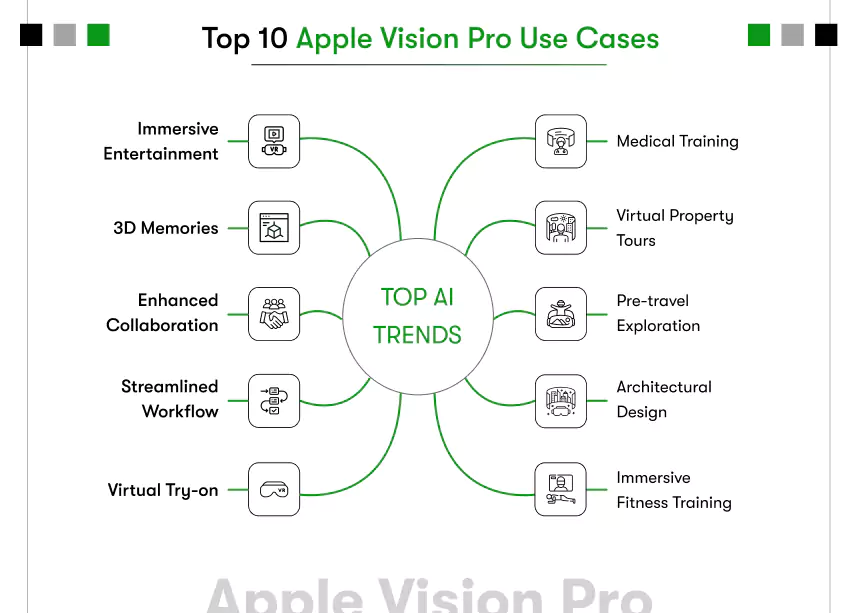
1. Immersive entertainment
Apple Vision Pro offers a variety of use cases, such as immersive entertainment, which allows users to experience movies, shows, and games in a virtual theater environment with high resolution and spatial audio, creating a feeling of being part of the action. This provides a captivating and immersive experience for users, enhancing the overall entertainment experience.
Many big names have already grabbed the opportunity, allowing their users to consume content like never before. The list of Apple Vision Pro compatible entertainment apps includes
- Apple TV
- Disney+
- Amazon Prime Video
- Crunchyroll
- IMAX.
2. 3D memories
Leveling up from high-quality videos and live photos, this Apple device lets people capture and relive cherished moments in 3D with spatial photos and videos. That means users can virtually revisit their photo and video gallery with added depth and detail. Beyond innovation, this feature connects users on a personal level, allowing individuals to create and preserve memories in a unique and immersive way.
3. Enhanced collaboration
The MR glasses also enhance collaboration by enabling users to utilize digital avatars during video calls for more engaging and interactive meetings or presentations. Given the current “work-from-anywhere” culture, this functionality fosters a sense of presence even in remote settings. Leading collaboration apps are already up on the Vision Pro app store, including,
- FaceTime
- Zoom
- Slack
4. Streamlined workflow
Businesses can leverage Apple Vision Pro’s features in various ways. For example, its capability to multitask seamlessly with an immersive workspace enables efficient project management, 3D model manipulation, and design creation within the virtual space.
Consequently, businesses can easily streamline their workflow processes and enhance collaboration with a more immersive and intuitive interface for project management and design tasks. To boost productivity and streamline workflow, widely used apps have already embraced visionOS, including
- Notion
- Microsoft 365 apps
5. Virtual Try-On
Furthermore, Apple Vision Pro’s virtual try-on feature can act as a lead magnet for businesses, specifically in the retail sector. By implementing virtual try-on experiences, companies can provide a more personalized and interactive shopping experience, setting themselves apart from competitors. Consequently, this capability enhances customer engagement and satisfaction, leading to higher conversion rates and reduced return rates for online purchases.
6. Medical Training
Apple Vision Pro also presents significant opportunities for businesses in the healthcare industry. For example, medical training centers can improve skill acquisition and knowledge retention by creating interactive and immersive simulations that allow medical professionals to practice various procedures in a realistic environment.
7. Virtual Property Tours
Taking advantage of Apple Vision Pro functionalities, real estate apps can offer virtual tours of properties. So that buyers and tenants can explore homes remotely with greater detail and ease. The 360° look of properties in a virtual environment with an interactive experience would potentially eliminate physical property visits, expediting the decision-making.
8. Pre-Travel Exploration
Travel apps can employ Apple Vision Pro, allowing users to explore different destinations remotely before visiting. Travelers can experience the local culture and landmarks virtually. This approach can significantly impact the travel and tourism industry by providing a unique and engaging way for prospective travelers to preview destinations, ultimately influencing travel decision-making and enhancing pre-trip excitement.
9. Architectural design
In the architectural and product design sectors, Apple Vision Pro usage can facilitate the visualization and refinement of architectural designs in a 3D space. Moreover, designing and prototyping products in a virtual environment would lead to faster iterations and more efficient design processes. Consequently, this Apple Vision Pro use case would drive improved collaboration, streamlined decision-making, and accelerated product development cycles.
10. Immersive Fitness Training
Another promising use case of Apple Vision Pro is in the Fitness industry. By building an Apple Vision Pro app, fitness and wellness businesses can offer virtual training sessions, personalized workout programs, and real-time feedback to their clients. Furthermore, gyms, personal trainers, and fitness centers can use this technology to provide a more engaging and interactive fitness experience, ultimately attracting and retaining more clients.
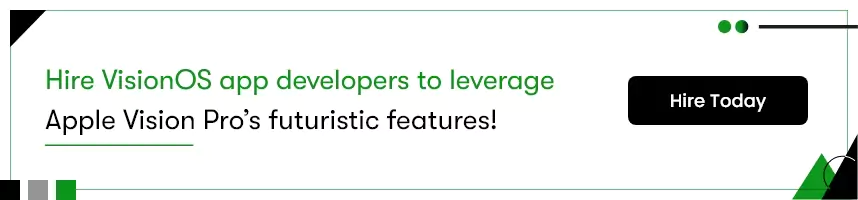
What should enterprises do to leverage Apple Vision Pro for their business growth?
Businesses and developers considering developing or upgrading their apps for the Apple Vision Pro, running visionOS, have a compelling opportunity to tap into advanced spatial computing and augmented reality (AR) capabilities. Here’s a breakdown of what you should do, the process of upgrading existing apps, and the benefits of targeting the Vision Pro audience.
Building or Upgrading to visionOS Apps
1. Evaluate Compatibility and Goals: Assess whether your current app or service can benefit from Apple Vision Pro’s unique features before visionOS app development. visionOS apps offer immersive experiences, blending physical and digital elements. Determine if your app can leverage AR, 3D content, or spatial interactions to enhance user engagement.
2. Understanding visionOS Development: Ensure you hire visionOS developers who are aware of visionOS SDK, including tools and frameworks like Xcode, SwiftUI, ARKit, and RealityKit. These tools are from the Apple ecosystem designed to work seamlessly together, providing rich features for creating spatial computing experiences.
3. Upgrading Existing Apps: If you have an existing iOS or iPad app, you can adapt it for visionOS. Converting the iOS app to the visionOS process involves assessing your app’s UI and UX to ensure it fits within the spatial computing context. SwiftUI for UI elements, providing they are conducive to 3D and AR experiences. Also, consider leveraging ARKit for enhanced AR capabilities within your app.
4. Leveraging New visionOS Features: Unique visionOS features, such as eye-tracking, hand gestures, and spatial audio, empower a more engaging user experience. With these features, you can make interactions more intuitive and immersive, distinguishing your app on the Vision Pro platform.
Why Target Vision Pro Users
1. Early Adopter Engagement: Vision Pro users will likely be early adopters of new technologies, eager to explore and use innovative applications. Targeting these users can help you gain valuable feedback and build a solid user base early on.
2. Enhanced User Experiences: The Vision Pro’s hardware capabilities offer unparalleled immersive experiences. By designing your app to leverage these capabilities, you can provide functionalities and experiences not possible on other devices, setting your app apart.
3. Brand Differentiation: By being among the first to enter the visionOS ecosystem, your brand can establish itself as a leader in innovation and technology. This differentiation can be a key factor in attracting customers and gaining a competitive edge.
4. Access to New Markets: The unique features of Vision Pro may enable applications in new or underserved markets, such as education, healthcare, real estate, and entertainment, by providing immersive, interactive experiences that enhance learning, visualization, and remote collaboration.
To tap into these opportunities, businesses must understand how to submit visionOS apps correctly and meet Apple’s guidelines for immersive spatial experiences.
Complementary Benefits of Developing a Vision Pro App
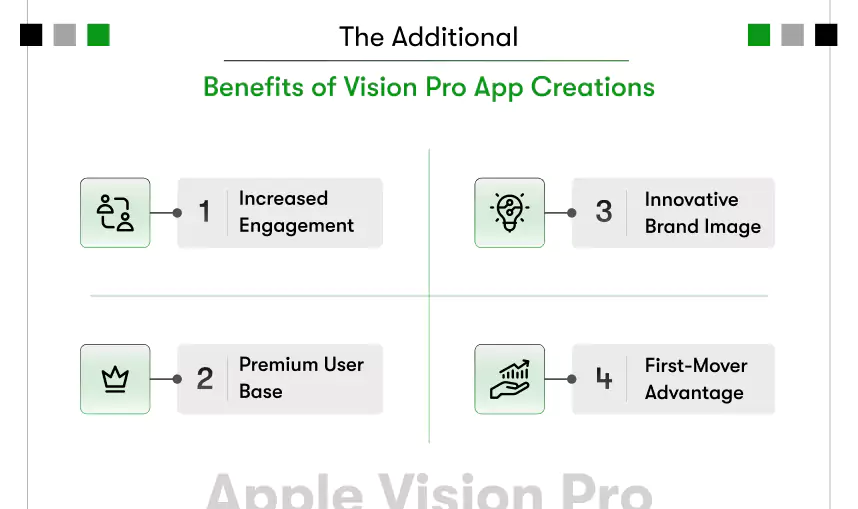
- Increased Engagement: The immersive nature of Vision Pro apps can lead to higher user engagement and retention rates.
- Premium User Base: Vision Pro users will likely value high-quality, innovative experiences, which could lead to a higher willingness to pay for premium features or content.
- Innovative Brand Image: Aligning your product with cutting-edge technology enhances your brand’s image as an innovator and leader in tech.
- First-Mover Advantage: Early entry into the visionOS app market can provide a competitive advantage, establishing your app as a go-to solution before the market becomes saturated.
How to Choose the Right Apple Vision Pro Use Case for Your Business
With so many possible Apple Vision Pro use cases, the real question is not whether the technology works. It is whether it works for your specific business. Each company operates differently, so the right use case depends on your goals, operations, and users.
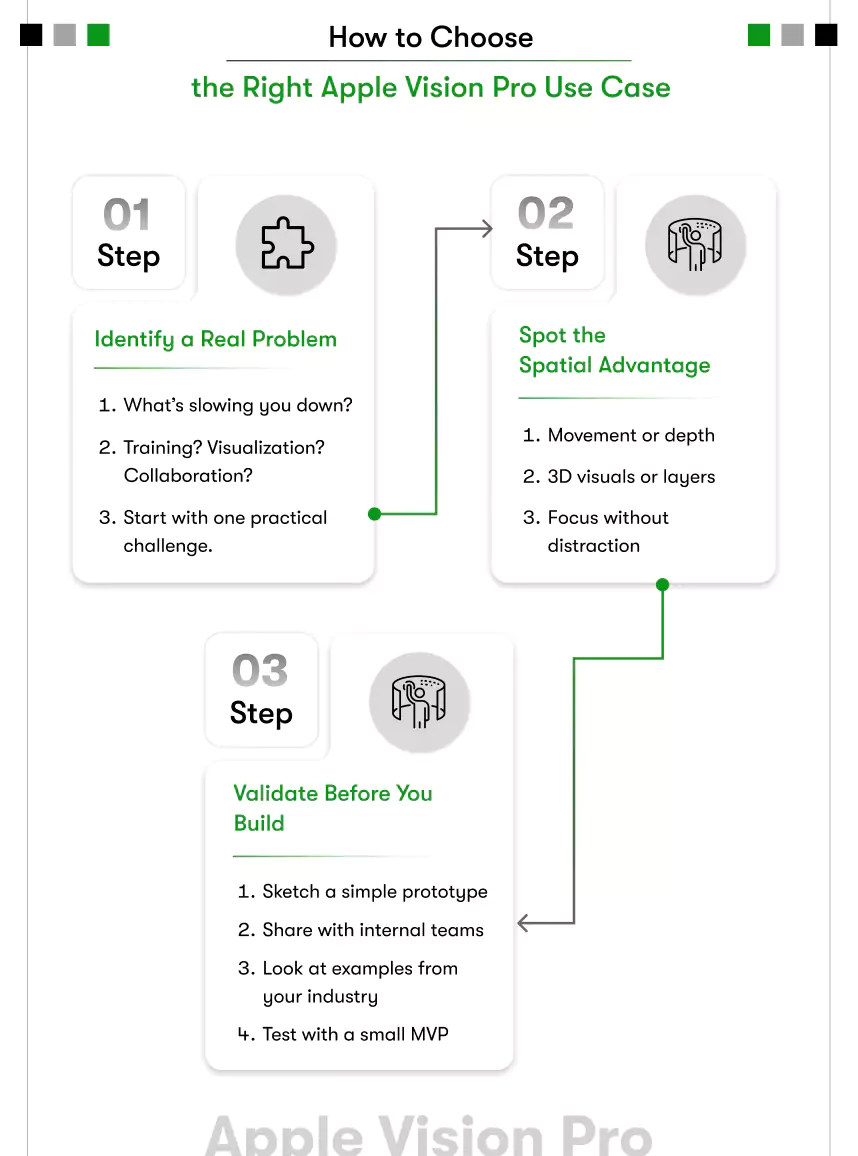
Use this simple three-step process to prioritize the right spatial use case for your team.
Step 1: Identify the Core Challenge
Start by finding one key challenge in your current workflow where visual communication, physical space, or collaboration feels inefficient.
Ask these questions:
- Is employee training expensive, slow, or hard to scale?
- Do customers have trouble visualizing our products or services?
- Are our teams wasting time switching between screens, apps, or physical locations?
Most successful apple vision pro business use cases begin by solving one practical problem, not by reinventing everything at once.
Step 2: Map the Spatial Advantage
Once you’ve identified the problem, evaluate whether Apple Vision Pro offers a meaningful advantage over traditional tools. Vision Pro is not just another screen — it turns any environment into a 3D workspace where users can engage with content in ways that are not possible on mobile or desktop devices.
This spatial interface works best when:
- The task involves physical motion, depth, or presence (e.g., walking through a space or manipulating 3D content).
- The information being shared is visual or layered (e.g., floor plans, equipment models, or product designs).
- The user needs to focus without distractions (e.g., immersive learning or surgical simulations).
If your challenge fits any of these patterns, Vision Pro is not just a creative option. It becomes a strategic solution. These are the Apple Vision Pro business use cases where the technology replaces guesswork with experience and static slides with spatial understanding.
To bring these ideas to life, many companies choose to hire visionOS app developers who understand both spatial design and enterprise goals.
Step 3: Validate the Use Case Before Building
- Start with a basic prototype, wireframe, or visual storyboard to map the full spatial flow of the use case.
- Share the concept with internal teams such as operations, product, or training. Collect practical feedback before development begins.
- Look at apple vision pro examples in your industry to understand what’s already working and what can be improved.
- Consider building a minimum viable product (MVP) using visionOS to test real interactions and measure outcomes in a controlled setting.
- Partner with a visionOS development company to guide use case validation, pilot testing, and performance measurement.
- This validation process helps reduce development risk and ensures that your chosen apple vision pro use cases solve real problems effectively.
Business Readiness Checklist: Are You Ready to Build for Vision Pro?
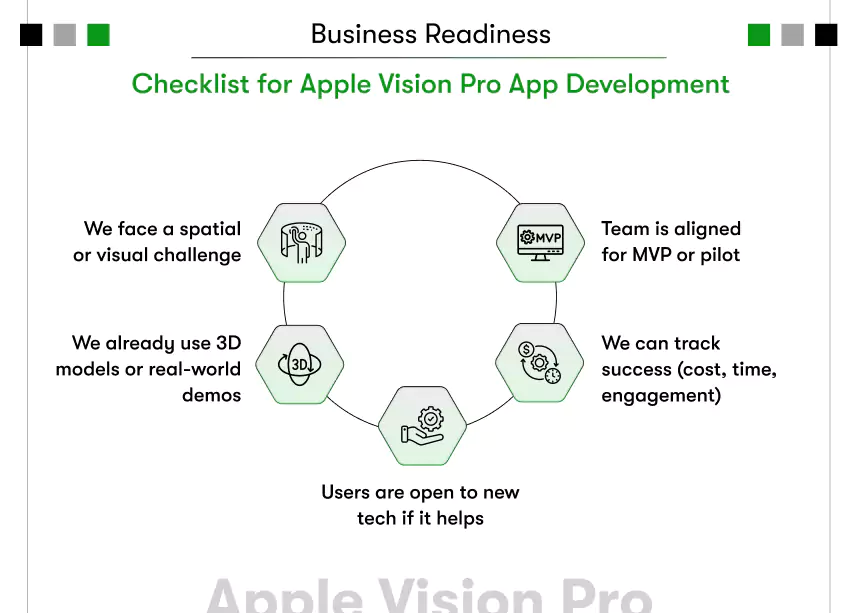
- We face a challenge that involves space, physical movement, or visual complexity not handled well on flat screens.
- Our workflow already includes 3D models, product demos, or real-world interactions.
- Our users or staff are open to using spatial tools if the outcome improves their task.
- We can define success through clear metrics like cost reduction, engagement improvement, or time saved.
- We have stakeholder alignment and the ability to support a pilot phase or MVP.
- We are willing to test, refine, and scale based on feedback and performance data.
If your team can confidently check four or more points, you are ready to move forward with your Vision Pro strategy.
Choosing the right Apple Vision Pro use case starts with a clear business problem, not with the technology itself. When the challenge fits spatial interaction and leads to measurable outcomes, Vision Pro app development becomes a strategic investment that drives real business value.
When are you adding your app to the visionOS app store?
Apple Vision Pro is a sensation of the decade. Developing or upgrading apps for Apple Vision Pro and visionOS offers businesses and developers a unique opportunity to innovate and capture the attention of a tech-savvy audience. By leveraging the advanced features of visionOS, apps can provide highly immersive and interactive experiences that engage users in new and profound ways.
Use cases of Apple Vision Pro will keep increasing as and when its usage grows worldwide. Hence, it’s the right time for businesses that want to stay ahead in the tech-driven world to find a visionOS app development company. A reliable tech partner with Apple ecosystem mastery, like Kody Technolab Limited, will help you capitalize on this latest innovation.
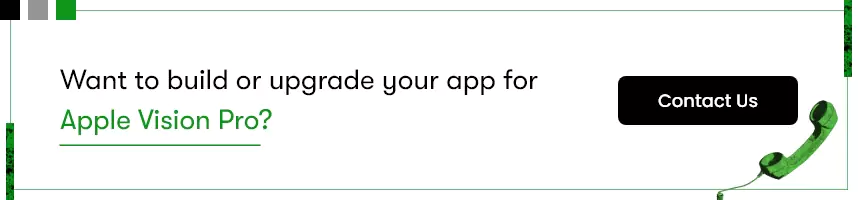











 Contact Information
Contact Information