Apple Vision Pro introduces an entirely new spatial interface, one that merges physical surroundings with immersive digital experiences.
For business leaders, this means a shift in how products are showcased, services are delivered, and customers engage with brands in real-time environments. The push for the vision pro app development comes not from trend cycles but from measurable shifts in enterprise engagement strategies.
According to Statista, nearly 30% of business owners in early 2024 cited virtual collaboration as a key driver for investing in Vision Pro. Around 22.5% prioritized immersive brand marketing as a key use case. Statista insights show businesses are investing in Vision Pro apps for real use cases like virtual collaboration and immersive marketing.
Enterprises like yours now view Apple Vision Pro app development as a strategic initiative to redefine how they connect, present, and deliver value.
From spatial meetings to 3D simulations, stakeholders are rethinking how digital roadmaps align with Apple’s ecosystem. Teams focused on developing apps for Vision Pro are moving beyond adaptation. They are designing interaction models purpose-built for context, clarity, and spatial flow.
This guide covers how to develop apps for Apple Vision Pro that meet enterprise goals, follow Apple’s spatial computing standards, and scale across validated Vision Pro use cases in business.
What is Apple Vision Pro?
Apple Vision Pro is a cutting-edge device by Apple that ushers in the spatial computing era. Announced in June 2023 at the Apple Worldwide Developers Conference, this fuses augmented reality (AR) with virtual reality (VR) technology, allowing users to operate apps and digital content in their physical environment. Furthermore, Vision Pro enables users to control the app with input like gaze, gestures, touches, and voice. Altogether, it provides dynamic ways of navigating digital environments seamlessly with the real world.
What is Vision Pro App Development?
Vision Pro app development is the process of creating spatial applications for Apple Vision Pro using visionOS, RealityKit, and SwiftUI. These applications are built for immersive, three-dimensional environments where digital interfaces interact with your real-world surroundings in real time.
When you develop for Vision Pro, you are not working with screens. You are designing spatial experiences that respond to how users look, move, and speak. Your application becomes part of the environment, allowing people to engage without holding a device or clicking a button.
As a business leader, you can use Vision Pro app development to transform how your teams collaborate, how customers explore your products, and how training gets delivered. Whether you operate in healthcare, retail, education, real estate, or manufacturing, spatial apps help you turn physical settings into high-value digital experiences.
You are not adapting an old platform. You are building native applications that match Apple’s spatial interface standards and your company’s strategic goals.
Top Business Use Cases Driving Vision Pro App Development in 2025
Vision Pro app development is not driven by novelty. Businesses across industries are investing in spatial experiences that support measurable goals such as reducing training time, increasing buyer confidence, and enabling immersive collaboration.
Spatial interfaces let your teams place applications directly into the physical environment. Spatial app interfaces remove the need for traditional screens and input devices. As a result, you can redesign how customers engage with products, how employees are trained, and how decisions are made in live operational contexts.
This evolution reflects Apple Vision Pro trends, where immersive enterprise workflows are transforming user interaction and decision-making.
Enterprises leading in Apple Vision Pro app development focus on specific categories that align closely with spatial interaction models and enterprise workflows.

Retail & Fashion: Immersive Product Demos and Virtual Showrooms
Retail, automotive, and real estate companies use Apple Vision app development to create virtual showrooms. These applications allow your customers to explore products inside their own environments. With spatial interaction, you can reduce physical store visits, improve engagement, and shorten the sales cycle.
Healthcare Industry
Healthcare providers, aviation trainers, and manufacturers develop apps for Apple Vision Pro to deliver realistic, risk-free simulations. Vision Pro–based training modules in industries like aviation and healthcare increase retention, and reduce the cost of physical training setups.
Education and Training
VisionOS app development provides a platform for the creation of interactive learning apps that learners can explore. These apps will enhance and make learning more active through the use of complex scientific concepts, 3D models, and historical sites in a 3D learning environment.
Remote Collaboration and Spatial Meetings
Leading teams build collaborative platforms using Apple Vision Pro apps development to replace flat video calls with real-time 3D interaction. Your team can review models, interact with shared content, and stay aligned with greater presence and clarity.
Data Visualization and Real-Time Operations
Logistics firms, utility providers, and industrial operators develop Vision Pro apps that visualize data in spatial dashboards. You gain real-time operational awareness, reduce information overload, and empower faster frontline decision-making.
Virtual Tours and Learning Experiences
Museums, universities, and publishers are developing apps for Vision Pro that support spatial learning. These apps let your users explore complex environments, interact with models, and participate in guided experiences that improve understanding.
Travel and Hospitality
Travel brands and hotel chains are investing in apple vision pro app development to create immersive previews of destinations, resorts, and experiences. Customers can explore rooms, tour local attractions, or walk through packages before booking. These spatial apps increase pre-arrival conversions, reduce cancellations, and elevate guest confidence during planning.
Logistics and Fleet Operations
Logistics companies develop vision pro apps to monitor vehicles, inventory, and warehouse activity through real-time spatial dashboards. Managers can visualize fleet movements, delays, and stock flow mapped directly to 3D environments.
Real-time spatial dashboards built for logistics teams improve operational visibility, speed up routing decisions, and reduce reliance on complex screen-based systems.
Beauty and Cosmetics
Beauty retailers and cosmetics brands use apple vision app development to create personalized virtual try-ons, product tutorials, and interactive consultations. Customers can test looks, receive recommendations, and engage with branded experiences in-store or at home. These spatial applications reduce product returns and drive higher engagement across digital beauty journeys.
Entertainment and Media
Understanding how to make applications for Vision Pro can change the game for that sector. VisionOS can enable the creation of immersive experiences for movies, concerts, or interactive storytelling, thus offering new ways for audiences to enjoy content.
Manufacturing and Engineering
Companies could develop Apple Vision Pro apps to facilitate the complexities of assembly processes, maintenance, and training, where overlaid instructions with all details are superimposed onto the work set for correct and efficient performance.
Every one of these use cases is grounded in real business value. Companies want to know how to develop apps for Apple Vision Pro that support transformation, improve operations, and generate long-term ROI, not just novelty.
Check out which brands have already made it to the list of top Apple Vision Pro Apps!
What Are the Top Vision Pro Apps Transforming Industries Today?
Vision Pro app development is already showing measurable results for forward-thinking enterprises. The following real-world examples highlight how businesses are using VisionOS to solve practical problems, increase efficiency, and reimagine engagement.
1. Zoom – Spatial Collaboration Reimagined
Zoom’s Vision Pro app replaces traditional video grids with immersive 3D meeting environments. Participants appear life-sized, and shared content floats naturally in space. If your business depends on hybrid meetings, this example shows how early investment in Vision Pro app development can enhance client and team interactions.
2. Microsoft 365 – Spatial Productivity Suite
Microsoft introduced Vision Pro versions of Teams, Word, Excel, and PowerPoint. These apps allow hands-free document interaction and spatial project tracking. If you’re exploring apple vision pro apps development for internal tools, Microsoft sets a strong precedent for scalable enterprise productivity.
3. TeamViewer – Field Support with Spatial Guidance
TeamViewer released its Spatial Support app for Vision Pro. Technicians now receive real-time overlays and remote assistance while working on complex machinery. TeamViewer’s support app is one of the best examples of Vision Pro development improving service workflows.
4. Scope AR – Hands-On Industrial Training
Scope AR launched WorkLink on Vision Pro to deliver spatial repair and maintenance guides. Aerospace and automotive companies use this to train workers faster and eliminate paper-based manuals. If you’re looking into apple vision app development for manufacturing or training, this approach shows what works.
5. KLM Engine Shop – Technical Visualization
KLM developed a Vision Pro app that helps engineers explore aircraft engine systems in spatial 3D. The app improves diagnostic accuracy and enhances safety checks. KLM’s 3D diagnostic app validates why Vision Pro app development matters in high-stakes engineering scenarios.
6. JigSpace – Immersive Product Demonstrations
JigSpace enables companies to present their physical products in 3D with layered digital content. Major brands like Toyota and Medtronic use this Vision Pro app for training, marketing, and sales. If you’re thinking about developing apps for Vision Pro to support sales or onboarding, this use case is highly replicable.
7. Mytheresa and J.Crew – Spatial Commerce
Luxury fashion brands like Mytheresa and J.Crew introduced Vision Pro apps that offer immersive shopping experiences. Shoppers view products in realistic 3D and explore collections from multiple angles. If your brand is in retail, this makes a strong case for apple vision pro apps development that increases conversion and personalization.
Each of these examples is backed by real deployment. These companies are not waiting for the technology to become mainstream. They are gaining competitive advantages by adopting Vision Pro now.
If you’re still considering how to develop apps for Apple Vision Pro, these use cases offer a clear direction. You do not need to guess what works. The models are proven. What matters now is how fast your business moves forward.
And if you’re wondering how to hire a VisionOS app developers, now is the right time to find the right partner and move your business forward.
Why Businesses Are Investing in Vision Pro App Development and Why You Should Too
Vision Pro app development is helping businesses move faster, train more effectively, and deliver deeper customer experiences. When your team replaces traditional screens with immersive spatial environments, you unlock an entirely new way to engage users and streamline workflows inside real-world spaces.
Leading companies are not pursuing spatial computing for novelty. They are creating applications that deliver operational gains, improve performance, and strengthen customer relationships. You can achieve the same results by prioritizing spatial interfaces in your digital strategy.
Here is why business leaders like you are investing in this shift:
- Sales teams close deals faster when customers can experience products inside their own environments. Immersive previews improve confidence and reduce the need for physical demonstrations.
- Onboarding and training scale more efficiently with spatial simulations that eliminate the need for travel, printed manuals, or in-person sessions. These modules improve retention and reduce time-to-readiness.
- Product presentations feel more relevant when they adapt to user behavior and spatial context. Personalized experiences result in higher engagement and stronger brand connection.
- Cross-functional collaboration improves when teams interact with 3D content and live whiteboards inside spatial meeting rooms. Replacing screen-based sessions with spatial tools enhances clarity and alignment.
- Upskilling becomes faster and more consistent through interactive learning modules that respond to real-time input. Businesses reduce knowledge gaps and boost performance across roles.
These results are why apple vision pro app development is gaining traction across industries such as healthcare, education, logistics, and manufacturing.
- Operations managers respond faster when real-time data is displayed inside spatial dashboards mapped to live environments.
- Visual clarity supports quick, confident decisions in dynamic scenarios.
- Sales representatives build trust by guiding prospects through interactive product walkthroughs.
- These simulations reduce objections and shorten sales cycles.
- Support teams lower return rates by offering spatial onboarding and guided tutorials inside the product itself.
- Customers receive immediate clarity without relying on external help.
- Executive teams expand reach without increasing headcount or infrastructure by deploying immersive Vision Pro apps that scale across geographies.
- Spatial delivery minimizes operational overhead and maximizes customer access.
If your organization is evaluating whether to develop apps for Apple Vision Pro, now is the time to take the next step. Businesses that adopt spatial computing early are already reporting improvements in engagement, training outcomes, and overall efficiency.
Two Options for Apple Vision Pro App Development
There are two fundamental approaches to building Apple Vision Pro apps: transforming existing apps to make them compatible with Vision Pro and building new apps from scratch for the spatial computing environment of Vision Pro. Here’s a breakdown of each approach.
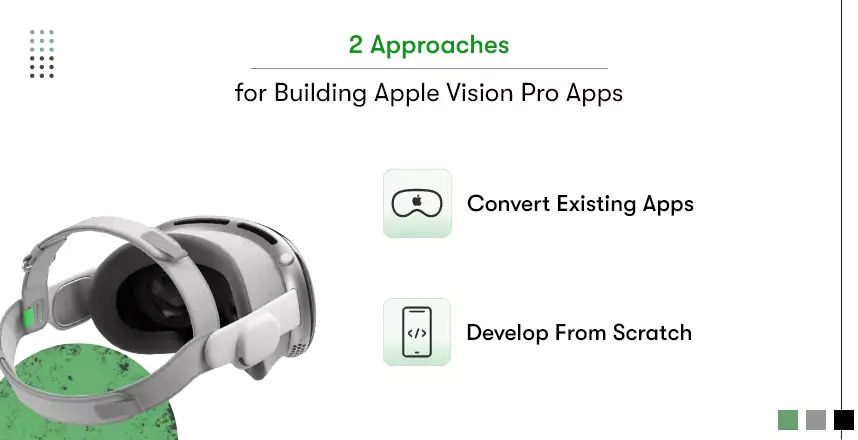
Convert Existing Apps
This involves converting existing apps to run on the device by updating iOS or iPadOS apps to operate within the spatial environment of Vision Pro. The app’s core functionalities barely change, but there is added capability for user interfaces and interactions to adapt to the 3D spatial features and input methods of VisionPro. For companies with successful apps that wish to quickly and efficiently expand their footprint into the mixed reality space, this is an ideal solution.
Check out our detailed guide on how to convert existing iOS apps into VisionOS apps.
Develop from Scratch
Building a new application from the ground up enables greater creative freedom and opportunity for innovation with spatial computing via the Apple Vision Pro. This includes designing, developing, and creating applications specifically for Vision Pro’s unique capabilities, including an immersive display, spatial audio, and advanced sensors.
VisionOS empowers developers to create truly 3D and interactive apps. It is conceived to offer a level of mixed reality integration with the environment beyond anything possible in today’s market. Hence, this approach is perfect for businesses aiming to develop a truly immersive and innovative app utilizing all the opportunities and benefits provided by the hardware and software capabilities of Vision Pro.
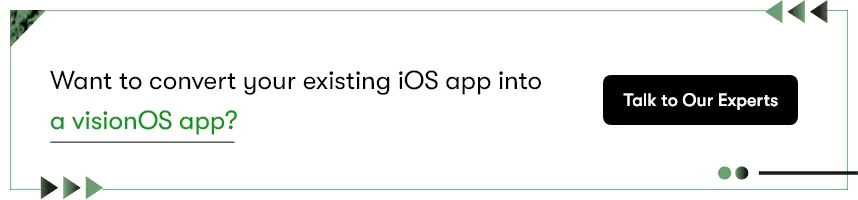
How to Get Started with Vision Pro App Development for Your Business
Developing an app for Apple Vision Pro is a thrilling venture into the future of augmented reality and mixed reality applications. Apple Vision Pro offers advanced features that allow businesses to create immersive, interactive apps.
Here’s a concise guide to kick-start your journey into developing an app specifically designed for Apple Vision Pro, blending technical know-how with practical insights.

Define your purpose
Apple Vision Pro app development begins with a clear vision. So, understand the platform’s potential and how your app can leverage its capabilities before anything.
For a realistic overview, look at existing apps like immersive games or educational tools that utilize Vision Pro’s spatial awareness and high-resolution displays to deliver unique experiences.
Understanding the unique capabilities of the Vision Pro will help you how your app can leverage them.
For example, existing Vision Pro apps like “AR Measure” utilize augmented reality to measure distances in real-time, while “JigSpace” offers interactive 3D tutorials for learning.
Your app should aim to fill a gap or enhance user interactions in a way only possible through Vision Pro’s technology.
List out features
Based on the defined purpose, enumerate the features your app will offer. Think about how these features will function in a 3D space and how they will enhance the user experience.
Also, consider the Vision Pro’s ability to handle high-resolution graphics, spatial audio, and interactive elements that can be manipulated through gestures and voice commands. For example:
- Spatial audio integration for immersive soundscapes.
- Gesture recognition for intuitive controls.
- AR visualization for enhanced real-world interactions.
- High-fidelity graphics for a visually stunning experience.
- Multi-user support for collaborative experiences.
Hire VisionOS experts
For a successful project, hiring individuals with specific skills is crucial. Therefore, to develop an Apple Vision Pro app, you should hire VisionOS developers experienced in ARKit and RealityKit, proficient in Swift, and familiar with VisionOS’s unique framework.
Their expertise in developing high-quality 3D content and understanding of mixed reality environments will be pivotal for your project.
Design Vision Pro compatible UI/UX
Vision Pro apps’ user interface (UI) and user experience (UX) should be designed specifically for spatial interaction. This means creating intuitive, accessible, and engaging 3D interfaces that users can navigate and interact with naturally within their environment. Some elements to consider include:
- Ergonomic design to minimize user fatigue.
- Voice control integration for hands-free navigation.
- Customizable interfaces to suit various environments and user preferences.
- Use high-contrast, legible text to improve readability in mixed-reality settings.
- Gesture-based interactions for natural engagement.
- Spatial layout for seamless navigation in 3D environments.
- Passthrough for blending digital content with the real world.
- Spatial audio for immersive soundscapes.
Develop and Test
With a clear design in place, move on to development, where your app comes to life. Use tools like Xcode, RealityKit, and ARKit for VisionOS app development.
Moreover, implement best practices for coding and adhere to Apple’s design guidelines.
Emphasize creating a seamless user experience that fully exploits Vision Pro’s head-tracking and eye-tracking capabilities.
Also, regular testing throughout this phase is crucial to ensure the app performs well in the Vision Pro environment.
Submit your app to the VisionOS App Store
Once your app meets all the technical and design criteria and passes thorough testing, start preparing to submit it to the VisionOS App Store. However, ensure your app adheres to Apple’s quality standards and VisionOS guidelines before submitting.
Focus on optimizing performance, ensuring privacy compliance, and crafting a compelling app store listing with engaging visuals and a clear description of your app’s benefits.
What Tools and Technologies Do You Need for Vision Pro App Development?
To build future-ready apps for spatial environments, development requires Apple’s latest toolchain. Vision Pro app development depends on a foundation built for immersive 3D interfaces, gesture control, and spatial computing. Every project must align with Apple’s native architecture from the beginning.

Here are the essential tools and technologies used to develop apps for Apple Vision Pro:
1. visionOS
Apple’s dedicated spatial operating system powers each Vision Pro application. visionOS enables mixed-reality functionality, manages spatial windows, and renders 3D content anchored to the physical environment. Unlike traditional OS environments, visionOS supports full spatial immersion by adapting to how users move, look, and interact.
2. SwiftUI for VisionOS
SwiftUI is Apple’s declarative UI framework, now extended for spatial layouts. Development teams use it to structure multi-window interfaces, scale content, and maintain visual hierarchy in 3D space. SwiftUI also ensures consistency with Apple’s accessibility and design standards.
Skipping SwiftUI leads to a disjointed UI and violates Apple’s Human Interface Guidelines.
3. RealityKit
RealityKit is Apple’s 3D engine that handles rendering, physics, animation, and lighting. It supports immersive experiences like training modules, branded environments, or product walkthroughs. Every apple vision pro app development strategy that requires realism or interactive depth must leverage RealityKit to ensure quality and performance.
4. ARKit (Optional)
ARKit adds real-world recognition capabilities such as face tracking or surface detection. It enhances responsiveness and helps apps react contextually within physical environments. Use ARKit for apps that merge real-time awareness with immersive interactions.
5. USDZ File Format
USDZ is Apple’s preferred format for 3D assets. This file format preserves geometry, texture, lighting, and animation in real time. Product previews, simulations, and interactive showrooms rely on USDZ pipelines to load and display assets seamlessly.
6. Vision Pro Simulator in Xcode
Apple’s simulator inside Xcode allows developers to test spatial behavior and interface transitions. It emulates real user interactions, gaze tracking, gesture flow, and environment responsiveness. Teams evaluating how to develop apps for Apple Vision Pro must start testing early using the simulator to reduce errors post-deployment.
7. Spatial Audio Toolkit
Apple’s spatial audio toolkit places sounds in 3D space based on orientation and distance. When used in training apps, virtual storytelling, or guided tours, this capability delivers immersion that feels lifelike. Combined with RealityKit, it adds another sensory layer to the user experience.
Succeeding in Vision Pro app development requires mastery of Apple’s spatial ecosystem. Development teams must combine SwiftUI, RealityKit, visionOS, and USDZ workflows to deliver fully native immersive experiences. Choosing the right tools at the start ensures a scalable, Apple-aligned product roadmap.
Let’s understand Vision Pro vs other XR platforms to gain full insights into how Apple’s spatial ecosystem stands apart.
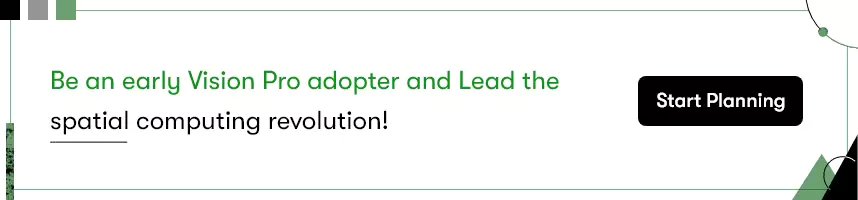
How Much Does Apple Vision Pro App Development Cost?
Developing an app for Apple Vision Pro can be an exciting yet complex process, and understanding the cost implications is crucial for entrepreneurs. Because the cost of developing a Vision Pro app can vary widely based on several factors.
For example,
- Complexity of the App: The more complex your app, the more time and resources it will require. Simple apps might only need basic Vision Pro features, while complex ones could leverage advanced augmented reality (AR), artificial intelligence (AI), and data analytics.
- Design Requirements: A high-quality UI/UX design tailored for Vision Pro’s unique display and interaction model can significantly increase the costs. Custom graphics and animations can also add to the budget.
- Development Team: Your team’s expertise greatly affects cost. Hiring experienced VisionOS developers familiar with the latest AR and VR technologies can be expensive but lead to a more successful product.
- Testing and Quality Assurance: Thorough testing on Vision Pro devices to ensure compatibility and performance can increase development time and cost.
- Maintenance and Updates: Post-launch support will incur additional costs, including updates for new Vision Pro features and operating system upgrades.
How Much Does Vision Pro App Development Cost at Each Stage
Basic Vision Pro App: $20,000 – $50,000
This range fits MVPs, product demos, and low-complexity apps. You get basic UI placement in space, stock 3D models, and limited interactions. If you’re just starting with vision pro app development, this is ideal for proof-of-concept or early marketing.
Mid-Level Enterprise App: $50,000 – $100,000
Apps in this bracket include custom environments, more advanced spatial logic, and backend integrations. If you’re planning apple vision pro app development for training, retail, or visualization, this budget gives you space-aware controls, real-time content, and smoother performance.
Advanced Vision Pro App: $100,000 – $200,000+
This covers enterprise-grade apps with live data sync, high-quality USDZ assets, gesture-rich environments, and fully customized spatial workflows. If you’re targeting long-term adoption or core service delivery, developing apps for Vision Pro at this level ensures precision and scalability.
Regional Cost Variations
- In Eastern Europe or India, a mid-tier Vision Pro app costs $50,000 – $80,000.
- In North America or Western Europe, similar apps cost $90,000 – $180,000. You can optimize development cost based on region without compromising your quality.
If you’re planning to develop apps for Apple Vision Pro, your cost will depend on what you want to achieve: quick market entry or high-performance deployment. We help you scope the right approach so you don’t overspend or underbuild.
Here’s how you can start your VisionOS App Development journey with little steps:
- Start with a Prototype: Developing a minimum viable product (MVP) or prototype can help you test ideas without fully investing in a complete app build-out. Prototyping also offers budget flexibility and scope adjustment based on initial user feedback.
- Outsource Wisely: Consider outsourcing parts of the project to cost-effective yet reputable agencies or freelancers, especially for specialized tasks like AR content creation or advanced programming.
- Utilize Existing Tools and Libraries: Leveraging existing AR development tools, libraries, and assets can reduce the time and cost of creating custom solutions.
- Optimize Development Process: Agile development practices can help streamline the process, allowing for iterative and incremental development. This approach also helps in managing costs effectively by prioritizing essential features.
The cost of developing a Vision Pro app can range significantly based on the app’s complexity, design, and functionality. While a basic app might start in the tens of thousands of dollars, more advanced applications could easily reach the hundreds of thousands or more.
Careful planning, budget management, and strategic decisions about development and design are essential to control costs while creating a valuable and innovative app for the Apple Vision Pro ecosystem.
Let’s explore how much VisionOS app development costs based on your app’s complexity, features, and business goals.
Should You Build In-House or Hire a Vision Pro App Development Partner?
Making the right choice for Vision Pro app development is more than a technical move. This decision shapes rollout timelines, engineering bandwidth, product quality, and long-term success in Apple’s spatial ecosystem. For enterprises planning a spatial application strategy, two options exist: build in-house or collaborate with a dedicated development partner.
Each path carries distinct advantages and trade-offs. Let’s explore them.
What Enterprises Should Know Before Building Vision Pro Apps In-House
Teams already experienced in iOS or AR development may lean toward internal builds. However, developing apps for Apple Vision Pro demands new skills, resources, and workflows.
Key in-house requirements include:
Spatial UX Expertise
Spatial UI logic goes beyond screen design. Development teams must understand how user gaze, hand gestures, and real-world surroundings shape every interaction within the environment.
Hands-on Experience with visionOS SDK
Building immersive applications requires deep familiarity with visionOS, SwiftUI, and RealityKit. Without that foundation, teams risk producing apps that fall short of Apple’s spatial standards.
Expanded R&D Resources
Building for spatial environments involves asset rendering, spatial testing, and 3D modeling in USDZ format. Most teams underestimate how much prototyping and debugging slows down early-stage development.
Limited Community and Documentation
Support for Apple Vision Pro remains early-stage. Development teams often face unanswered questions, unstable builds, and minimal reference material.
Given these barriers, many product leaders exploring Apple Vision Pro app development evaluate external partners to accelerate timelines and reduce complexity.
Why Partnering with a Vision Pro App Development Company Makes Sense
Collaborating with a specialized team like Kody Technolab shortens the path from concept to execution.
Strategic benefits of partnering include:
Accelerated Market Readiness
Experienced VisionOS developers come equipped with toolkits, reusable codebases, and proven testing workflows. Project delivery accelerates without sacrificing quality.
Cross-Sector Understanding
Spatial experts understand how to build for industries like real estate, travel, fashion, education, healthcare, and logistics. Every use case is backed by tested design systems and production logic.
Immersive, Error-Free Interactions
Designing for spatial flow demands real-time responsiveness, visual scaling, and seamless anchoring in physical space. Expert teams optimize each layer for performance and usability.
Full-Cycle Execution
Agencies offering Apple Vision Pro apps development services manage UI/UX design, asset production, code implementation, and App Store submission and freeing internal teams to focus on core innovation.
Cost Efficiency at Scale
Building an in-house VisionOS team takes time, hiring effort, and financial resources. External partnerships reduce risk and eliminate recruitment delays.
Enterprise teams planning to develop apps for Apple Vision Pro often prioritize partner-led execution when faster launch, scalable delivery, and Apple compliance are key objectives.
Large organizations may eventually scale internal Vision Pro units, but during early adoption, bringing in expert partners offers greater value. Strategic collaborations bring speed, reliability, and access to battle-tested knowledge.
Let’s understand what it takes to hire VisionOS app developers who can bring your spatial app vision to life with precision and scale.
Time to go beyond the flat screen and dive into spatial computing!
Developing for Apple Vision Pro will change how we interact with digital content, transitioning from two-dimensional interactions to a marvelously immersive three-dimensional world.
Vision Pro’s potential is as vast as your imagination, offering endless possibilities to transform existing apps or develop groundbreaking new ones. That’s why now is the time to bring your creative ideas to life.
As a leading VisionOS app development company, Kody Technolab is ready to give you the best start possible. We are at the forefront of spatial computing innovation, creating with you, not just for you.
Let us help bring your Vision Pro project to fruition, redefining the future of interactive digital experiences together!
Frequently Asked Questions About Vision Pro App Development
1. What is Apple Vision Pro, and why should your business care?
Apple Vision Pro is a spatial computing headset designed to merge digital content with physical environments. For businesses, this means rethinking how products are demonstrated, services are delivered, and customer engagement happens. Investing in Vision Pro app development allows you to create immersive experiences that build stronger connections and improve conversion rates.
2. Is Vision Pro app development only suitable for tech startups or niche industries?
No. Businesses across industries like healthcare, education, retail, manufacturing, real estate, and travel are already exploring use cases. You do not need to be a tech company to benefit. If you have a physical product, a training process, or a space to showcase, Apple Vision Pro app development can improve how your customers interact with your brand.
3. How much does it cost to develop a Vision Pro app?
Realistic cost breakdown:
- Basic apps: $20,000 to $50,000
- Mid-level business apps: $50,000 to $100,000
- Advanced enterprise apps: $100,000 to $200,000+
The actual cost depends on app complexity, 3D asset quality, backend integrations, and your location. For example, development in the US may cost more than in India or Eastern Europe.
4. What is the average timeline to launch a Vision Pro app?
- A basic MVP takes around 4 to 6 weeks.
- A mid-level app may take 8 to 14 weeks.
- Enterprise-grade apps can take up to 6 months.
The time required depends on your use case, the number of features, and the complexity of your spatial interactions.
5. What industries are already building Vision Pro apps?
Several global companies are actively investing in spatial computing:
- Retail brands are building virtual try-on experiences.
- Healthcare providers are launching surgery training modules.
- Real estate firms offer immersive property walkthroughs.
- Travel brands create virtual destination tours.
- Manufacturing companies use Vision Pro apps for assembly training and maintenance guidance.
These use cases prove that developing apps for Vision Pro is not experimental, it is strategic.
6. Can you convert an iOS app into a Vision Pro experience?
Yes. Businesses that have apps built with SwiftUI or UIKit can adapt their existing applications to work on VisionOS. However, to fully unlock spatial interaction features like gesture recognition and real-world responsiveness, development teams often build new Vision Pro apps from the ground up. This approach ensures smooth performance and full compatibility with the spatial computing environment.
7. How are Vision Pro apps different from mobile or VR apps?
Vision Pro apps operate within real-world surroundings instead of a closed digital screen. These applications respond to gestures, eye movements, and voice commands. They do not rely on physical controllers or flat screens. Instead, they anchor content within a user’s physical space, which creates more immersive experiences. This makes Vision Pro app development especially useful for businesses that offer hands-on, spatially interactive services.
8. What tools are required to develop apps for Apple Vision Pro?
To develop Vision Pro apps, your team will need several core tools:
- VisionOS as the spatial operating system.
- SwiftUI for building responsive interfaces.
- RealityKit to handle animation and rendering.
- ARKit to enable environmental detection.
- USDZ file format to manage and render 3D assets.
- Xcode’s simulator to test applications in real-world conditions.
If your company partners with a Vision Pro app development company, that team will already have access to these tools and use them to ensure quality and compatibility.
9. What are the main challenges in Vision Pro app development?
Vision Pro app development presents several technical and operational challenges. Some of the most common include:
- Creating high-quality and lightweight 3D models that run efficiently.
- Designing interfaces that operate without physical screens.
- Testing spatial behaviors and user movements in dynamic environments.
- Aligning the app with Apple’s official spatial interaction guidelines.
- Assembling a development team with specialized VisionOS and RealityKit skills.
These challenges can be handled smoothly by experienced Apple Vision app development teams that follow spatial design best practices.
10. Do Vision Pro apps require updates after launch?
Yes. Like any enterprise application, Vision Pro apps need regular updates. These updates cover VisionOS version compatibility, bug fixes, new content, and performance improvements based on user feedback. For retail and media businesses, regular updates help maintain relevance. Treat your Vision Pro app as a long-term investment that continues to evolve and grow with your audience.
11. Can Vision Pro apps be distributed to global users?
Yes. Apple’s VisionOS App Store allows global app distribution. Your business can customize the user experience through language settings, regional content, and localized spatial design. This makes Apple Vision Pro apps development a practical solution for companies looking to expand their customer base across multiple geographies.
12. How can your business start the Vision Pro app development journey?
Start by defining your business use case. Identify what challenges your customers face and how a spatial experience can improve the interaction. You can begin with a proof of concept or MVP to test adoption. Decide which features require 3D assets or spatial controls. Then, work with a trusted Vision Pro app development company that can guide your team through planning, development, and app store submission.
13. Why should your business partner with a Vision Pro app development company?
Partnering with an experienced company ensures your Vision Pro app is developed with precision, speed, and alignment to Apple’s spatial computing guidelines.
At Kody Technolab, we specialize in building immersive Vision Pro applications for enterprises across real estate, retail, healthcare, training, and logistics. Our team brings:
- Deep experience in spatial UX and interface logic.
- Accelerated onboarding and faster build cycles.
- Prebuilt asset libraries and reusable design components.
- Strategic input to help scale your solution across business units.
- Full support from ideation to post-launch updates.
Working with Kody Technolab means you focus on outcomes, while we handle the technology with clarity, consistency, and commitment.




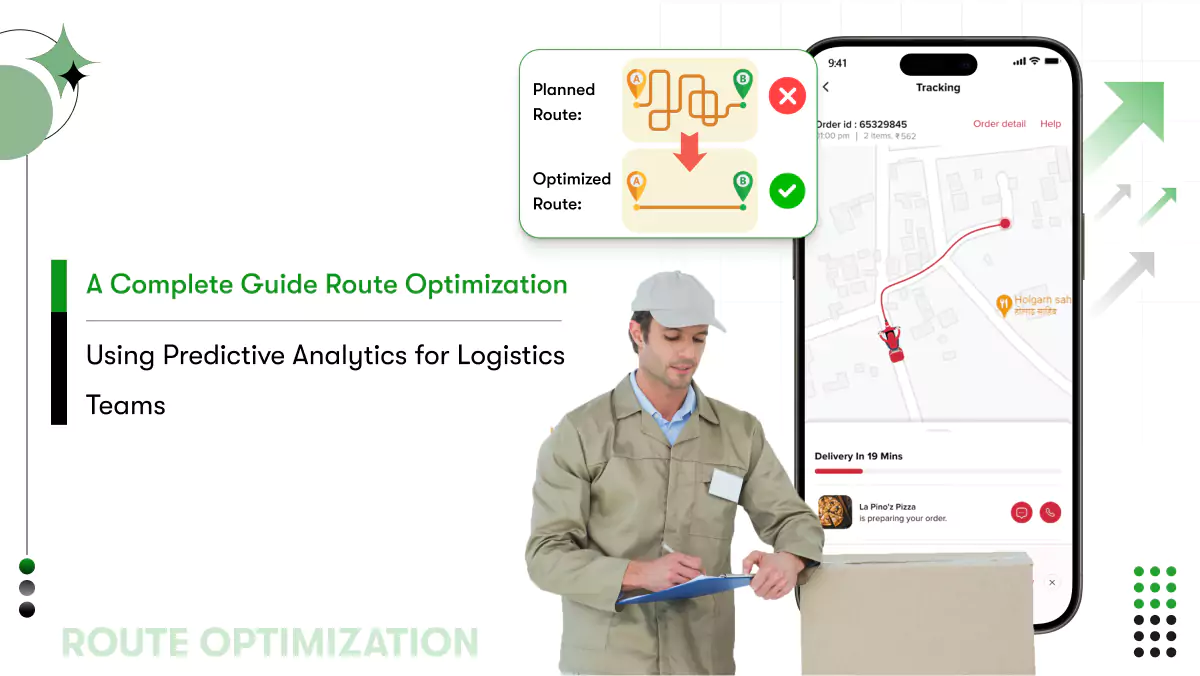
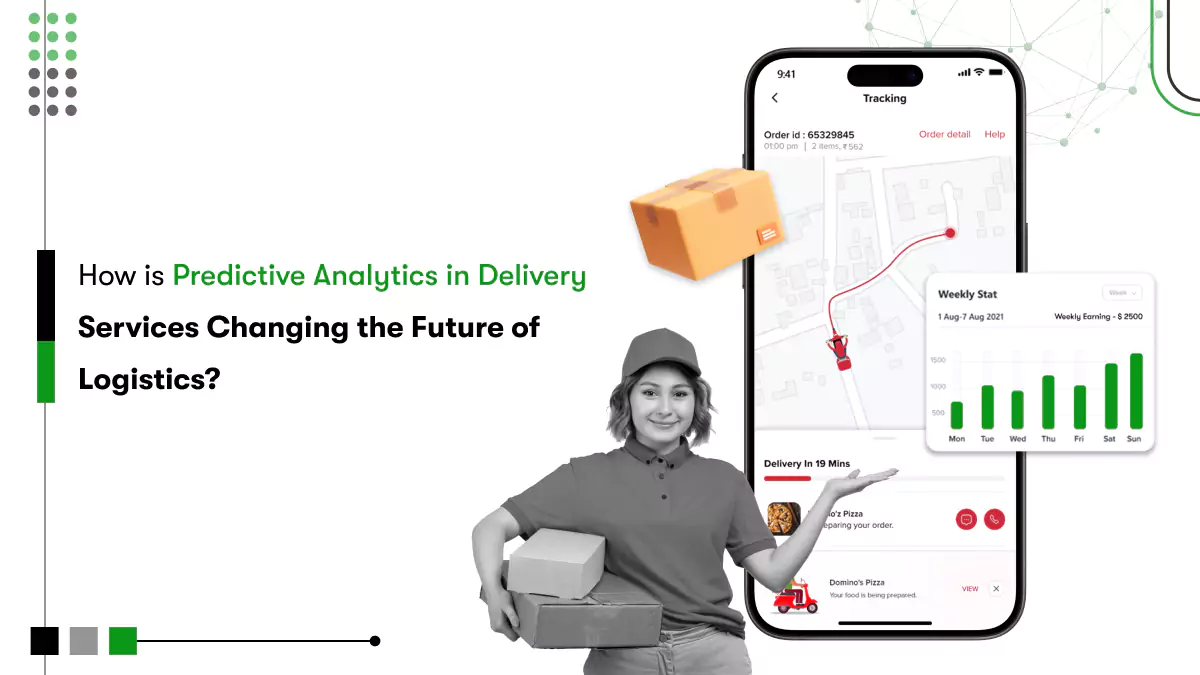






 Contact Information
Contact Information