Unlike other programming languages, PHP was crafted keeping in mind the simplification of web application development. Apart from being a mature programming language, it has been constantly evolving.
The latest features in the language enable PHP web developers to improve the performance of web applications without increasing memory consumption. The developers can further quicken the development process by using a number of full-stack and lightweight PHP frameworks like Laravel, Codeigniter, Zend, CakePHP, Slim, and Yii.
Furthermore, they can also take advantage of many PHP coding tools to rapidly build web applications according to varied client requirements.
Here is a comprehensive list of the top 10 PHP development tools for developers!
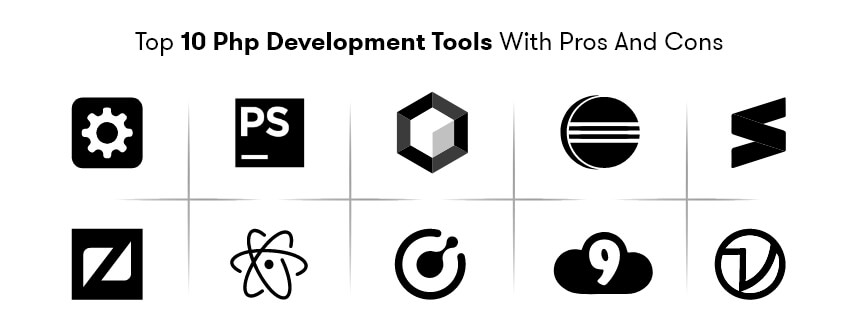
PHPStorm
PHPStorm is one of the best PHP tools for developers and comes with the latest set of features that enable a swift web development process. The IDE is created and promoted by a company called JetBrains. It is one of the reputed companies in PHP coding tools for the developer market and has made PHP coding for software simpler for the past 15-16 years.
It works perfectly well with key PHP frameworks such as Symfony, Zend Studio, Yii, CakePHP, and Laravel. Additionally, PHPStorm also supports chief content management systems like Drupal, Magento, and WordPress.
Any web development project is incomplete without front-end technologies and this is where PHPStorm works the best. It allows real-time editing of front-end technologies like CSS, Sass, HTML 5, CoffeeScript, JavaScript, Stylus, TypeScript, and others. PHPStorm also enables code refactoring, unit testing, and debugging.
It is an enterprise-grade IDE that comes with a license price and targets specialized developers. Its reputation can be known from the fact that brands like Yahoo, Wikipedia, Expedia, Cisco, and SalesForce have bought PHPStorm IDE licenses.
Pros
- The background code indexing makes sure the code is connected and catches common errors.
- Its built-in terminal is a lifesaver because it lets you run code management tools and pre-process straight from the editor.
- You can use the software on any operating system because of its cross-platform support.
Cons
- This software is not designed for machines with less than 16 GB of RAM and will run slowly on those machines.
- A project-based structure can make it hard to do quick edits or take throwaway notes.
Eclipse
Eclipse PDT is a highly used open-source PHP development tool that does not directly cost you. It has a huge community of developers who work on all sorts of plug-ins and equip Eclipse with features that any other PHP ides development tools have to provide.
Though Eclipse is slightly tricky in the initial stages to start working with Eclipse as compared to other IDEs for PHP but is worth the money that it saves for you. It saves on licensing costs which can be considered the biggest gain.
Some PHP developers believe that Eclipse is slow-moving and let’s be honest it is sluggish as compared to other PHP editors. But the basic laptop configuration these days is of high quality to run Eclipse swiftly.
Some of the important features include syntax highlighting, code assist, code formatting, code templates, code navigation, syntax validation, PHP debugging, and the Eclipse ecosystem which has a supportive community of developers.
Pros
- Offering code templates, code assistance, code restructuring, code formatting and navigation, and syntax highlighting, it makes it easier for you to write better code.
- It is compatible with all of the most common programming languages, including JavaScript, COBOL, Ruby, C, C++, and Python. Auto-completion helps you save a lot of time.
- You get access to a myriad of plugins, such as code formatting plugins and unit testing plugins with a simple user interface.
- The software provides comprehensive documentation and an engaged community. Therefore, if you ever have a problem, you can find a solution.
Cons
- It doesn’t have a code replacement feature built-in.
- The Intellisense feature can be a little slow sometimes.
NetBeans
NetBeans has rich attributes, is free, and enables multiple languages including English, Japanese, Brazilian, Russian, Portuguese, and basic Chinese. A free version of NetBeans goes back to 2010 when it was originally made by Sun Microsystems and later on Oracle took over it.
Since its release, it boasts of the largest community of developers actively working on an open-source integrated development environment.
Gone are the times when this tool was sluggish and known only for development in Java. The current version is lightweight, quicker, and supports the entire thing in PHP. NetBeans has the best support resources for all kinds of PHP frameworks like Zend, Smarty Doctrine, and Symfony2 and also supports Laravel through Laravel-IDE-helper. Not only that, it can enable support for frameworks like Yii, FuelPHP, WordPress CMS, and CakePHP.
Some of the key features that keep it on top of the list are smart code completion, code templates, getter setter generation, quick fixes, hints, and refactoring.
Pros
- Offers a Netbeans profiler, a visual debugger, and intelligent code completion, as well as sturdy project management, efficient refactoring, code templates, and getter setter generation.
- All the leading PHP frameworks such as Zend, Symfony 2, Smarty, CakePHP, WordPress, and FuelPHP are compatible with our software.
- This software makes testing and debugging code simple and makes running server-based applications effortlessly.
Cons
- It is large and runs slowly on computers with i3 processors.
- This IDE isn’t the best when it comes to compilation and execution performance.
Sublime Text 3
It is a competing tool for most sturdy PHP text editors. Sublime Text 3 is lightweight with essential features and supports OSX, Windows, and Linux. This tool has gained all its powers from different plugins and packages.
A lot of PHP packages are available in the market that helps in transforming this smart code editor into a graceful sublime PHP IDE. Some of the most helpful and noteworthy packages to solve the purpose are package control, Sublime PHP companion, xDebug client – CodeBug, PHPCS, and PHPDoc.
If you combine the Sublime Text 3 as a PHP IDE with add-on packages, the outcome is the classiness of sublime text as well as the strength of PHP in a single place.
Pros
- Language Support is very good as it supports most languages.
- Autocompletion of Tag and Syntax with highlighting features.
- Fast, efficient, and supports Plugins and integrations.
Cons
- Formatting a large document file can be confusing.
- Cross-platform support needs improvements.

NuSphere
It is another company interested in developing the best tools for PHP products to improve the web development experience and makes use of PhpED IDE.
NuSphere supports PHP editor’s latest versions that work with PHP 7 and many other new and old PHP frameworks including Laravel, Symfony, and Yii. The added feature in the latest release of NuSphere is that it can run unit tests for local and remote projects.
Thus, to sum up, NuSphere is a packed stack web development tool that comes with full support for CSS pre-processing with Less pre-processor, JavaScript debugging, HTML 5, and everything else in PHP.
Pros
- The purpose of the proprietary PHP accelerator PhpExpress is to quicken the application development process.
- Syntax highlighting is dynamic, parallel debugging, and refactoring code at a quicker pace.
- It supports languages from PHP, HTML, XML, CSS, and Perl to Python and JavaScript as well as platforms: Windows, Mac, Web, Linux, and iPad.
Cons
- Quite pricy compared to other tools;
- Compatible with limited platforms;
Zend Studio
It is amongst the top commercial PHP IDEs from the organization named Zend which targets proficient web developers.
Zend as a company provides everything that covers PHP functionalities and has a huge clientele that makes use of one or the other of its products that makes PHP development supremely easy. Some of its top clientele include DHL, BNP Paribas Credit Suisse, and Agilent Technologies.
Zend Studio supports Windows, Linux, and OS X and works with the most recent versions of the language including PHP 7. It comes with an intuitive user interface and offers almost all the latest features and tools that help speed up the PHP development process.
One of the powerful features of Zend is its support for mobile application development. It offers a good beginning to harmonize the present websites and web applications with mobile apps.
Pros
- This code editor provides fast coding capabilities, an intelligent code editor, and compatibility with Zend Debugger, X-ray, and Xdebug.
- Provides both independent and Zend Server-based PHP profiling and debugging. Furthermore, they support PHP, JavaScript, C, and C++.
- Offers interoperability with Git, GitHub, SVN, and CVS.
Cons
- The PHP development tool is steep, but the documentation is not that great.
- Plug-ins are expensive.
Read Also: Best Laravel Tools That Can Make Your Project Successful
Atom
It is the latest text editor developed by the team at GitHub and is available free of cost under the MIT license. Along with its vast community, Atom has tons of plugins and packages to expand its functionality.
Atom is truly flexible which means that you can turn it into an online PHP editor as it is scalable and extremely customizable. Moreover, it is an accurate cross-platform alternative that has support for Red Hat Linux, OS X, Windows, and Fedora 22+.
Pros
- It has a lightweight, self-explanatory intuitive interface and offers highly customizable themes, plugins, and language support.
- Great community with open-source extensions.
- Supports HTML, CSS, PHP and other text editing, allowing project collaboration between team and developers.
Cons
- Sometimes stability issues occur such as periodic crashes.
- Managing plugins at the enterprise level can be cumbersome.
Komodo
Developed in the year 2000 by ActiveState, Komodo IDE is one of the best PHP MySQL development and functional tools. Most functionalities of Komodo are inherited from the Python interpreter.
It uses Mozilla and Scintilla as its foundation because they share much of the functionality, features, and support. Numerous extensions and pipe features in Komodo have made it a huge success.
Features
- Highly customizable.
- Supports over 100 web and mobile app development languages, including Python, PHP, Perl, Ruby, NodeJS, HTML, CSS, JavaScript, etc.
- Offers great collaboration support and helps navigate your files.
- Equipped with powerful tools for code debugging.
Aptana Studio
Aptana Studio built by Aptana Inc in 2014 is one of the finest open-source PHP development tools. It is also free of cost and simple to download from the web. It can be availed as a standalone on Windows, Mac, and Linux OS.
Features
- Comes with Syntax Error Annotations
- Has in built PHP server
- Supports DOM and CSS
- Code Formatting and Auto Indexing
- Supports PHP Debugger
Cloud 9
It comes pre-packaged with necessary tools for all rage programming languages along with JavaScript, Python & PHP. So, you don’t have to install files for starting new projects. The fact that this IDE is cloud-based, will allow you to work on your projects from home, office, or anywhere with an internet-connected device.
Cloud 9 renders a flawless experience to develop serverless applications. With this IDE, you can easily share your development environment with your team making it easy to monitor everyone’s input in real-time.
Features
- Code with only a browser
- Code mutually in real-time
- Develop serverless applications effortlessly
- Begin novel projects quickly
Conclusion
PHP is the most-liked and all-inclusive programming language for web development. There are lots of PHP IDEs available that include advanced features with each new version. The PHP development tools mentioned here have their own specific features but the common objective of them all is to bring about speed in web development with a clean and scalable code.

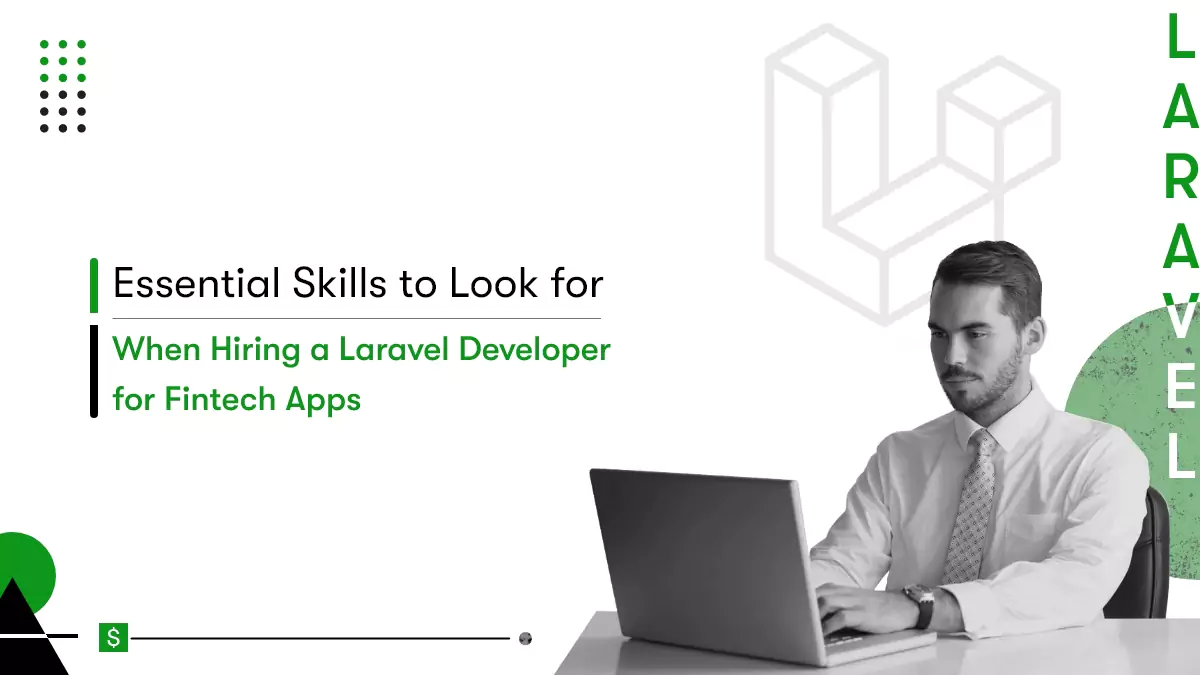









 Contact Information
Contact Information