Any kind of misalignment in the design & experience of a mobile app or a web app is likely to disengage people in no time. A fallacy in UI/UX designing doesn’t allow you to accomplish your project goal. You need to have the passion and a solid action plan in place to execute the UI/UX design of the application. To be specific, the passion for enhancing user satisfaction and an action plan to execute the user experience.
The mobile app designing process has a lot of things for you to discover. This is an exciting journey that you will onboard during the app design process, which will require you to explore certain skills and a creative side of yours. While passing through the mobile app design process, you will understand how UI/UX designing is exceptionally varied and multifaceted. This article will discuss the step-by-step UI/UX designing process that will help you develop an engaging and user-friendly experience.
Before we start, let’s understand the definition of UX design.
UX designing is all about designing an app or a website in a way that glues the users and makes it easy for them to navigate within the application. The user’s journey is decided based on the perception and study done by the UX designers.
UX designing, as mentioned by Donald Norman, who coined the term in 1995, is:
“I invented the term because I thought human interface and usability were too narrow. I wanted to cover all aspects of the person’s experience with the system, including industrial design, graphics, the interface, the physical interaction, and the manual.”
He believes in putting “users” prior to anything else and, in the same way, believes in function over aesthetics. It’s a UX designer’s job to understand the user’s behavior and desires when a user lands on the app. UX designers mainly focus on the utility, efficiency, and ease of use of the product. UX designers work in a way that empathizes with the users and drags them towards the product.
A UX designer encompasses every single user’s interaction from onboarding to checkout/departure from the app.
Few benefits of the mobile app UI/UX design process are:
- It lets you understand the user’s expectation when the final product is launched into the market;
- It gives you room for improvement before the final product is launched;
- You get a chance to create a positive user experience that satisfies customers’ needs;
- It lets you set clear goals to launch the product;
- UX design gives you a better understanding of the product;
- It helps you align the app’s flow with the user’s desire.
If you are initiating a mobile app UI design process by yourself, or even if you are hiring a UI/UX design company, you need to make sure that they possess the specific skill set in the field.
Must-Have Expertise For UI/UX Designer
Curiosity:
A UX designer should be curious to know the “Whys” and “Hows” of user’s behavior;
Color scheme knowledge:
A UX designer should have knowledge of the primary color combination rules that will work for a mobile application.
Knowledge of the prototyping tools:
An essential and critical step followed after Lean Canvassing is mobile app prototyping. If you want to read more about the processes in detail, you can read it in our blog section. However, a UX designer must know how to implement and execute prototyping on various tools.
Empathy:
This is a quality that a UX designer must possess. S/he should be able to understand users’ heart-over-mind decisions. A designer must be able to gauge the user’s next move based on the actions they take while being on the application.
Expressive:
This is yet another quality that a UX designer needs to possess. The reason is they have to express through their design how a user feels about the application. A UX designer should be able to simplify complicated things and tell them in the simplest way possible.
Typography knowledge:
Another quality that a UX designer must possess is the knowledge of typography. A vital component of a mobile app design is typography. The placement of text and the font can leave a long-lasting impression on the user. Hence, knowing about typography & trends is an important skill to possess in a UX designer.
Now that we know what skills and knowledge you need to be a UX designer, let us look at the step-by-step mobile app design process you can follow.
The step-by-step mobile app design process
“A mobile application design process can never be specific; it varies depending on the project scope and purpose and the target audience.”
Additionally, the approach may vary from company to company; some may have their in-house strategy towards the method, while others may choose to outsource the same to a designing company. But, the below-mentioned steps will help you succeed in the process effectively.
Step 1: Understand the process, audience, project goal… everything.
Mathew Wakeman rightly quoted,
“If I had only one hour to solve a problem, I would spend up to two-thirds of that hour in attempting to define what the problem is.”
In the technology industry that never sleeps, your first priority should be to understand every aspect—the product goal, the product brand, your target audience, everything. You have to make things crystal clear in your mind before you initiate the mobile app UI/UX design process.
Remember, you are embarking on a journey that delightfully tries to solve a user’s problem. Hence, once you clearly understand the users’ and their expectations, you can move on to defining the project goal. The more precise the expectations are, the more accurate the purpose you can set for your project.
The “understanding” step also includes understanding your competitors. You need to understand who your competitors are and how they function. This will help you in sketching a better picture of your project idea.
Step 2: User Research:
After understanding your target audience and their needs, the next thing you need to do is to research their behavior and motivations. You need to wear your users’ shoes and think from their perspective. It would help if you analyzed where they are coming from and what platforms you will find them.
To perform user research, you can either conduct user testing via a survey form or directly reach out to them via a phone call or an email. You can read more about user testing in our blog here.
User testing will help you collect the user requirements, which you can list down in a document for your easy reference. You get a chance to create a more intuitive user experience for your future audience. You can empathize with the audience and design a UX that can significantly influence their behavior.
However, you do not need to give your project’s entire ropes into the audience’s hands. The mixed reviews will end up creating a mess.
Step 3: Define the tools and technologies that you will be using:
If you know what you wish to achieve from the application, then the entire process of UI/UX designing becomes relatively easy for you. To move ahead with the design, you need to know the tools and technologies available to you for UX designing. The potential technologies & tools will make it easier for you to implement UX design.
For doing this, make a list of tools, read the specifications of each, discuss your goals, and finalize the one that will help you complete the process.
Step 4: Initiate Wireframing:
You will start incorporating every visual element of your application and create an app skeleton at this stage. This visual representation includes UI, navigations, and user interactions. Wireframing can be done either using a pen & paper or creating digital wireframes. You can make it using various software.
Wireframe creation is a fun exercise. It allows you to experiment with the ideas and explore them as you move forward. The main agenda of wireframing is to have a mock trial of the application’s idea and share it across with the investors. You can attract prospective investors and convince them of your project.
During the process, you can also identify significant loopholes in the design and improve them instantly. You have tools like Sketch, AdobeXD, Marvel, Invision, etcetera for wireframing. You can explore the features of each of them and go ahead with the process.
Do not hesitate if you receive too many comments for improvement; it is pretty okay to rework the design and have multiple versions of it. The more is the number of comments, the more closely your wireframe is to the final product.
Step 5: Develop a Prototype:
The look and feel of the application are defined at this stage of prototyping. In a prototype, you include every interaction and visual element that the final product is expected to have. From the product’s skeleton, you move one step forward and create a body/blueprint of the product.
You can develop low-fidelity and high-fidelity prototypes that depend entirely on your budget for app development. Low-fidelity prototypes are time-saving and less expensive as compared to high-fidelity prototypes.
You can read more about prototyping in our blog curated with our expert’s help. I am sure that it will help you grasp more about prototyping and the role of user-interface elements. With slight tweaks and upgrades, you are all set to develop your app idea’s final product.
Step 6: Passing the project over to the developers:
Once you have concluded the steps mentioned above and validated your business idea, it is time to proceed with the app development cycle. You can hand over the final version of the prototyping and give it to the developers for the back-end development. They will evaluate the design and add their suggestions (if any).
If everything is found okay, the team can proceed with the development. However, the designing process might be similar for the two OS, Android and iOS, but there are some peculiarities that you should know.
Material design:
Irrespective of the device, Android application development needs to follow the material design guidelines released by Google for UI/UX design. Because all the android apps developed using Material design should look consistent.
The entire design is elegant and representable. You can find the Material design plugin available with the software you choose to develop your app.
iOS Human Interface:
Human Interface Guidelines are almost similar to Material Design. However, the offerings are specific to iOS devices only. When you are developing an app for iOs devices, you will have to align and comply with the HIG rules. The icons, fonts, colors, navigation bar, status bar, etc., are specific to the iOS interface devices.
After you have accomplished the UX designing, you can proceed with the final product’s testing and release. You can read more about quality testing and deployment of the app in the blogs from our series.
Note: You need to pay special or, let me say, extraordinary attention to the following things while UX designing.
- App navigation;
- Typography;
- Color Schemes;
Do not overcrowd the application by stuffing various visual elements. Keep it sleek and simple.
Ready to roll out your application?
Every UX designing process is unique and project-specific. However, the above steps will help you look at things differently and craft a UX design that works best for your project. The app design cost will not break your bank or the budget. You can choose a reliable app development company or hire mobile app developers to hand over the final app development. Every company will have its validated strategy, but that will cover everything we have discussed.
You might face challenges while climbing the mountain, but the journey of UX designing is fascinating. Remember, UX designing gives you a chance to leave the first & remarkable impression that will impress users in every way. If you have any queries, feel free to connect with me.


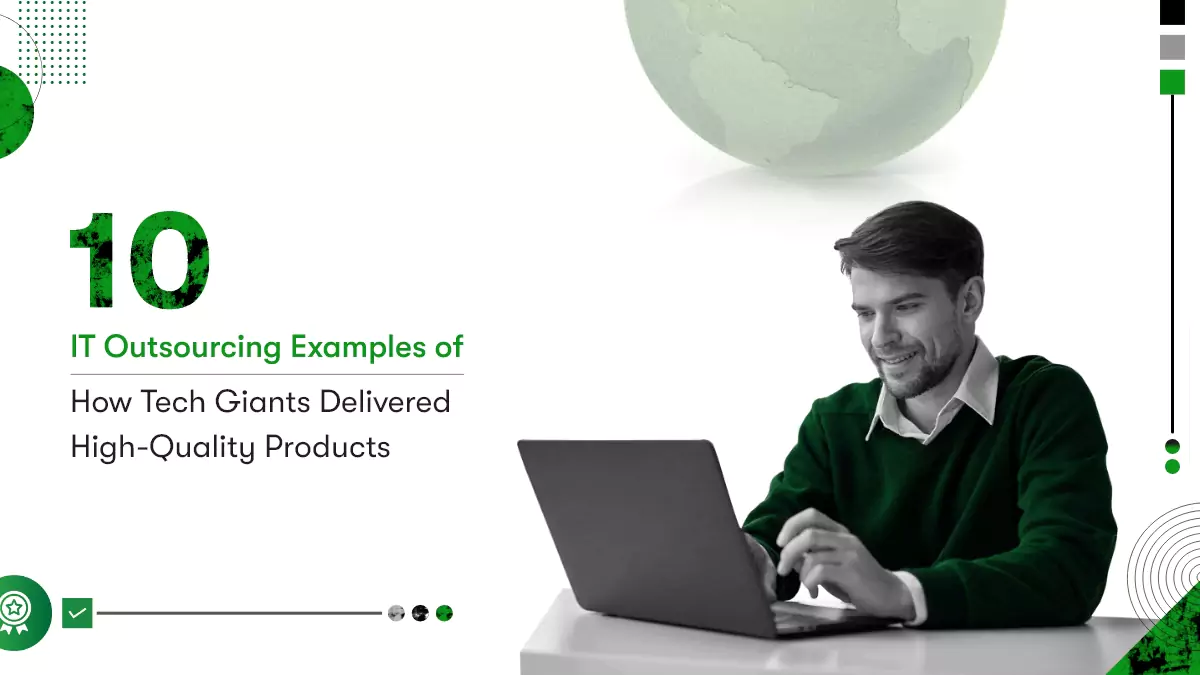

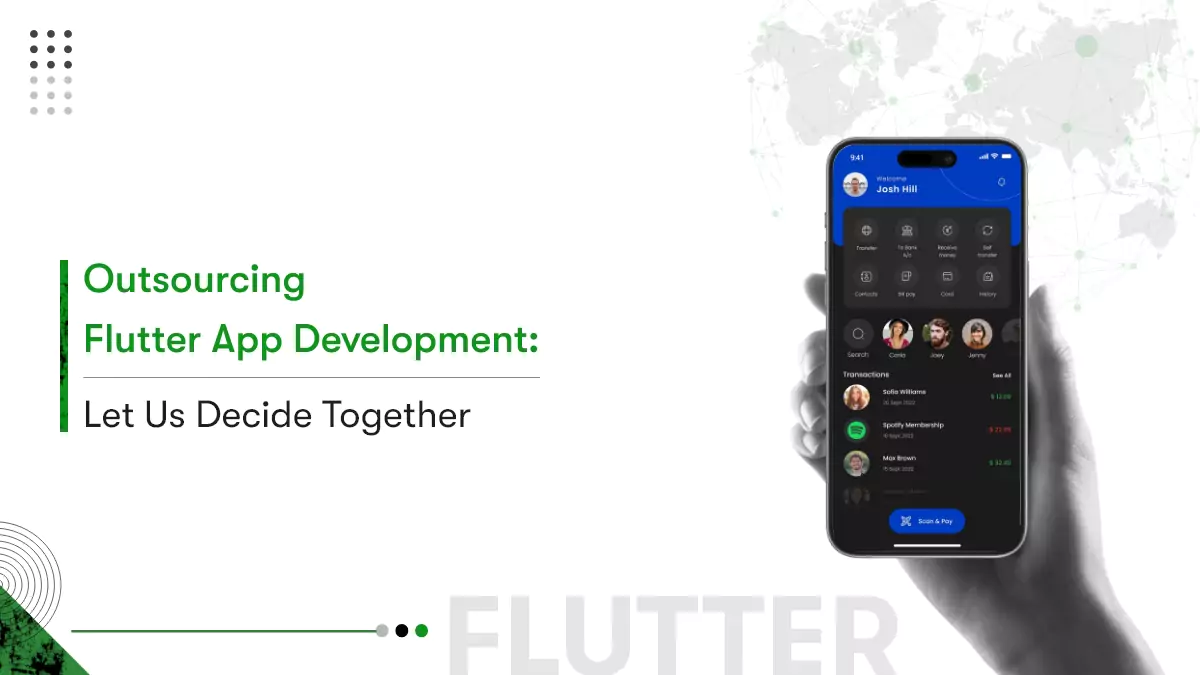







 Contact Information
Contact Information