Imagine you go to a company to turn your business idea into a reality. And the company asks you: how do you want your app to develop, using a Native or Cross-platform development approach?
You are now baffled. Thousands of questions rush into your mind. Which one is the right approach for my specific app type? What are the benefits and downsides of Native and Cross-platform development? How should I decide between Native vs. Cross-platform app development?
At that time, the consultant suggests you a Native app development. And here we go again with mind-numbing “What ifs.”
What if the company is suggesting it because it can only provide Native services?
What if it turns out to be the wrong approach?
Face on your palm. You realize if you could find an ultimate guide explaining Native vs. cross-platform app development explicitly, you would be able to decide the right approach for your app yourself.
Now, come out of that imagination because, in reality, we have solved this problem with a detailed comparison guide: Native vs. Cross-platform App Development —A Showdown.
So, let’s get started with fundamentals first.
What is Native app development?
Think of an app like Instagram – how it looks and works differently depending on if you have an iPhone or an Android phone. And imagine all the cool things that happen behind the scenes to make the app work well on both kinds of mobile devices.
That’s where native app development comes in!
Native app developers create special “versions” of their apps for iPhones and Android phones. So, they look great and work perfectly no matter which kind of phone someone has. They use specific programming languages (like Java and Swift) to ensure everything runs smoothly without glitches.
And this is the approach that allows Instagram to take full advantage of the features and functionalities offered by each platform. Thus, the app ensures a seamless user experience tailored to the specific operating system.

Technology Stack
The technology stack for native app development depends on the platform you’re targeting. Here are the commonly used technology stacks for native app development:
1. iOS Development
- Programming Languages: Swift or Objective-C
- Integrated Development Environment (IDE): Xcode
- Frameworks: UIKit, SwiftUI (introduced in iOS 13), Core Data, Core Animation, etc.
- Backend Integration: RESTful APIs, JSON/XML parsing
2. Android Development
- Programming Languages: Java or Kotlin (preferred)
- Integrated Development Environment (IDE): Android Studio
- Frameworks: Android SDK, Android Jetpack (including libraries like LiveData, ViewModel, Room, etc.), Retrofit for API integration
- Backend Integration: RESTful APIs, JSON/XML parsing
These technology stacks provide the foundation for building native apps with platform-specific features and optimal performance. Additionally, you can integrate various third-party libraries and tools into the stack based on the specific requirements of the app.
Benefits of Native App Development
- Superior Performance: Native apps are optimized for specific platforms, delivering faster performance and smoother user experiences.
- Access to Platform Features: You have full access to platform-specific features, APIs, and hardware capabilities.
- Better User Experience: Native apps provide a seamless and familiar user interface, integrating well with the platform’s design guidelines.
- Enhanced Security: Native development allows for tighter security measures and better protection against vulnerabilities.
- Offline Functionality: One of the coolest benefits the Native approach offers is offline functioning or limited connectivity, ensuring an uninterrupted experience.
Downsides of Native App Development
- Higher Development Costs: Building separate codebases for different platforms can require more time, effort, and resources.
- Longer Development Time: Native development involves creating and maintaining separate codebases, resulting in longer development cycles.
- Platform Limitations: Native apps are limited to specific platforms, requiring additional development for each platform.
- Skillset Requirements: Native app development typically requires specialized skills in platform-specific programming languages.
- Maintenance Effort: Updating and maintaining separate codebases for different platforms can be time-consuming and complex.
What is cross-platform app development?
Ever notice how sometimes an online game feels pretty similar whether you play on a computer or phone? Or maybe you prefer reading eBooks on a tablet instead of carrying around a bunch of heavy paperbacks? These sorts of apps are made possible through cross-platform app development!
Instead of building separate versions of their software specifically for Android, iOS, Windows PCs, Apple Macbooks, Amazon Kindles, or even smartwatches, developers write their code once and run it on all these devices simultaneously.
It’s kinda like cooking up delicious pancakes from the same batter recipe but getting to enjoy them fresh off the griddle in totally different shapes (circle, square, triangle, heart), sizes (big/small), colors (chocolate chip, blueberry, strawberry), flavors (maple syrup, cinnamon, powder sugar), and settings (campfire, breakfast table, picnic blanket). Now THAT’S convenience and versatility rolled into one pancake stack!

Technology Stack
We don’t want to complicate things, but when you hire cross-platform app developers, there’ll be more choices. Because cross-platform app development relies on frameworks that allow developers to write code once and deploy it across multiple platforms. There are multiple cross-platforms with their own set of pros and cons.
Here are some popular technology stacks for cross-platform app development:
1. Flutter
- Dart-based framework by Google
- Uses a single codebase to create apps for iOS, Android, web, and desktop
- Offer a massive widget library to create beautiful UIs
- Provides a native-like performance
2. React Native
- JavaScript-based framework by Meta (than Facebook)
- Uses React and JSX syntax
- Supported platforms: iOS, Android
Benefits of Cross-platform App Development
- Code Reusability: Write code once and deploy it across multiple platforms, saving time and effort.
- Faster Time-to-Market: Develop and release apps on multiple platforms simultaneously, reducing time-to-market.
- Cost-Effective: Building a single codebase can be more cost-effective than creating separate native apps for each platform.
- Easier Maintenance: Maintain a single codebase for updates and bug fixes, simplifying the maintenance process.
- Wider Reach: Reach a larger audience by targeting multiple platforms with a single app.
Downsides of Cross-platform App Development
- Performance Limitations: Cross-platform apps may have slightly lower performance compared to native apps due to abstraction layers. But with Flutter app development, you can rest assured about it, as Google’s brainchild has its own rendering engine to elevate your app’s performance.
- Dependency on Framework: Changes or limitations in the framework can affect the app’s functionality and future development.

Native vs. Cross-platform app development: Head-to-head Matchup
The choice between native and cross-platform approaches has become a battle for supremacy. Both have their strengths and weaknesses that we see earlier. But understanding how they stack up against each other is crucial for entrepreneurs and companies aiming to make their mark in the digital realm.
So, let’s dive into this battle to witness who stands out for your app development!
Time to Market:
Native: Developing separate apps for each platform can increase time to market since the development process needs to be repeated for iOS and Android individually.
Cross-platform: Contrary to Native, cross-platform development cuts the development time to half by utilizing a single codebase. Consequently, you can create and market apps on multiple platforms simultaneously. This can provide a significant advantage in reaching a wider audience quickly.
Example: Slack, the popular team communication app, embraced cross-platform development using React Native. By leveraging this approach, Slack released its app on both iOS and Android simultaneously, gaining a competitive edge in the market.
User Experience:
Native: When it comes to the user experience, it’s difficult for other approaches to match Native app development. Because it leverages platform-specific UI elements that deliver apps that render the experience smooth as butter.
Cross-platform: While cross-platform frameworks have made significant advancements, achieving the same level of platform-specific user experience can be challenging due to the need for abstraction layers. Flutter, however, is equipped with tools and resources that empower developers to achieve almost native experience across platforms.
Example: Reflectly– a popular journaling and self-care app’s Flutter-powered UI enables users to navigate through the app effortlessly, capturing their thoughts and emotions in a visually captivating way. The app utilizes Flutter’s flexibility to adapt to different screen sizes and resolutions, ensuring consistency and user-friendliness on various devices.
Testing:
Native: Native apps require separate testing for each platform, ensuring compatibility, performance, and usability on both iOS and Android devices.
Cross-platform: With a single codebase, cross-platform apps can streamline testing efforts, reducing the time and resources required for comprehensive testing across multiple platforms.
Example: Airbnb, known for its cross-platform app built with React Native, has leveraged the efficiency of unified testing. And as a result, Airbnb maintains standard consistency in their app’s functionality and user experience across iOS and Android platforms.
Customization:
Native: You can customize the app leveraging platform-specific features (Camera, Calendar, Voice Assistance (Siri or Alexa, etc.) to an extent. Besides, creating unique and tailored experiences while adhering to the platform’s design guidelines is easy.
Cross-platform: Customization in the cross-platform depends on what framework you choose to develop your app. Given the code reusability, the cross-platform app development approach may limit the level of tailoring user experience or app functionality.
Example: Snapchat, a native app, capitalizes on the customization options offered by native development. It leverages platform-specific features like camera integrations and augmented reality capabilities, providing users with a distinct and engaging experience.
Security & Maintenance:
Native: Though you can expect robust security in Native app development, maintaining native apps can be expensive. Because you have as many codebases as apps. Now, if you want to introduce a new feature, you must write it separately to add it to different codebases.
Cross-platform: By hiring experienced Cross-platform app developers, you can ensure the highest possible security for your app. And speaking of maintenance, you just need to update and maintain one codebase. Changes in the codebase will reflect across platforms, wherever you have deployed the app built using this codebase.
Example: By utilizing Flutter’s security features and efficient maintenance workflow, NuBank– a digital bank and financial services platform maintains the trust and confidence of its users while continuously improving the app’s security measures and delivering a smooth user experience. Flutter’s efficient development workflow enables NuBank to roll out regular updates and enhancements seamlessly.
Ultimate Showdown of Cross-platform vs. Native App Development

Note: Flutter is one of the cross-platform app development frameworks featured in the table to give you a clear idea of Native vs. Cross-platform technologies. Other cross-platform frameworks, such as React Native, will have different characteristics than Flutter.
What to look for while choosing between Cross-platform vs. Native?
You must have had enough of cross-platform vs. native app development battles so far, right? But if you still cannot decide on the approach, here are some factors you can rely on to make informed decisions.
Development Resources
Evaluate available resources such as budget, skills, and team size. Native development demands platform-specific expertise and separate codebases, increasing costs and time. Whereas Hiring Flutter developers for Cross-platform development offers cost-effectiveness and efficiency, even with a smaller team.
For a startup with limited resources, Flutter is an ideal choice to launch its app on both iOS and Android. With shared code and development resources, they save time and costs compared to building separate native apps.
Performance Requirements
Consider app performance needs. Native apps excel with direct platform interaction, providing superior performance. While cross-platform apps may have slight version overhead due to abstraction layers.
However, for content-based apps like news readers or e-commerce platforms, Flutter’s performance is satisfactory, delivering a smooth user experience across iOS and Android.
Target Audience and Platforms
Identify your audience and their platforms. Native development suits a single-platform user base, while Flutter excels when targeting multiple platforms simultaneously.
So, consider Flutter if you want to target multiple platforms like iOS and Android to reach a wider audience without spending much time and money.
Brand Consistency
Consider the importance of consistent branding across platforms. Native development allows fine-grained customization, while cross-platform requires additional effort for consistent branding.
So, if your brand relies on distinctive UI elements and interactions tailored to each platform’s design guidelines, native development ensures precise customization. However, if maintaining a unified brand look and feel across platforms is crucial, cross-platform frameworks like Flutter enable you to create a consistent experience with shared code and design components.
Innovation and Emerging Technologies
Assess your app’s potential for incorporating cutting-edge technologies. Native development often facilitates early adoption and easy integration of emerging technologies, while cross-platform frameworks adapt continuously to support the latest advancements.
When developing an AR-powered shopping app that leverages Apple’s ARKit or Google’s ARCore, native development provides direct access to platform-specific AR capabilities and optimizations. Cross-platform frameworks like Flutter support emerging technologies like augmented reality (AR) and machine learning, enabling you to integrate innovative features into your app.
Maintenance and Updates
Consider long-term update and maintenance requirements. Native apps may require separate updates for each platform, while cross-platform apps streamline maintenance efforts with a single codebase.
Suppose you manage a social media app with frequent updates and bug fixes. Native development demands separate releases and maintenance for iOS and Android, potentially doubling your efforts. Cross-platform development using React Native or Flutter reduces maintenance overhead by enabling simultaneous updates across both platforms, saving time and resources.
Which one is right for your project?
By considering the native vs. cross-platform comparison and factors to consider during selection, Flutter appears to be a fair choice. Its cross-platform compatibility, security, and customization ability offer cost-effective and efficient app development solutions.
All of these characteristics, of course, make Flutter an attractive option for entrepreneurs and companies seeking to build successful and scalable applications. But you should not be tempted by what you can see and understand it inside out. So, to confirm whether Flutter is right for your project, you must consider consulting with an expert.



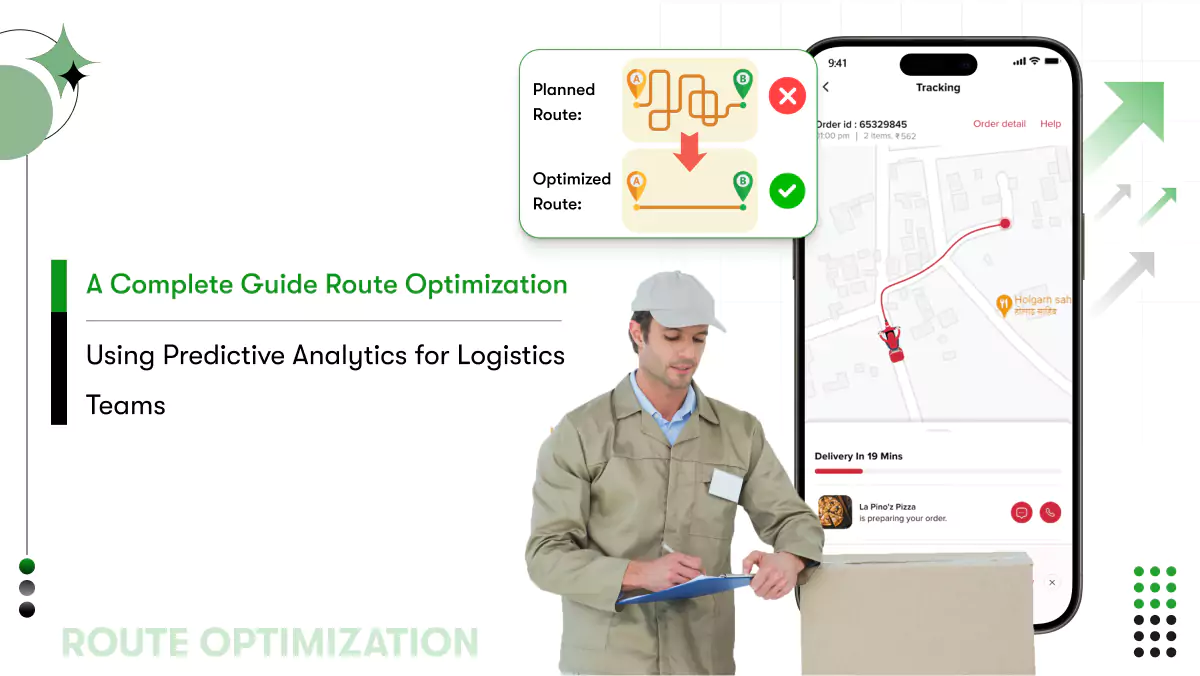
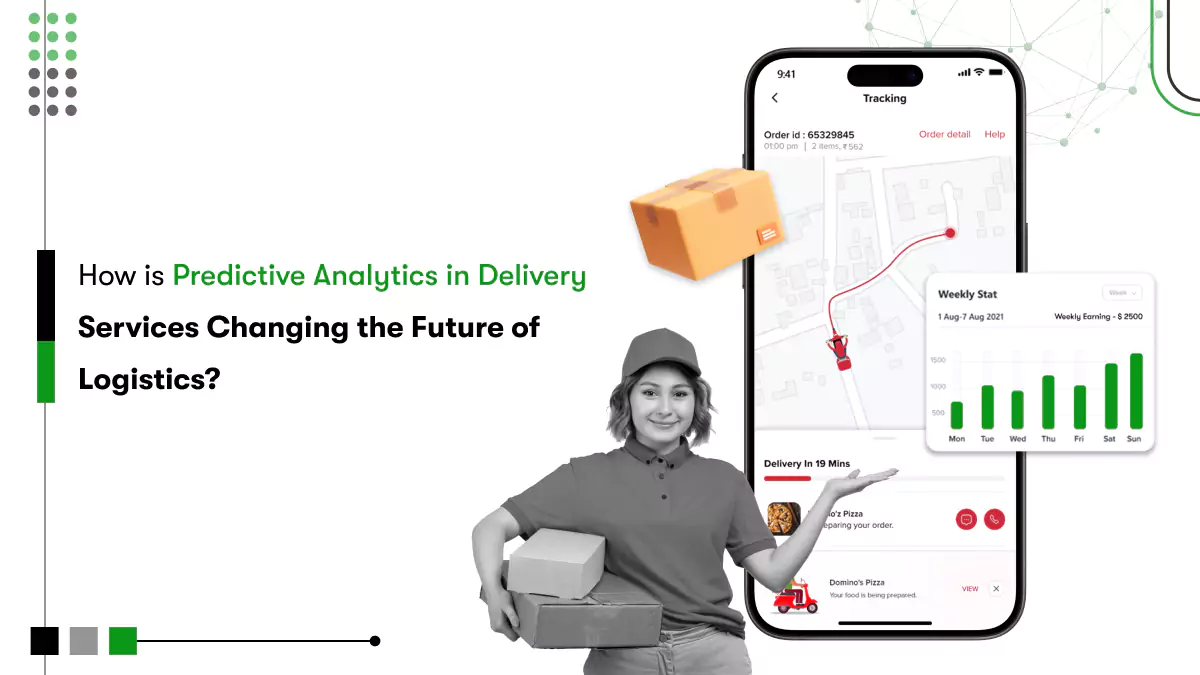







 Contact Information
Contact Information