“The idea that you could overlay the physical world with things from the digital world could greatly enhance people’s communication, people’s connection.”
— Tim Cook, CEO of Apple.
This vision is shaping real decisions across industries. Companies are bringing spatial tools into meetings, training, design, and product walkthroughs. The adoption is already happening.
That brings us to a decision facing many business leaders today:
Apple Vision Pro vs Meta Quest 3. Which device truly fits your business goals?
Some businesses need deep, immersive experiences to train teams, present products, or deliver premium client interactions. Others prioritize accessibility and fast deployment across large teams.
Apple Vision Pro and Meta Quest 3 were built with these two very different goals in mind.
Apple launched the Vision Pro at $3,499. Meta priced Quest Pro at $999 and Quest 3 at $499. This difference in pricing tells a larger story about how each company sees the role of immersive tech in business. You’re not just buying a device. You’re investing in how your team works.
In this blog, we’ll break down both platforms by business use. You’ll clearly see where Vision Pro apps deliver stronger value and where Meta Quest 3 may be a better fit. This will help you choose the right platform for your roadmap.
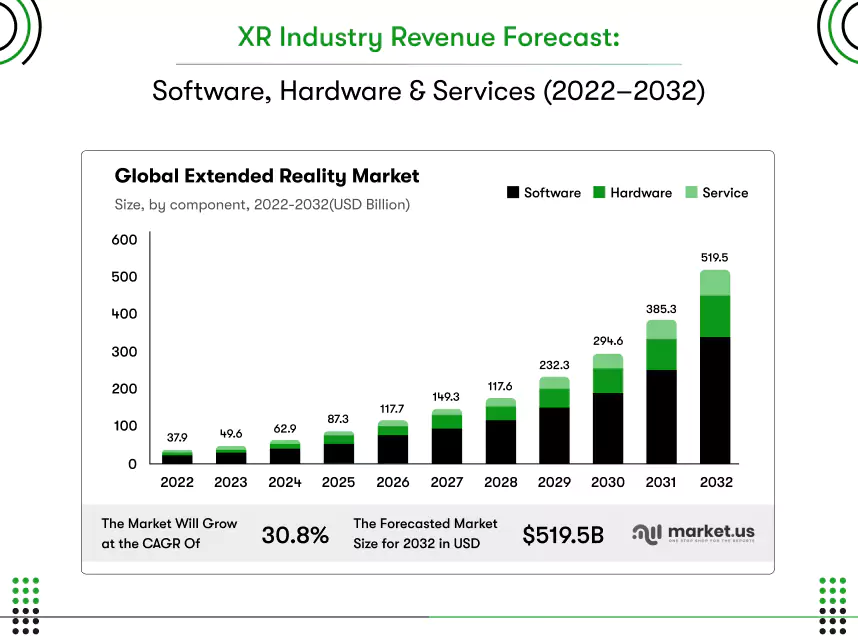
How Should You Compare XR Platforms for Business Use in 2025?
When comparing Apple Vision Pro vs Meta Quest 3, business leaders should focus on strategic outcomes, not just technical specifications. The decision must align with goals across training, collaboration, sales, and long-term digital transformation.
1. Use Case Alignment
- Apple Vision Pro fits premium business needs. It performs best in executive meetings, interactive sales pitches, high-fidelity product walkthroughs, and immersive design sessions.
- Meta Quest 3 is suitable for cost-effective training, large-scale onboarding, or internal collaboration where the goal is access over depth.
- Choose Vision Pro if your business demands precision, realism, and enhanced spatial anchoring, especially for advanced Vision Pro use cases like architectural walkthroughs, medical simulations, or high-impact executive demos.
- Choose Meta Quest 3 if you need to equip multiple employees quickly without significant hardware costs.
2. Depth vs Scale
- Vision Pro focuses on depth. It delivers powerful spatial computing for teams in architecture, healthcare, engineering, and premium real estate.
- Meta Quest 3 emphasizes reach. It enables broad training and communications across dispersed teams like logistics, education, and retail.
- If the goal is to impress, influence, or simulate high-value workflows, Vision Pro brings ROI.
- If the goal is to educate large groups or simulate soft skills, Meta provides accessibility.
3. Ecosystem and Development Fit
- Vision Pro runs on visionOS and integrates seamlessly into Apple’s enterprise ecosystem. If your team already uses iPads, Macs, or iPhones, this reduces friction.
- Meta Quest 3 supports Unity and OpenXR, making it ideal for agencies that want platform flexibility and fast prototyping.
- Vision Pro suits companies focused on quality control, visual branding, and long-term app performance.
- Meta fits businesses working on cross-platform or public-facing XR apps where speed and cost matter more.
4. Cost and Strategic ROI
- Apple Vision Pro is priced at $3,499. Meta Quest Pro is $999, and Quest 3 is $499.
- This reflects different priorities. Apple focuses on precision and brand-led impact. Meta aims for scalability.
- Vision Pro offers strong ROI in premium settings, executive walkthroughs, virtual showrooms, and client demos.
- Meta works well in budget-controlled projects, field learning, support hubs, and recurring team training.
This framework gives decision-makers a clear comparison of Apple Vision Pro vs Meta Quest 3 app development from a business perspective. It reflects current Apple Vision Pro trends, where enterprises prioritize outcome relevance over hardware specifications.
Feature-by-Feature Comparison: Vision Pro vs Meta Quest 3 for Business
You’re not just comparing two devices. You’re deciding how your teams will present, train, collaborate, and communicate in the years ahead. This section offers a focused, business-relevant comparison of Apple Vision Pro vs Meta Quest 3.
1. Display and Visual Quality
- Apple Vision Pro delivers over 23 million pixels using dual micro-OLED panels. The display is incredibly sharp, offering realism in product demos, 3D design, and remote collaboration.
- Meta Quest 3 uses LCD panels with a resolution of 2064×2208 per eye. It’s decent for everyday use but may not deliver the same level of visual precision for enterprise-grade tasks.
- Choose Vision Pro if you’re offering luxury real estate walkthroughs, medical imaging, or detailed industrial simulations.
2. Spatial Computing Capabilities
- Vision Pro supports highly responsive spatial anchoring. It lets your team place apps and interactive layers directly in the physical workspace, ideal for sectors like engineering, healthcare, or architecture.
- Meta Quest 3 provides color passthrough and mixed reality features but with limited spatial precision. It’s suitable for lightweight simulations, not critical planning.
- Vision Pro is best when your team needs real-time interactions with digital tools embedded in physical surroundings.
3. Control and Interaction
- Vision Pro offers controller-free navigation with eye tracking, gestures, and voice input. This makes it useful for hands-free workflows during workshops, demos, or executive meetings.
- Meta Quest 3 depends on hand controllers, which can interrupt the flow in environments where speed or polish matters.
- Go with Vision Pro if your team values smooth, natural interactions without physical devices getting in the way.
4. Build Quality and Comfort
- Vision Pro uses premium materials like glass and aluminum, with a fit system designed for extended wear during meetings or long demo sessions.
- Meta Quest 3 is lightweight and compact, but the plastic build makes it more suitable for short bursts of use rather than full-day deployment.
- If you plan long immersive sessions or high-end client demos, Vision Pro’s comfort and material quality give it the edge.
5. Enterprise Ecosystem and Compatibility
- Vision Pro integrates seamlessly with the Apple ecosystem. For businesses already on Mac, iPhone, or iPad, it brings native compatibility with minimal setup.
- Meta Quest 3 is more flexible across platforms, supporting Unity, OpenXR, and third-party systems. That’s ideal for companies with diverse device stacks.
- Choose Vision Pro for security, native iOS integration, and premium continuity. Opt for Meta Quest if your business prefers open systems or rapid cross-platform experimentation.
Now that you’ve explored how these devices stack up on hardware features, let’s move to real business use cases where the difference becomes even more clear.
If you’re unsure how to build a VisionOS app and need expert help, read our guide on how to hire VisionOS app developers.
Which XR Headset Works Best for Your Business Use Case in 2025?
Not every business has the same XR need. Some require precision and realism for C-level engagement. Others prioritize training thousands of team members across locations. The following enterprise scenarios will help your business choose the device that delivers the highest ROI.
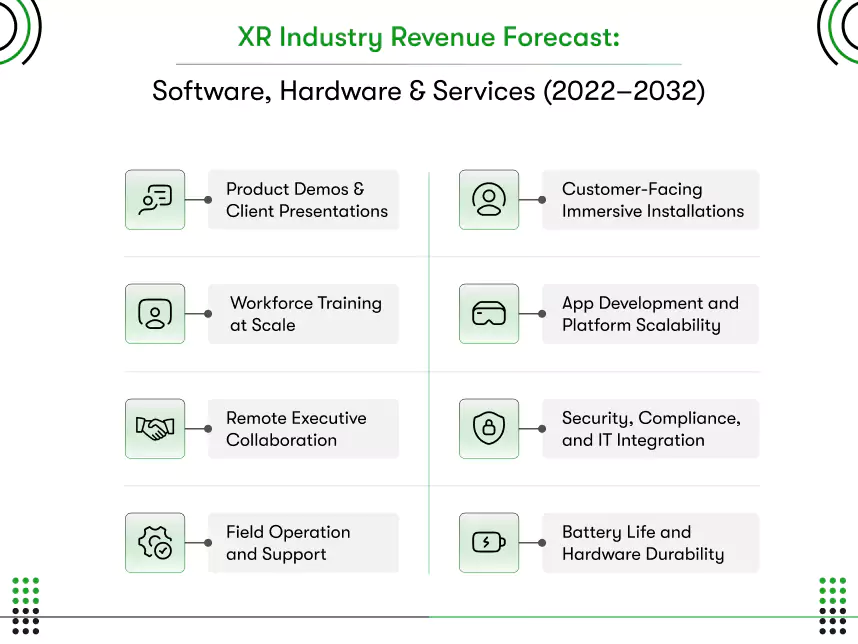
1. Product Demos and Client Presentations
- Businesses that rely heavily on product presentations will benefit significantly from Apple Vision Pro. Its ultra-high-resolution micro-OLED display showcases vibrant colors, accurate dimensions, and subtle product details that standard headsets often miss.
- For example, your team could present a luxury real estate property to an overseas client or unveil a new automobile prototype to global stakeholders.
- With Apple Vision Pro, clients can explore immersive environments that feel real, which boosts confidence and improves conversion rates.
- Brands in engineering, real estate, or luxury retail gain a clear advantage when every visual detail matters.
- Meta Quest 3 is more appropriate for internal previews or team-based product training. While it functions well for basic demos, it does not deliver the premium visual impact required in high-stakes presentations. Businesses looking for cost efficiency rather than depth in presentations will benefit more from Quest 3.
2. Workforce Training at Scale
- Meta Quest 3 serves as a cost-effective training tool for companies with large workforces. If your organization operates in retail, logistics, or telecom, where onboarding hundreds or thousands of employees is common, Quest 3 makes it feasible.
- You can deploy headsets across locations, deliver consistent safety and product training, and reduce both travel and time-to-productivity. The LCD visuals on Meta Quest 3 deliver sufficient quality for general-purpose simulations in large-scale employee onboarding.
- Your team can practice procedures repeatedly without complex hardware or large investments.
- Choose Apple Vision Pro for training that demands precise simulation. For example, in sectors like aviation, healthcare, or heavy manufacturing, realistic practice is critical.
- Vision Pro provides near-real-world visual depth, making it easier for employees to develop muscle memory and understand high-risk environments. This leads to lower error rates and safer operations.
3. Remote Executive Collaboration
- Apple Vision Pro offers a seamless virtual workspace for leadership teams spread across the globe. Apple Vision Pro supports high-level collaboration through Apple’s ecosystem, integrating with Mac apps, iCloud, and FaceTime.
- If your business regularly holds board meetings, design reviews, or client discussions at the executive level, Vision Pro brings participants together in an immersive and focused digital space. This kind of setup replicates real presence and fosters alignment without physical travel.
- Meta Quest 3 is best for recurring team check-ins or internal workshops. It supports large-group virtual meetings at scale and offers basic interactivity for knowledge sharing.
- The platform is ideal when your goal is broad team participation at low cost rather than deep, executive-grade collaboration.
4. Field Operations and Support
- Meta Quest 3 is a strong choice for distributed field teams. If your employees work in warehouses, telecom sites, or maintenance roles, Quest 3 enables them to access digital manuals and step-by-step guides in real time.
- The headset setup is simple and widely accessible. Teams can improve service accuracy and reduce downtime. Businesses can equip hundreds of frontline staff without overspending on hardware.
- Apple Vision Pro is better suited for enterprise-grade field operations. If your team needs to overlay 3D diagrams on physical equipment or conduct AR-based diagnostics, Vision Pro offers reliable spatial anchoring.
- For instance, aerospace technicians or automotive service engineers can use Vision Pro for detailed inspections, spatial visualizations, and interactive repair sessions that match enterprise quality expectations.
5. Customer-Facing Immersive Installations
- Apple Vision Pro is a valuable tool for businesses that engage customers through storytelling and immersive product experiences.
- In automotive showrooms, premium retail stores, or tech expos, Vision Pro lets customers explore digital environments through gestures and real-time feedback.
- Brands gain stronger emotional connection with customers and achieve higher recall through interactive storytelling experiences. If your marketing strategy revolves around futuristic engagement, Vision Pro helps position your brand as innovative and interactive.
- Meta Quest 3 works well in settings like school workshops, educational kiosks, or budget-limited brand activations. It provides interactive content with decent quality at scale.
- However, if your priority is building a premium brand image and delivering elegant experiences, Meta may fall short in delivering depth and precision.
6. App Development and Platform Scalability
- Apple Vision Pro runs on visionOS and supports development using RealityKit and SwiftUI. If your business relies on the Apple ecosystem, this creates a smoother pipeline for internal tool development and performance tuning.
- The ecosystem is designed for consistency, security, and pixel-level precision, which is especially helpful when building client-facing XR applications that must meet brand standards.
- Meta Quest 3 supports Unity and OpenXR. It’s ideal for faster builds and developers aiming for cross-platform distribution.
- If your business prioritizes quick prototyping and broad market testing over visual fidelity, Meta’s platform allows you to scale experimentation across industries without being locked into a proprietary OS.
- Meanwhile, if you’re looking to convert app to visionOS for richer spatial interactions, Apple’s ecosystem supports a seamless transition.
7. Security, Compliance, and IT Integration
- Apple Vision Pro offers robust privacy protections. It syncs with Apple’s enterprise-grade device management systems, making it ideal for healthcare, finance, or legal industries where data privacy is non-negotiable.
- Vision Pro supports biometric sign-in, encrypted data storage, and seamless integration into existing MDM protocols, which reduces the burden on IT teams.
- Meta Quest 3 offers more flexibility but less native enterprise support. It’s better suited for public-facing applications where user data is minimal or anonymous.
- Businesses that plan to use XR for marketing or education campaigns will find Quest 3 easier to configure, though it may require third-party solutions for enterprise-level compliance.
8. Battery Life and Hardware Durability
- Apple Vision Pro features an external battery system that supports around two hours of active use. While that may seem limited, it enables lighter headgear and can be extended by hot-swapping power packs.
- Apple Vision Pro’s high-end material design supports extended professional use while maintaining comfort. Ideal for indoor settings like showrooms, design labs, or meeting rooms.
- Meta Quest 3 has an internal battery and lasts two to three hours depending on usage. It’s lighter and more portable, making it suitable for rotating use across departments or off-site demos.
- For companies needing rugged performance across teams and environments, Meta’s form factor supports quick hand-offs and broader mobility.
Your XR investment should reflect your business priorities. Focus not just on the device’s resolution or input method, but on how it helps your audience make decisions, how it influences your team’s efficiency, and how it elevates your brand perception in the market.
The next section will break down cost, licensing, and return on investment. It also includes insights on VisionOS App Development Cost to help you make an informed financial case to stakeholders.
Which Platform Is Better for XR App Development: Apple Vision Pro or Meta Quest 3?
Choosing the right XR platform directly impacts the tools your team uses, the type of user experience you create, and how fast your app reaches the market. The table below compares XR app development for Apple Vision Pro vs Meta Quest 3, focusing on what truly matters for product teams and decision-makers.
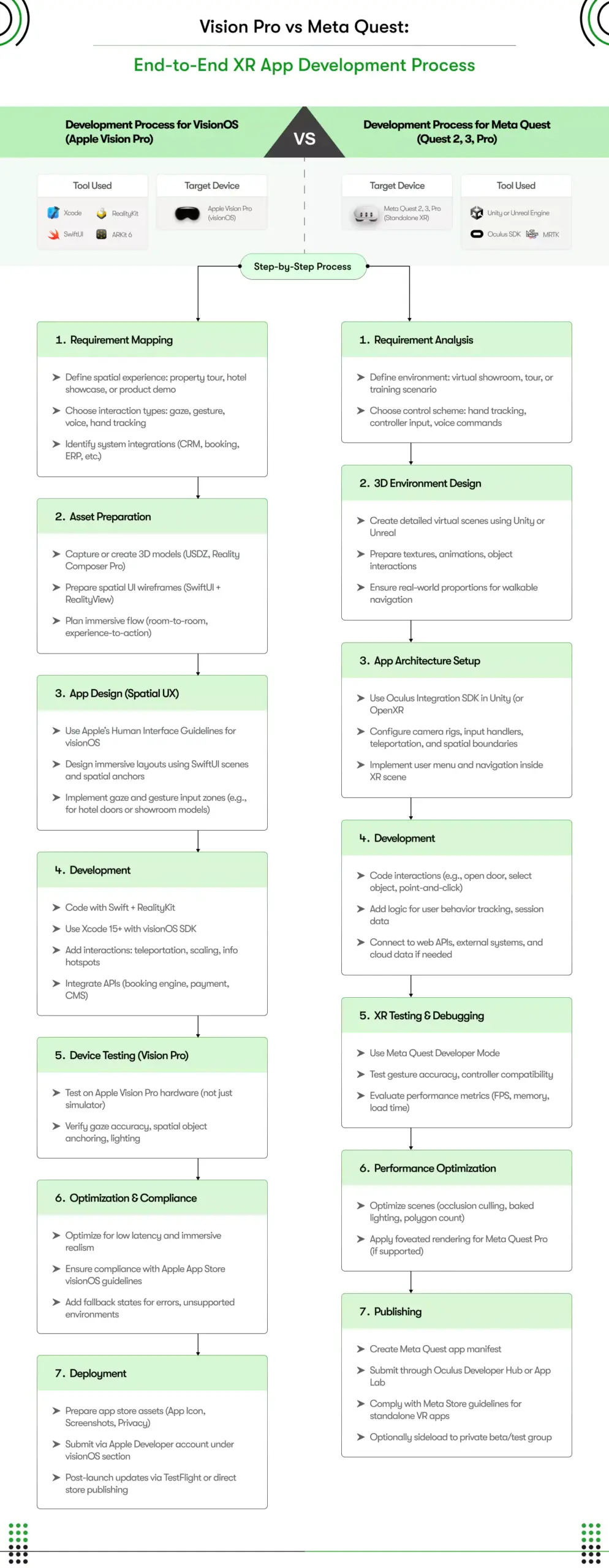
| Development Factor | Apple Vision Pro (visionOS) | Meta Quest 3 (Unity and OpenXR) |
| Development Tools | Developers must use SwiftUI, RealityKit, and ARKit within the visionOS ecosystem. | Developers use Unity with OpenXR, which supports faster development across platforms. |
| Design Complexity | UX teams must design for spatial interaction using eye tracking, hand gestures, and 3D layouts. | Designers follow VR conventions with controller-based input and traditional screen flows. |
| Learning Curve | Development requires a deep understanding of Apple’s spatial design guidelines and frameworks. | Unity’s widespread adoption and existing asset libraries reduce the learning curve. |
| Device Capabilities to Leverage | Vision Pro apps can use advanced inputs such as gaze-based scrolling, gesture control, and AI-driven spatial UX. | Quest 3 apps rely on hand controllers, basic hand tracking, and passthrough mixed reality features. |
| Development Timeline | Building for visionOS often takes longer due to advanced testing, spatial UX logic, and hardware fidelity. | Development cycles are shorter, making Meta Quest 3 ideal for MVPs and internal tools. |
| App Approval and Distribution | Apps must be submitted to the Apple App Store or go through Apple’s Enterprise program. | Meta allows sideloading through App Lab, offering more freedom and faster deployment. |
| Ideal App Use Cases | Vision Pro is best suited for high-precision tools such as healthcare simulations, architectural walkthroughs, and executive presentations. | Meta Quest 3 is suitable for education apps, training simulations, and large-scale deployments. |
| Team Requirements | A team with experience in visionOS development and Apple’s spatial interaction model is essential. | A Unity development team can build, test, and deploy faster with prebuilt frameworks. |
Each platform has its strengths. The better fit depends on your use case, development team, and how immersive you want your XR app to feel.
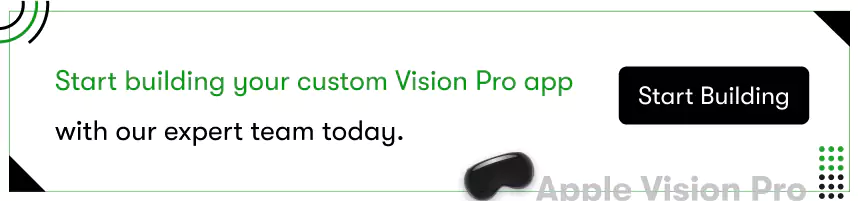
Cost, Licensing, and ROI Breakdown: Vision Pro vs Meta Quest 3
When evaluating Vision Pro vs Other XR Platforms, business leaders should go beyond technical specifications and assess the complete financial picture. This includes initial purchase cost, licensing structures, software development expenses, and long-term return on investment.
Understanding these elements helps companies plan scalable XR deployments and justify budgets to stakeholders across departments.
XR App Development Cost Comparison: Apple Vision Pro vs Meta Quest 3
Before choosing a platform, business leaders must understand how development costs differ between Apple Vision Pro and Meta Quest 3. The table below outlines key cost factors to help you plan the right budget for your XR app.
| Cost Factor | Apple Vision Pro | Meta Quest 3 |
| Average App Development Cost | $60,000 – $150,000+ | $40,000 – $100,000 |
| Design Complexity | High – gesture, eye tracking, spatial UI | Moderate – Unity-based spatial interaction |
| Development Tools | Swift, RealityKit, visionOS SDK | Unity, Unreal Engine, OpenXR |
| Time to Develop MVP | 12 – 20 weeks | 8 – 14 weeks |
| Compliance & Deployment | $299/year (Apple Enterprise Program required) | Free or App Lab deployment |
| Developer Expertise Needed | High – Apple-specific tech stack | Moderate – cross-platform tools |
Licensing and ROI Breakdown: Apple Vision Pro vs Meta Quest 3
Licensing Breakdown
- Apple Vision Pro:
Apple requires enrollment in its Enterprise Program ($299/year) to deploy internal apps.
This structure ensures enterprise-level security and offers features like encrypted app distribution, biometric login, and strict access control, which are essential in compliance-heavy sectors.
For public-facing apps, App Store approval is mandatory and involves a formal design and privacy review.
The process adds time but ensures brand credibility and aligns with Apple’s quality standards.
- Meta Quest 3:
Meta allows free development and deployment without licensing fees. Apps can be sideloaded directly to headsets or shared through Meta App Lab, which bypasses the formal review required for Meta Store publishing.
The open model speeds up internal testing and allows lightweight public releases.
However, it does not include built-in compliance safeguards, so businesses must take extra steps to secure internal tools and manage updates.
ROI Breakdown
- Apple Vision Pro:
Vision Pro drives strong ROI when used in high-impact scenarios like executive briefings, medical simulations, or premium product walkthroughs. Its micro-OLED display, depth sensing, and spatial audio create convincing real-world replications.
Businesses that rely on realism and presentation excellence, such as architecture, automotive, or enterprise consulting, see tangible returns through faster approvals, better alignment, and fewer travel expenses.
Integration with the Apple ecosystem also reduces development delays and onboarding friction.
- Meta Quest 3:
Meta Quest 3 delivers ROI through its affordability and ease of distribution. A company can buy seven Meta headsets for the price of one Vision Pro, making it ideal for large-scale deployment in industries like retail, education, and field support.
Interactive training modules, virtual showrooms, and public-facing brand activations become financially viable at scale.
While the graphics and sensors are less advanced, the overall impact per dollar remains competitive in broader deployments.
Vision Pro and Meta Quest 3 serve different business needs. The right choice depends on your business model and specific use cases. Vision Pro delivers strong value for companies that prioritize precision, compliance, and high-end experiences.
If your app targets the Apple ecosystem, understanding how to submit visionOS apps becomes essential for enterprise deployment and App Store readiness. Meta Quest 3 supports broader reach, faster deployment, and cost-effective scalability.
The return on investment comes not just from the device’s capabilities but from how well the platform supports your teams, workflows, and strategic objectives.
Still Deciding Between Apple Vision Pro vs Meta Quest 3? Use This Final Checklist
When evaluating Apple Vision Pro vs Meta Quest 3 for XR app development, business leaders need more than hardware specs. The right decision depends on how each platform supports your development roadmap, deployment model, and end-user experience.
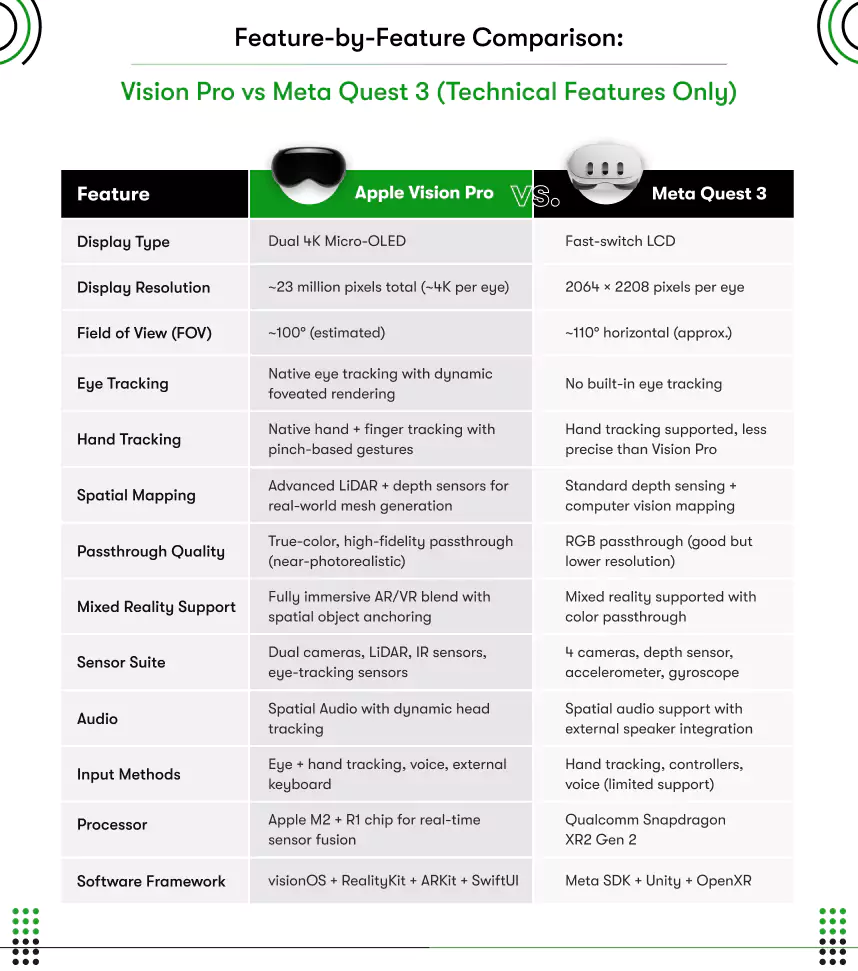
Vision Pro delivers high-fidelity spatial computing and deep integration within Apple’s enterprise ecosystem. Meta Quest 3 offers flexibility, faster development cycles, and large-scale rollout potential. The matrix below helps you align each factor with your team’s goals, whether you’re scaling immersive training, launching virtual product demos, or building customer-facing XR applications.
| Decision Factor | Apple Vision Pro | Meta Quest 3 |
| Best Fit | Executive meetings, immersive product demos, sales presentations, and design reviews | Workforce training, onboarding, education, and remote support |
| Licensing | $99/year (Developer Program) or $299/year (Enterprise Program) for app deployment | Free for sideloading and App Lab testing; store listing requires Meta approval |
| Development Environment | Native development using SwiftUI and RealityKit within visionOS | Cross-platform development using Unity and OpenXR |
| Display Technology | Dual micro‑OLED displays delivering ultra-realistic spatial rendering | LCD displays with standard resolution per eye |
| Control and Interaction | Eye tracking, hand gestures, and voice input for seamless spatial interaction | Hand controllers and basic hand tracking support |
| Spatial Anchoring Accuracy | High precision for simulations, architectural walkthroughs, and interactive layouts | Suitable for basic mixed-reality anchoring and positioning |
| Comfort and Hardware Design | Premium build with glass, aluminum, and swappable battery packs for longer sessions | Lightweight body with integrated battery, suitable for mobile and field usage |
| Ecosystem Integration | Seamlessly integrates with Apple devices and tools (Mac, iPhone, iPad) | Compatible with a wide range of third-party systems and tools |
| Security and Compliance | Enterprise-grade security with biometric login, encryption, and device management | Open ecosystem with minimal native compliance or security enforcement |
| Long-Term ROI Potential | Strong return through high-impact use cases, better decision-making, and remote collaboration | Scalable ROI from broader deployment in education, field training, and support |
| Ideal Industry Use Cases | Architecture, healthcare, executive training, automotive, real estate | Retail, logistics, education, customer service, internal productivity |
Quick Takeaway:
- Apple Vision Pro is best suited for businesses that prioritize detailed simulations, executive collaboration, and premium user experiences. It helps influence decision-makers and enhances high-value interactions.
- Meta Quest 3 works well for companies that need affordable training tools, rapid deployment across teams, and flexible content testing. It serves broad needs without stretching technology budgets.
This matrix clarifies what each device truly offers. Apple Vision Pro delivers value in high-impact demos and executive collaboration. Meta Quest 3 enables scale, fast rollout, and broad training access.
The right XR headset aligns with clear business outcomes, not just specs. Decision-makers should match platform strengths to team goals, user needs, and future workflows to secure long-term returns.
Final Verdict: Make the Right XR Move for Your Business
Apple Vision Pro and Meta Quest 3 solve two very different business problems. Vision Pro delivers realism, security, and high-impact client experiences. Meta Quest 3 enables fast scaling, affordable team training, and flexible app deployment.
The real question is not about devices. It’s about what your teams must achieve. Product demos, workforce training, executive collaboration, or experiential brand storytelling, each use case demands a different level of depth, control, and scale.
Kody Technolab builds XR apps that match those goals. As a trusted VisionOS app development company, we architect immersive experiences that align with your business model, industry regulations, and long-term growth plan.
If immersive tech is part of your roadmap, our team will help validate the opportunity, design a scalable solution, and deliver a business-ready product.
Frequently Asked Questions (FAQs)
1. Which industries benefit the most from Apple Vision Pro vs Meta Quest 3?
Apple Vision Pro fits industries that demand high visual precision and spatial fidelity, such as architecture, automotive sales, real estate, and healthcare. Meta Quest 3 suits sectors like education, logistics, retail, and workforce training where scalability and affordability matter most.
2. Which headset is better for developing enterprise apps: Apple Vision Pro or Meta Quest 3?
Apple Vision Pro is ideal if your app needs deep integration with Apple’s ecosystem, high-end user interface control, or strict security. Meta Quest 3 is better for rapid prototyping and broader compatibility using Unity or OpenXR.
3. Can we develop cross-platform XR apps that work on both Vision Pro and Quest 3?
Yes, but development tools differ. Vision Pro app development relies on visionOS, RealityKit, and SwiftUI, while Meta Quest 3 uses Unity and OpenXR. To support both platforms, your development team must plan for dual architecture and thorough testing across systems.
4. Can existing iOS or Android apps be migrated to XR platforms?
Yes. iOS apps can be converted into VisionOS apps by adding spatial interfaces and adapting to 3D interaction. Android-based logic can be reused for Quest 3 by rebuilding apps in Unity for VR.
5. What are the hardware and licensing costs involved?
Apple Vision Pro is priced at $3,499 with an annual licensing cost of $99 or $299 depending on public or enterprise distribution. Meta Quest 3 costs $499 per unit, with no mandatory licensing fees for sideloading or App Lab distribution.
6. Which headset is easier to deploy across large teams?
Meta Quest 3 is easier to scale due to lower hardware costs and flexible distribution. Vision Pro offers higher visual fidelity but comes at a premium cost, making it ideal for smaller, high-impact use cases.
7. Which platform is better for executive-level meetings and client presentations?
Apple Vision Pro delivers higher visual clarity and seamless ecosystem integration. It is better suited for C-suite presentations, investor pitches, and experiential product demos that require precision and realism.
8. Which XR device should be used for large-scale employee training?
Meta Quest 3 is ideal for mass training. It provides a budget-friendly way to deploy virtual training simulations across departments or geographic locations without compromising scalability.
9. How secure are both platforms for enterprise use?
Apple Vision Pro supports advanced security features such as encrypted storage, biometric access, and MDM integration. Meta Quest 3 provides basic security and is more appropriate for public-facing or non-sensitive deployments.
10. What is the typical development timeline for each platform?
VisionOS apps usually require 3 to 5 months for full enterprise development due to higher visual and spatial requirements. To meet these demands effectively, many companies choose to hire VisionOS app developers with expertise in RealityKit and SwiftUI. In contrast, Quest 3 apps built in Unity can be delivered within 6 to 10 weeks for most internal use cases.
11. Can both devices operate offline during presentations or training?
Yes. Both Apple Vision Pro and Meta Quest 3 can run apps offline once they are installed. However, cloud-based features like real-time collaboration or analytics will require an internet connection.
12. What are the long-term ROI differences between Vision Pro and Meta Quest 3?
Vision Pro helps reduce executive travel, shortens deal cycles through better demos, and enhances high-value customer interactions. Meta Quest 3 drives ROI through scalable deployment, reduced new-hire training costs, and rapid training.
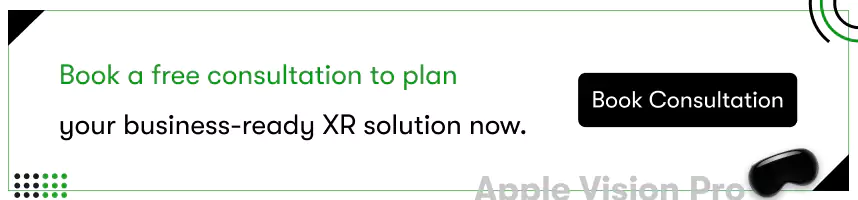











 Contact Information
Contact Information