Are you juggling between separate codebases for your iOS and Android apps, losing sleep over inconsistent UIs, and burning the midnight oil to push app updates? You can end all these dilemmas just by choosing to convert your existing apps to Flutter.
Flutter is a software development kit and UI framework from Google that aims to make developing beautiful mobile apps faster and easier. With Flutter, you can build modern, high-quality apps for Android, iOS, and future platforms using a unified codebase. Flutter apps run blazingly fast, look great and are fully functional on all major mobile platforms.
Google’s Flutter also has powerful developer tools, such as a code editor, interactive widgets, and performance profilers, that make it easy to build high-quality apps. In addition, Flutter offers unique functionality to help developers with the most mundane tasks.
So, Google has made it possible for companies to leverage Flutter with their existing native app without writing the whole codebase in Flutter all over again.
What Does Converting Your Existing Android or iOS App to Flutter Mean?
Flutter is Google’s brainchild and an open-source, cross-platform framework. It is highly flexible and allows developers to build a scalable, robust & fully functional cross-platform app. In the year 2019, Flutter released the add-to-app functionality. This functionality empowers us to embed the whole Flutter app or parts of the app into an existing iOS/Android app.
Simply put, you can migrate your iOS/Android app into Flutter seamlessly without compromising on performance. Even our team has leveraged this feature to convert an existing application to a Flutter app. And in this blog, we will be talking about Kody’s developed milk delivery application written in Android.
The application aims at satisfying the daily dairy needs of the customers. We formed a team of developers who worked vigorously to deliver a Flutter version of this application. Noteworthy, we didn’t do the transfer haphazardly; we deliberated the cases and then decided to convert to Flutter.
Scenarios When Converting Your Existing App To Flutter Is The Most Fruitful
-
There may be times when you would want to use Flutter but the redevelopment cost, effort, and time would have kept you at bay, right? And now that you know you can harness the power of Flutter without letting your existing Android or iOS app go, confusion is obvious as to when integrating Flutter is appropriate.
So, here are the perfect circumstances when you should consider jumping on the Flutter.
-
When you already have an existing application in either Android or iOS, and it is due for an update.
Let us suppose your enterprise has had an iOS and Android app up and running for a while now. Given current technology advancements, your enterprise apps need a therapy of performance optimization. Say, for example, you want to add a couple of new features, modify the app UI/UX, reach new platforms and devices, or it could be any other major update.
At this point, you can, and you must, give thought to the most potent cross-platform app development framework, Flutter, for your enterprise app!
Using Flutter to carry out a significant update in your existing app will amount to 55% over using the native development approach. The reason is, Flutter cuts the time and resources required in the development team to half. Moreover, you will be able to customize your enterprise app as you wish with top Flutter widgets. And even won’t have to worry about UI consistency across platforms.
-
Your existing application is facing technical issues, and you, anyhow, have to work on releasing an update.
If you don’t have a special update but are still looking for an opportunity to use Flutter in your app, this might interest you. More often than not, technical issues can lead you to redevelop or update your app. This could be data security, multi-lingual integrations, slow animation rendering, UI/UX inconsistency on different platforms, developing a PWA, etc.
To cope with such problems, it is better to use Flutter than redesign your Android and iOS app separately. Just think how costly it would get to code the same functionality in a Native language like Swift or Kotlin. But the way Flutter works, you don’t have to hire different expertise for different platforms.
Even if you have only one app at the moment, using Flutter will enable you to expand your reach to other platforms quickly. In addition to zero development time and constant look and feel, the maintenance cost will be sliced by 50%.
-
When you wish to go with the trend and want to release a fully functional application.
Even if you don’t need to replace or upgrade your two existing native language apps but want to add a feature, Flutter can still be the ideal solution. By developing apps using Flutter, you can take advantage of its quick and effortless development capabilities while simultaneously keeping your existing native code intact. This makes it easy to integrate any new features you’d like to add with Flutter.
We have something more to tell you, or I should say show you. Actually, we developed and successfully deployed a Native Android app for a Subscription-based Milk delivery service provider. After some time, we received a request from them to build an iOS for the same.
At that time, we suggested the client adopt Flutter as going cross-platform offers numerous benefits over native. Besides, it would also reduce the app maintenance cost and effort by half, as there will be only one codebase to maintain. That’s not all. There were other reasons why our client chose Flutter over developing their iOS app using Swift.
-
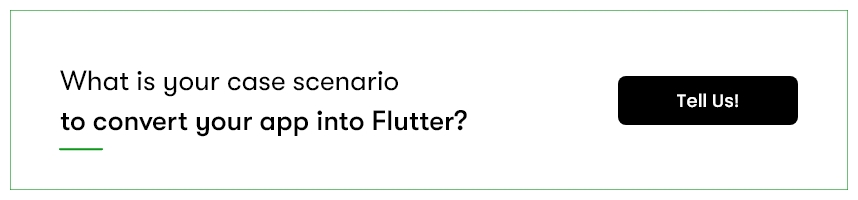 Why we choose Flutter is because of the following reasons:
Why we choose Flutter is because of the following reasons:
- Its ease of development.
- The speed and performance of the Flutter-developed app.
- Two apps with a single code.
- The application needs to be tested only once.
- It is a modern framework providing all the required features & functionality for swift mobile app development.
- The Hot Reload feature allows us to instantly view the changes made in the source code.
You might have your own set of problems that you wish to solve using Flutter. So, discuss how they wish to proceed with the Flutter solution with your client and team.
Key Considerations Before Converting to Flutter for a Smoother Migration
Helping businesses make the most out of Flutter to develop an app from scratch and integrate it into existing ones, we have learned about common issues. Preparing for these potential issues in advance can save you significant time and effort, ensuring a smooth migration process.
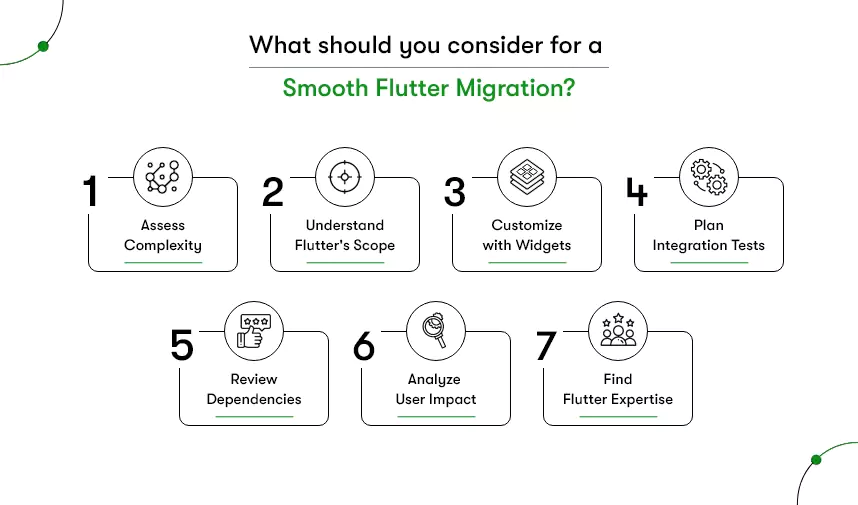
Assess Your Current App’s Complexity
Start by evaluating the complexity of your existing app. Consider the number of features, third-party integrations, and the overall architecture. For instance, an app with a simple UI and minimal backend interactions will be easier to migrate than a complex application with extensive database interactions and custom animations.
Understanding this complexity will help you estimate the migration effort and resources required.
Understand Flutter’s Capabilities and Limitations
While Flutter is powerful, it’s essential to understand what it can and cannot do. Flutter excels at creating visually appealing, high-performance apps with a single codebase.
However, suppose your app relies heavily on platform-specific features or third-party libraries that don’t have Flutter support. In that case, you might need to find workarounds or consider how to integrate native code with your Flutter app.
Evaluate the Need for Custom Widgets
Flutter allows for the creation of custom widgets, which can be a double-edged sword. On the one hand, it offers the flexibility to design a unique UI/UX; on the other, it might require additional effort to replicate specific UI elements from your existing app.
Assess whether your app’s design can be easily adapted to Flutter’s material or Cupertino widgets or if you’ll need to invest time in custom widget development.
Plan for Integration Testing
Migrating to Flutter means you’ll have a single codebase for both iOS and Android, but it doesn’t eliminate the need for thorough testing on both platforms. Plan for integration testing to ensure your Flutter app performs well and provides a consistent user experience across devices.
The integration testing must include testing third-party integrations, push notifications, and platform-specific features.
Review Third-party Dependencies
Make a list of all third-party libraries, SDKs, and APIs your current app uses. Verify whether these dependencies are supported in Flutter or if equivalent packages are available in the Flutter ecosystem.
In cases where direct equivalents are unavailable, consider how you will handle these dependencies—whether by finding alternatives, using platform channels to integrate native code, or potentially contributing to the Flutter community by creating a new package.
Understand the Migration Impact on Your User Base
Consider how the migration will affect your existing user base. A well-executed migration to Flutter should be seamless for your users, offering them a better and more consistent experience across platforms.
However, it’s better to plan for any potential downtime, data migration issues, or changes in app behavior that could affect user satisfaction.
Hire experienced Flutter developers
Migrating your existing Android, iOS, or both apps to Flutter requires a team of experts who know Flutter inside out as well as native technologies. The development team must have command over the framework’s underlying programming language, Dart, its UI library, and other features. Here’s the guide for Flutter developer skills you must look out for to build a strong team.
Now, moving ahead with the topic,
How do you transfer your existing app into Flutter?
First of all, you need to hire good programmers. But if you are a CEO or CTO without tech experience, you take our in-depth guide on how to hire Flutter developers to avoid common mistakes. you need to integrate Flutter as a library or module. That module is responsible for reflecting the application’s UI. You can create a module using Flutter create-t module command. This will initiate a new project creation yet with a bit different structure.
By creating a module in this way, you can separate the main code from the Flutter code. This module acts as an external dependency.
The further course of action that we followed is the same as described in the official Flutter documentation.
Add Flutter to an existing Android app:
1- Open existing project
2- New Flutter module wizard
3- Use Flutter Android APIs
4- Build & run
5- Attach & hot reload.
Things that Flutter allows us to do when integrated into Android apps.
- You can add a Flutter SDK hook to your Gradle script to auto-build and import the Flutter module.
- If you want to integrate the Flutter module into your own build system, build your Flutter module into a generic Android Archive (AAR) that also better Jetifier interoperability with AndroidX.
- Use FlutterEngine API for starting and continuing your Flutter environment independently.
- Module import/creation wizard allows you to co-edit Android and Flutter projects in Android Studio.
- It supports apps built with Java and Kotlin.
- Flutter plugins can be integrated into the preexisting platform and used for Flutter modules to interact with the platform.
- Using the Flutter attach function from an IDE or the command line, you can connect to an app that contains Flutter and debug it or reload it using a stateful hot reload.
Add Flutter to an existing iOS app:
1- Open existing project
2- Create Flutter Module
3- CocoaPods Install
4- Use Flutter iOS APIs
5- Build & run
6- Attach & hot reload.
Things that Flutter allows us to do when integrated into iOS apps.
- Add a Flutter SDK hook to your CocoaPods and Xcode build phase to auto-build and import the Flutter module.
- It allows you to create a Flutter module into a generic iOS Framework so that you can integrate the module into your own build system.
- FlutterEngine API is for starting and persisting your Flutter environment independently of attaching a FlutterViewController.
- It also supports both types of iOS apps, Objective-C and Swift.
- Let Flutter modules use Flutter plugins to interact with the platform.
- Using the Flutter attach function from an IDE or the command line, you can connect to an app that contains Flutter and debug it or reload it using a stateful hot reload.
Case Study of Converting an Existing App into Flutter
A client hired our Flutter developers to convert their app into Flutter. Let us look into their journey of migrating from Android to cross-platform Flutter.
Background:
MilkMore is a subscription-based milk delivery app, that allows users to create custom subscriptions for fresh milk and other dairy products delivery. The app had been developed using a native approach. But the client faced issues with app performance and maintenance across multiple platforms. They decided to migrate the app to Flutter to improve user experience and reduce future development time.
Solution:
Our Flutter development team first conducted a thorough analysis of the existing codebase and design of the MilkMore app. They then created a new UI design using Flutter widgets that matched the look and feel of the original app while optimizing the codebase for performance and scalability. The development team also integrated third-party APIs, such as payment gateways, to ensure a seamless user experience.
Results:
After the migration to Flutter, the MilkMore app saw significant improvements in performance and user experience. The new Flutter-based UI design was well-received by users, resulting in increased engagement and higher user ratings.
Additionally, our development team was able to reduce development time and costs by using Flutter’s built-in tools and widgets, which made the development process more efficient.
Lessons learned:
From this unique project, we learned that migrating an existing app to Flutter requires a deep understanding of the existing codebase and design, as well as careful planning and testing. Working closely with the client and using Flutter’s built-in tools and widgets help streamline the development process and reduce costs.
If you want to know the best Flutter widgets and Flutter tools, explore these lists that we have compiled after thorough research.
Now let us have a glimpse of the app’s look that we converted into Flutter.
Native Android Application.:
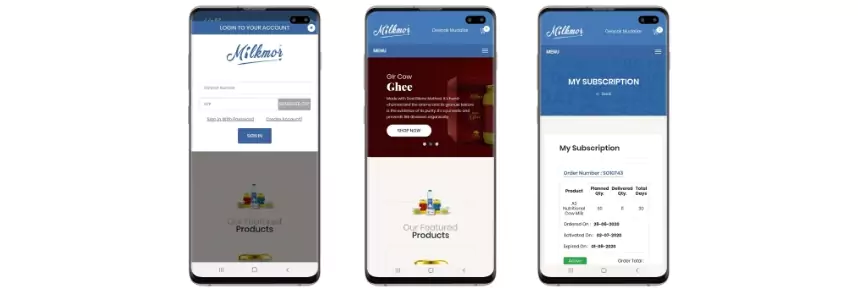
Flutter Application:
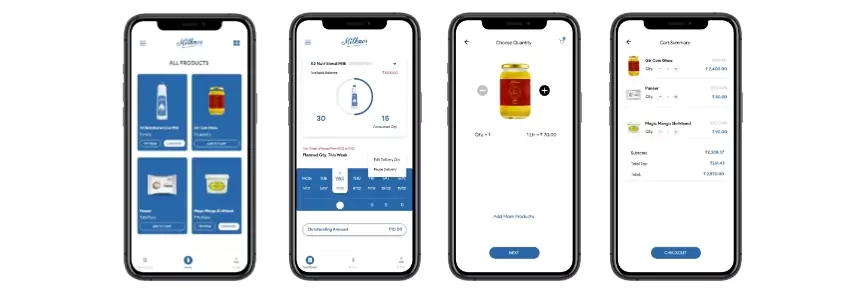
Common Concerns of Companies About Transferring an Existing App into Flutter
When considering Converting an existing app into Flutter, clients come to us with different queries and questions. So, let us see what are the most common questions companies have that might help you make informed decisions as well.
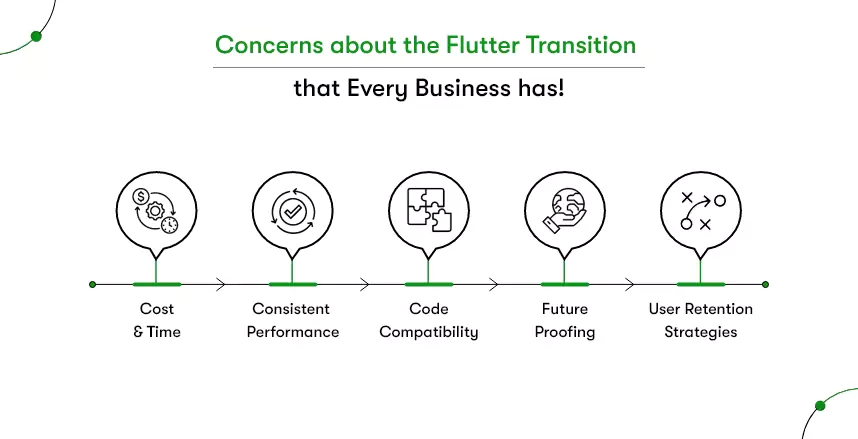
1) Will the transition to Flutter be expensive and time-consuming?
Well, yes. But it depends on the complexity of your existing app and the extent of the changes required. However, it definitely pays off if you compare this trivial inconvenience with the benefits of migrating to Flutter. For example, improved performance, faster development time, and increased scalability of the app ultimately save time and money in the long run.
Not to mention, the Flutter community provides a range of free and open-source resources that can help streamline the migration process and reduce costs.
2) Will the app look and perform the same in Flutter?
Developers may create custom widgets while migrating an existing app to Flutter that mimic the look and feel of the existing app. Such widgets make the app look and perform exactly or even better than the original app. Since Flutter is optimized for performance, the apps built by Flutter run faster and smoother than their native counterparts.
3) Will there be any compatibility issues with existing code and third-party integrations?
You can integrate existing code into a Flutter app easily as it is compatible with popular programming languages such as Java, Kotlin, and Swift. Additionally, Flutter comes equipped with a range of widgets and libraries for creating custom user interfaces and integrating with third-party APIs and libraries. Hence, even if any compatibility issue arises, it can be resolved by working with an experienced Flutter development team.
4) Will the app be able to keep up with future platform updates and changes?
Flutter is designed to be future-proof, with a strong focus on maintaining backward compatibility and staying up-to-date with the latest platform changes. Above all, Flutter provides a hot-reload feature that allows developers to quickly test and iterate changes, ensuring that the app stays up-to-date and performs well over time.
5) Will the app lose its existing user base during the transition?
Migrating an existing app to Flutter can be done seamlessly, with minimal disruption to the existing user base. In fact, the improved performance and functionality of the app in Flutter will attract new users and retain existing ones, providing a better user experience overall. So, all you need is to hire experienced flutter developers to ensure that the migration process is done efficiently and with minimal impact on users.
What is the expected time and cost to convert an existing app into Flutter?
The time and cost to convert an existing app into Flutter can vary depending on the app’s complexity and the project’s requirements. For a simple example, let’s say you have a basic eCommerce app with five screens that you want to convert to Flutter.
The Flutter development team would first need to assess the codebase of the existing app and determine the scope of work required to convert it to Flutter. They would then estimate the time and cost based on the following factors:
App Complexity: The more complex your app, the more time and effort it takes to convert it to Flutter. A simple app with a few screens would take less time than a complex one with many screens and features.
Design Complexity: If the existing app has a sophisticated design, creating Flutter widgets that accurately match the design may take longer.
Third-party integrations: If the app has third-party integrations, such as payment gateways or social media APIs, the development team would need to assess these integrations’ compatibility with Flutter and make necessary adjustments.
So, based on these factors:
- A small app may take up to 15 days and cost around $10K,
- If the app has many screens and moderately complex UI/UX, it may take up to 1 to 2 months and cost about $10-$20k,
- And the app, with numerous screens and sophisticated app design, requires around 6 months to be converted entirely into Flutter and may cost $20k to $100k.
However, this is only an estimate, and the actual time and cost can differ depending on your specific project requirements. And let’s not forget about the cost of hiring Flutter developers.
Hence, it’s best to consult with an experienced Flutter development company to get an accurate estimate for your specific project.
Kody Technolab Ltd’s role in converting existing apps to Flutter
As you can see above, the application developed using Flutter looks crisper and more accurate than that developed using the Android programming language. It was quite speedy for us to make this quick move to Flutter. Thanks to the Hot Reload feature and Ahead of Time compilation feature, it was easy for us to transfer our client’s app to Flutter.
If you need further knowledge about Flutter app development, you can always contact us. Kody Technolab is one of Flutter’s early adopters. Our Flutter developers have helped a range of businesses build apps from scratch as well as convert their existing apps to Flutter. From our experience, we believe, Flutter is the future, and it is the best time to start developing an app using Flutter.
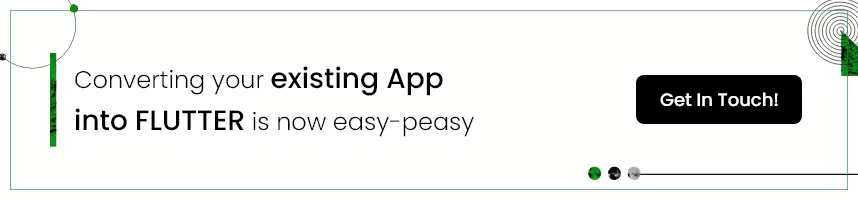

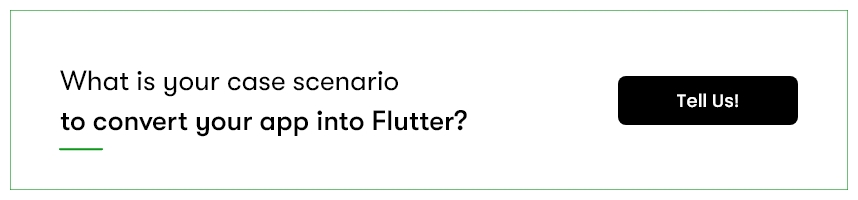
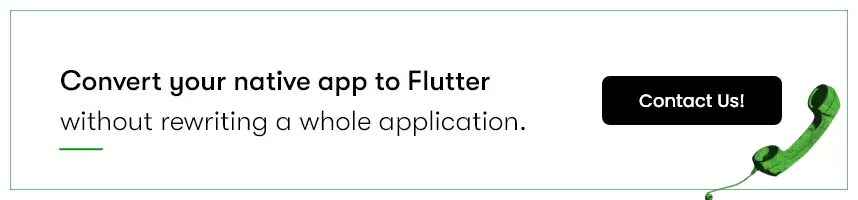

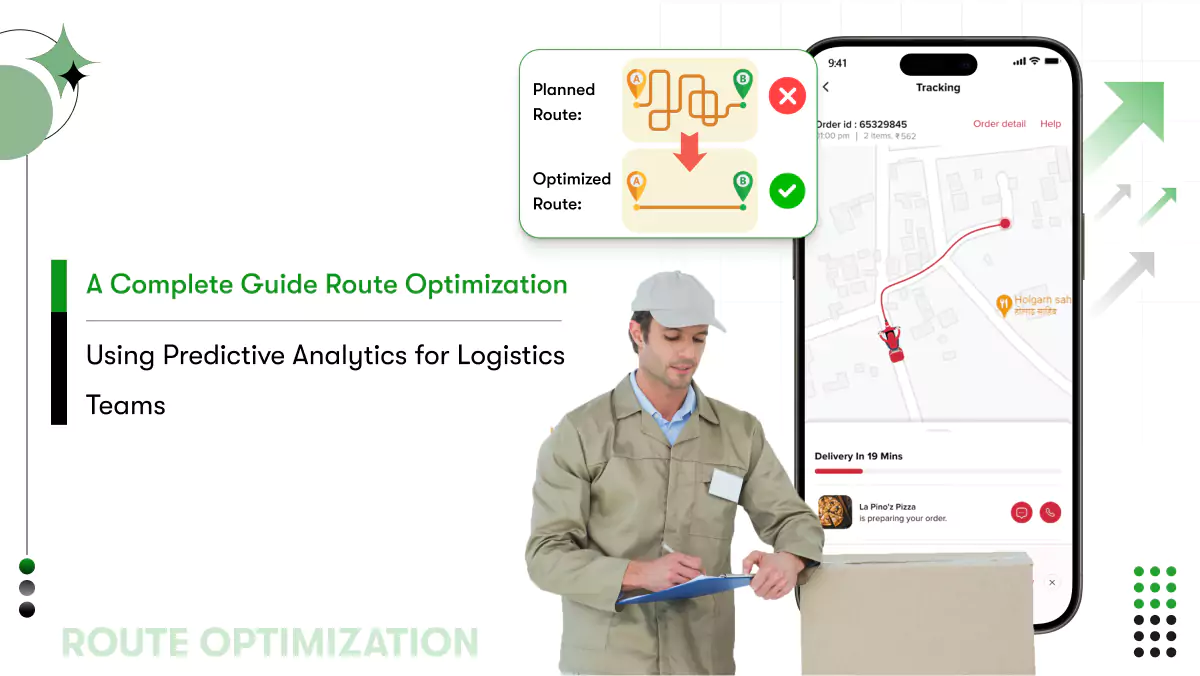
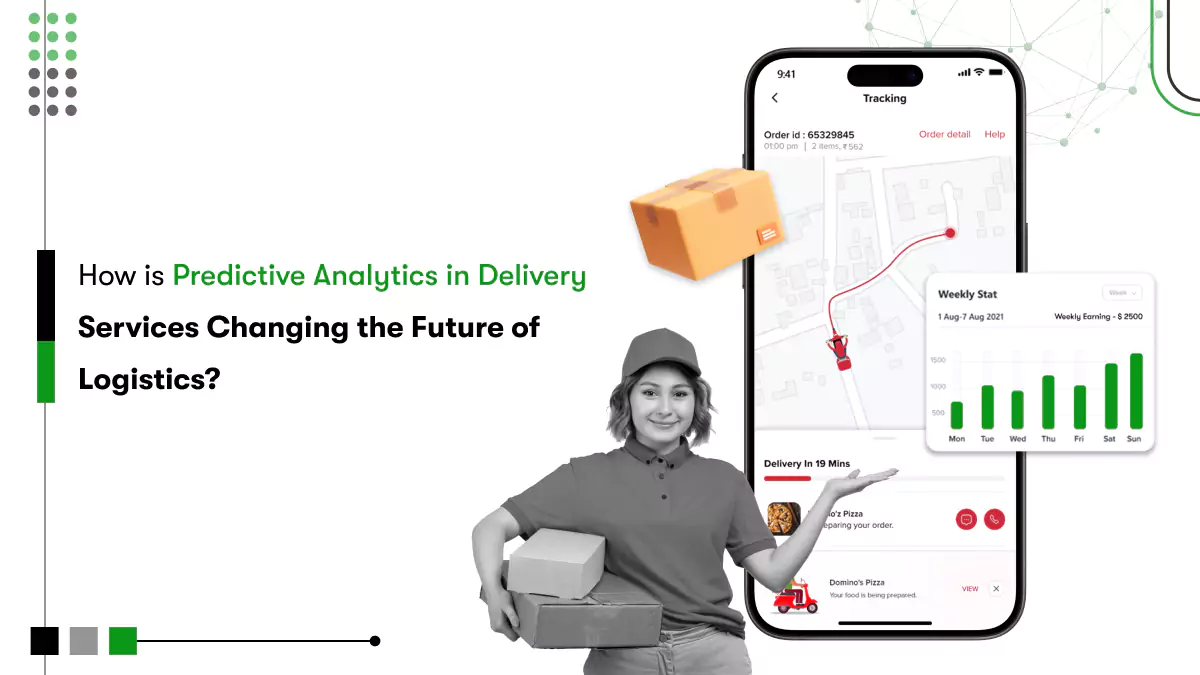







 Contact Information
Contact Information