Every application, no matter what industry, must be connected to a database suitable to the app’s nature and functionalities to store and retrieve data as and when required. And the Flutter applications have no exception.
When building cross-platform applications with Flutter, however, you need to be more picky about the database. Given you build an app that runs across iOS and Android (probably on the web, too), there will be more data to store and process.
So, how to ensure choosing the right Database for Flutter applications? Rest assured as the best databases for Flutter apps are what we will discover in the blog!
But before that, you need to understand the database and its types to choose the right Flutter app database.
What is a database?
In general, a database is a storehouse of collected data that can be accessed electronically from any device. The data stored can be accessed, modified, updated, controlled, and organized as per the requirements.
The app-focus trend demands real-time data delivery, which means the search query data should be the latest, updated every time it is requested by the end-users. If the application fails to do so, the ball goes into someone else’s court. Well, you can not miss out on an opportunity to impress users with your Flutter app, can you?
And therefore, if you cannot decide on the database, you must take advice from a Flutter app development company. An experienced Flutter development company possesses an eagle eye to analyze the app requirements and suggest the best database.
Now that you know what Databases are, let us see what types of Databases are there to choose from for your Flutter mobile apps.
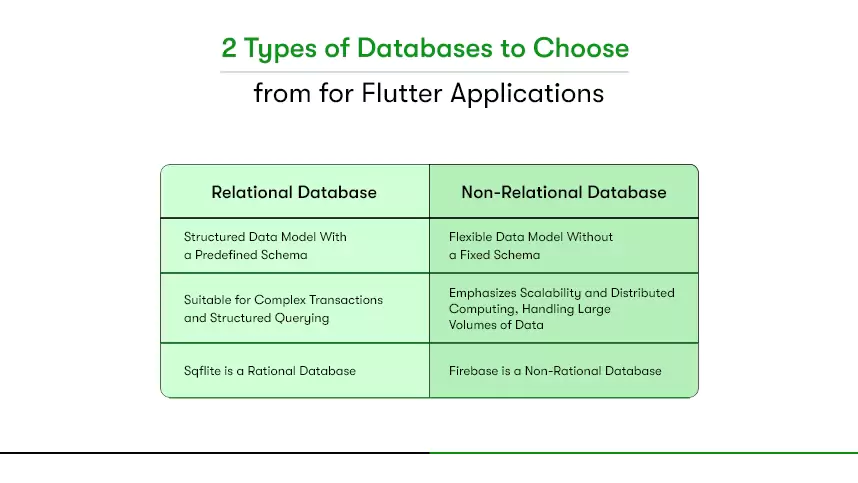
Types of Databases for Flutter Mobile App Development
Relational:
In this database type, the data is stored traditionally, and a relationship is created between the data. SQL and SQLite are examples of relational databases.
Non-relational database/NoSQL:
The data is stored as a document in this database type, and no relationship is established between the data. NoSQL database holds the potential to handle huge unstructured pieces of data efficiently. A well-known example of a NoSQL database is MongoDB.
So basically, there are two types of Databases you can find. That means all databases are categorized under these types. But how would you know which type has the best database for mobile apps?
To simplify that selection, we have some criteria you should consider before initiating your Flutter mobile app development.
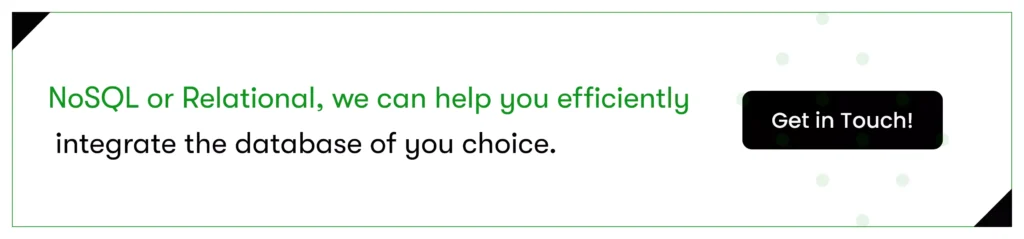
Criteria to Ensure the Right Database Selection
1. Structure of your data:
The structure of your data means how you wish to store and retrieve the data. For example, you decide whether you want to store the data offline on the device or online on the server.
2. Size of the data:
You are planning to develop an app that deals with a lot of customer data, storage and retrieving the data faster is a concern. Furthermore, the collected data needs to be differentiated across multiple locations & servers. If so, ensure your selected database has the potential to handle this differentiation.
3. Speed and Scale:
Depending on your Flutter app idea, your project may require heavy reads and writes. And in that case, choose a database that can handle the application’s input-output needs.
4. Data modeling:
Data modeling is more of a data structure representation aligning it with business requirements. If your application deals with search queries or location-based features, data modeling is an essential factor to consider.
5. Data security:
Data security is of the utmost importance when it comes to database selection. The reason is the data stored in the database is accessed, managed, and stored by many users putting data security at risk. Hence, one needs to check for database security compliance while selecting a database.
6. Support for multiple mobile app platforms:
Your selected database should extend support to the platform you are targeting your app on.
So now you have database types and criteria to choose the right type of database for your Flutter app. For any questions, you can chat with our expert right away.
Let’s continue and get to the gist of the blog, i.e., the best Databases for Flutter Apps!
Top Flutter App Database Options:
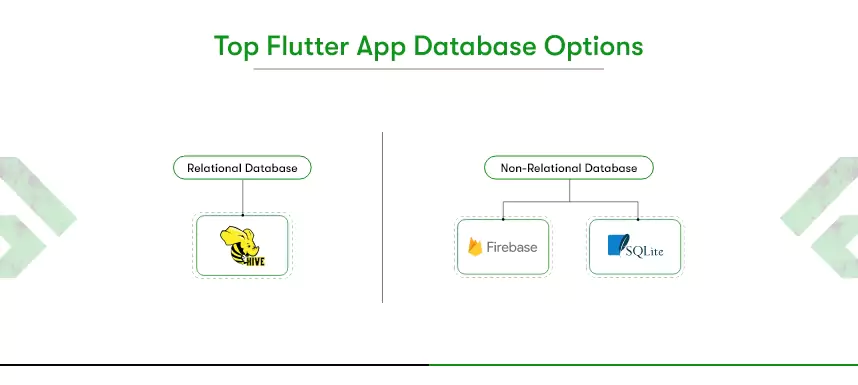
Relational Database:
SQflite:
SQLite for Flutter is referred to as SQflite. SQflite gives complete control to the user over the database and queries into your hand.
Benefits of SQflite:
- You have complete control over the database.
- It allows you to access the SQLite database using third-party apps.
- If you have hands-on experience using SQLite, you can use the SQflite efficiently.
Downsides of SQflite:
- It is a time-consuming process to write all the queries manually.
- SQflite doesn’t support the web;
- You might face challenges if you have to migrate the project to devices.
Recommended when:
SQFlite is the best database for mobile apps when you need rational data with control over queries and can write your own queries.
NoSQL/Non-relational database:
Hive and Firebase are two popular options when it comes to non-relational databases; however, both are vastly different from each other. Firebase syncs with an online store, but the Hive doesn’t have the capacity to store it; instead, It stores it on local devices.
Firebase:
Developed by Google, Firebase stores data in tables in string, int, etc., format. You can build applications faster without worrying about infrastructure management. It is a toolset that allows you to build whatever you can and grow relatively. Even though it is a non-relational database, it still allows you to set up relations between the data if you wish to.
Firebase is hosted in the cloud, allowing Firebase to connect with backend services directly. So, you can have data synchronization between the client side and the server without the need for any middleware. This further means you will write a query only in the front end and not the back end.
Firebase will allow multiple users to interact with the same data effectively without interrupting the query.
Benefits of Firebase:
- It provides helpful utilities for Flutter app development;
- Firebase likes open source and makes it extremely easy for developers to build a project;
- It allows you to use Firebase Console to access data using a browser.
The downside of Firebase:
- You might face difficulty in setting up Firebase on your respective device;
- When it comes to the Flutter app database for your application, Firebase isn’t in a production-ready environment;
- You should be aware of the permissions you give to the database since it is storing the data online.
Hive:
Hive is a favorable database option for Flutter development. If you ask any Flutter app development companies or your hired Flutter app developers, you will have a unanimous decision to use Hive as a database option.
Hive offers native support for Dart. In other words, Hive is free from any device-specific implementations. Where Darts goes, Hive can go! Regarding the data storage, Hive stores data as HiveObjects with relations and TypeAdapters, organized in boxes for storage.
Hive is best suited for projects that require you to store data on the device and access it anywhere.
Which one should you use?
These are some of the popular mobile application database options you have at your disposal. However, the ultimate choice depends on how you want to store and retrieve the data based on your application type.
To round up the whole post in 20 words — if you wish to have a quick development, go for Hive; if you wish synchronization between devices, go for Firebase. For any more information, you can connect with us and have a practical session.
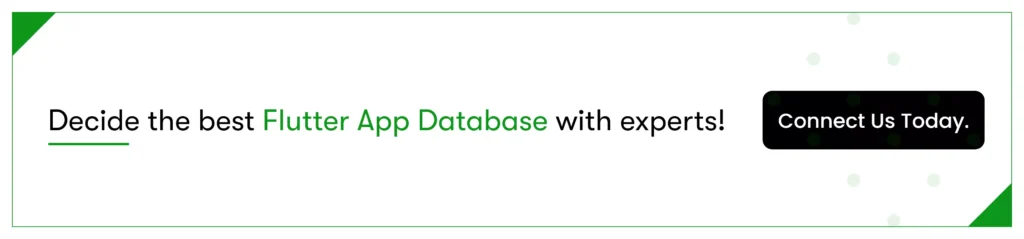

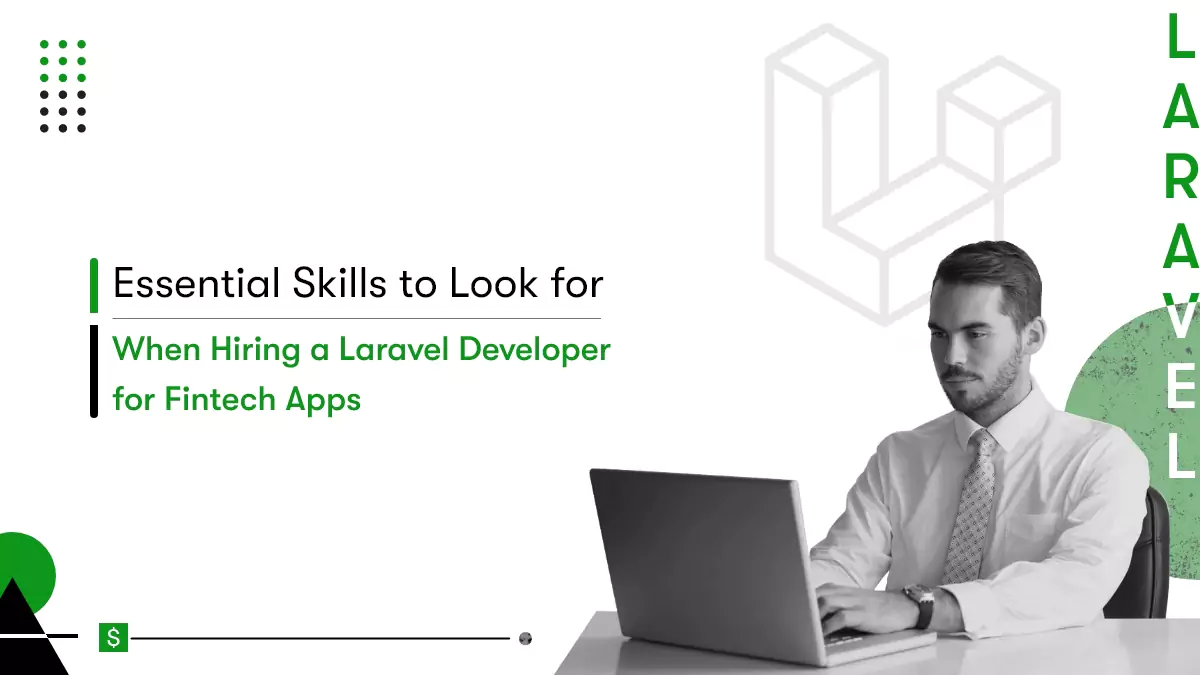









 Contact Information
Contact Information