Widgets are the cornerstone of Flutter’s design philosophy, acting as the building blocks for creating intuitive and responsive user interfaces. For those already familiar with Flutter, the distinction between Stateful, Stateless, and Inherited widgets is a fundamental concept.
Well, if you are not familiar, understanding the difference between Stateful and Stateless widgets is crucial before diving into Flutter app development. Because choosing between a Stateful and Stateless widget directly impacts the functionality and efficiency of your Flutter application.
This decision shapes how your app responds to user interactions and manages data changes over time. Given that Flutter uses Dart – a language designed for fast, fluid, and reactive app development—grasping these widget types is key to leveraging the full potential of Flutter for your business needs.
So, let’s delve deeper into the nuances of Stateful vs. Stateless widgets, setting aside the Inherited widget for now. While the Inherited widget plays a unique role in Flutter’s widget hierarchy by facilitating efficient data sharing across the app, our focus will be on helping you make an informed choice between Stateful and Stateless widgets for your projects.
So that you can hire the right Flutter developers to create dynamic and responsive applications that work like native apps across different platforms.
To start with the basics,
What is a State?
Each Flutter widget is a building block for your app’s user interface. Button, text fields, images, etc., are widgets. Sometimes, these widgets must change their appearance or behavior based on functionality. That’s where the State steps in.
A state is basically dynamic information that determines how a widget looks and behaves. For example:
- A button’s state could be “enabled” or “disabled,” affecting its appearance and functionality.
- A text field’s state could be the text the user enters, changing what’s displayed.
- A progress bar’s state could be the completion percentage, affecting its length and color.
So, in short, a state in Flutter is like the lifeblood of your widgets, allowing them to adapt and respond to different situations within your app. Developers with mastery over widget states know how to use both types of widgets to make your app work smoothly and look great.
Hence, you should look for this in addition to other Flutter developer skills in your team. Now that you understand the fundamentals of state, let us see how Stateless and Stateful widgets differ.
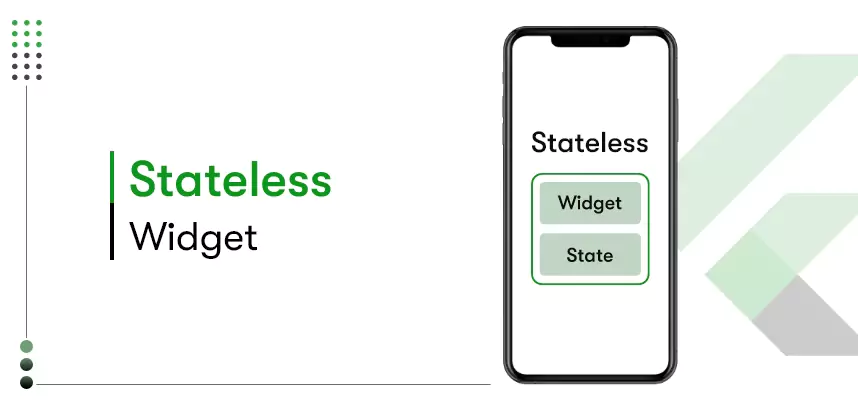
Stateless widget:
Just like a static billboard, Stateless widgets display information that doesn’t need to change or update during the app’s runtime. Flutter stateless widgets are built once and remain unchanged. Stateless widgets are simple, lightweight, and ideal for displaying fixed content like text, icons, or simple buttons.
Why use Stateless Widgets?
- Simple construction means they render quickly.
- Easy to understand and use.
- Once built, they always look the same.
A Stateless widget allows the “build” method to enact only once that too when the widget parameters are executed.
import ‘package:flutter/material.dart’;
void main() => DoApp(KodyApp());
class KodyApp extends StatelessWidget {
@override
Widget build(BuildContext context) {
return Container();
}
}
The above code suggests the execution of a stateless widget named KodyApp, which will be executed by DoApp. KodyApp contains a build function that is overridden and uses the BuildContext parameter.
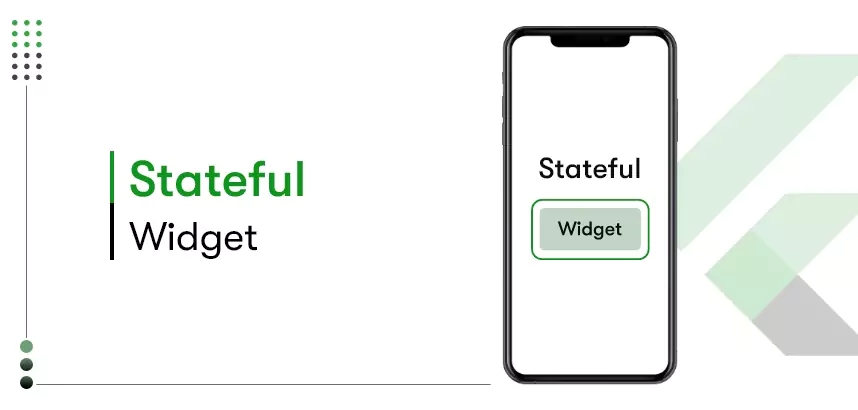
Stateful Widget:
Contrary to Stateless, Stateful widgets are dynamic and can change their behavior based on events or user interactions. Stateful widgets have internal data (their state) that can change, affecting their appearance or behavior. Hence, Stateful widgets are perfect for interactive elements like
- Buttons that change color when pressed
- Forms that update as you type
- Counters that keep track of a score
- Text fields that update content
- Progress bars that show loading
Why use Stateful Widgets?
- Highly interactive: Respond to user actions and data changes.
- Flexible: Adapt to different situations.
- Powerful: Build complex and dynamic interfaces.
Moreover, the widget state can be changed even after they are built, and it allows you to input different sets of variables, or inputs, or change the data. The Stateful widget accesses a method named setState, which instigates the changes in the Stateful widget.
Stateful widgets are dynamic and are triggered when the user interacts. Here’s how it might look:
TextField.import ‘package:flutter/material.dart’;
void main() => DoApp(KodyApp());
class KodyApp extends StatefulWidget {
@override
_KodyAppState createState() => _KodyAppState();
}
class _KodyAppState extends State<KodyApp> {
@override
Widget build(BuildContext context) {
return Container();
}
}
In this code container, the name of the Stateful widget is KodyApp, which is initiated by DoApp(). The Stateful widget is overridden by the createState() function, which is mutable. The _KodyAppState class is responsible for managing the widget changes. And inside this class lies the BuildContext that calls the app’s UI.
Because the stateful widgets are mutable, the build function is called multiple times, and the UI is created with all the changes in the UI. The stateful widget is dynamic and therefore used when the UI components need to change according to the user interaction.
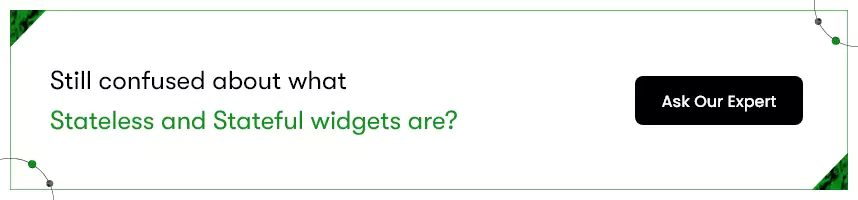
Why is a State so important in widgets and crucial in Flutter app development?
Using or not using Stateless or Stateful widgets influences the app’s user experience, efficiency, and Flutter app development cost.
Stateless Widgets are the go-to choice for parts of your app that remain unchanged once displayed. They’re like the static elements of your app’s front end—think of labels, icons, or images that don’t need to react to user interactions.
Using Stateless widgets is straightforward and requires less coding effort, which can contribute to lower development costs. They’re ideal for simpler applications or sections of an app where the content is fixed.
Stateful Widgets, on the other hand, are dynamic. They can change based on user interactions or internal state changes. For example, a widget that updates user scores in a game or a form that users fill out would require a Stateful widget.
While Stateful widgets are essential for interactive and dynamic content, they are more complex to implement and manage. This complexity can influence the overall development time and, consequently, the cost.
For businesses considering Flutter for their app development, these distinctions are essential. Flutter outsourcing becomes an attractive option, especially when in-house expertise is limited or project deadlines are tight. Outsourcing to skilled Flutter developers can ensure that the right widget type is used appropriately, balancing user experience with development efficiency.
Moreover, understanding Flutter developer hourly rates is equally important. Your app’s complexity, including the balance between Stateless and Stateful widgets, will affect the total development hours. Stateless widgets might reduce the number of hours, thus lowering costs, while Stateful widgets, due to their complexity, might increase them.
Whether you choose to develop in-house or opt for Flutter outsourcing, a clear understanding of when and why to use each type of widget can make a significant difference in the success of your project.
When to use a Stateful Vs Stateless widget for Flutter development?
Well, yes, as much as it is important to know the difference between Stateless and Stateful widgets, it is equally important to know when to use between the two. Here are the conditions when you should opt for either of the widget types.
- If the UI elements of the widget are dependent on the parent widget, which further lies in a constructor, go for the Stateless widget.
- If the elements change upon user interaction and are independent of the parent, opt for the Stateful widget.
Can a Stateless widget become stateful if the container has a Stateful widget?
Well, technically, it doesn’t. The parent widget is unaware of the child’s widget state, and both of them manage their states on their own.
To conclude,
Stateless and Stateful Widget Comparison:
| Stateless widget | Stateful widget |
| They are static widgets; they are updated only when initialized. | They are dynamic in nature. |
| It is not dependent on data changes or behavior changes. | It is dependent and changes when the user interacts. |
| Examples are Text, Icons, or a RaisedButton. | Examples are Checkbox, RadioButton, or Slider. |
| Doesn’t include a setState(). | It has an internal setState(). |
| Can not be updated during the application’s runtime. An external event is necessary for the trigger. | It can be updated during the runtime. |
So, what Stateless and Stateful widgets do you need in your Flutter app?
You can decide what widgets to use and whether stateless or stateful once you have defined your app requirements. As a leading Flutter development company, Kody Technolab Ltd has helped companies achieve superior user experience for their mobile apps.
Our team can fulfill your unique requirements, be it a complex app full of stateful widgets or a moderate app with a balance of both. So, share your vision and visualize it with our creative heads and Flutter experts.
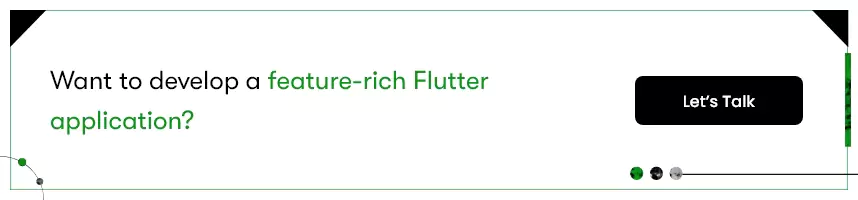
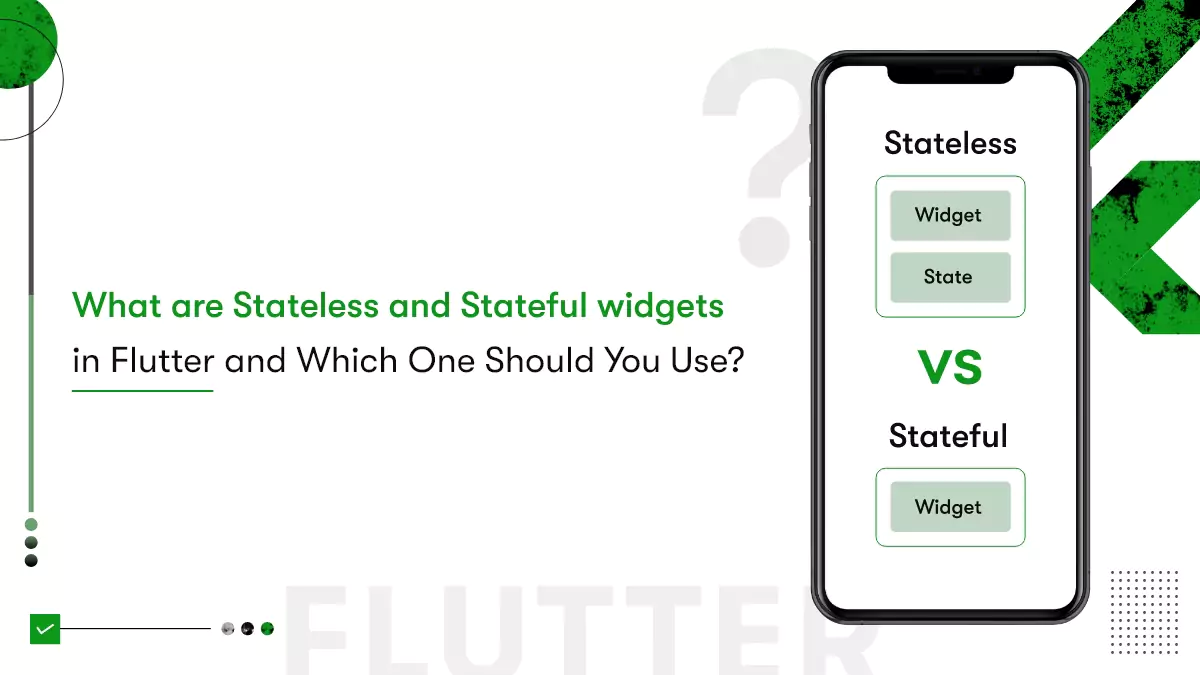










 Contact Information
Contact Information