67% of professionals in logistics and warehousing reported losing customers after errors led to overselling or being out of stock after an order was placed.
— Source.
So, how do you fill the gap between inaccurate and delayed shipments if you can’t streamline your inventory management or warehouse process?
If you think hiring more efficient manpower would be the solution, then read this out.
Hiring and/or labor efficiency is one of the top challenges reported by 60% of enterprises in the Logistics business.
And that is why,
77% of business owners agree they need to modernize their warehouse operations!
Now the question arises – how to automate your warehouse workflow process efficiently? The answer – is Warehouse Management Software (WMS).
What is a Warehouse Management System?
In simple words, the warehouse management system is a software solution specially designed to streamline warehouse processes and inventory control. You can think of it as your warehouse’s digital version. It provides real-time visibility of inventory, order, picking, and packing, as well as generates analytical reports.
Furthermore, you can integrate advanced technology like RFID, Barcode Scanners, and IoT devices by developing custom warehouse management software. These technologies enhance the capabilities of the warehouse management system, reducing human errors and driving accuracy in inventory management, order delivery, and more.
But why would you invest in custom Warehouse Management Software development, you may ask? So, let us find out…
How does Custom WMS add value to your warehouse operations?
Custom Warehouse Management Software is a tailor-made computer program designed specifically for your warehouse operations. It’s like having a digital assistant to help manage all the ins and outs of your warehouse.
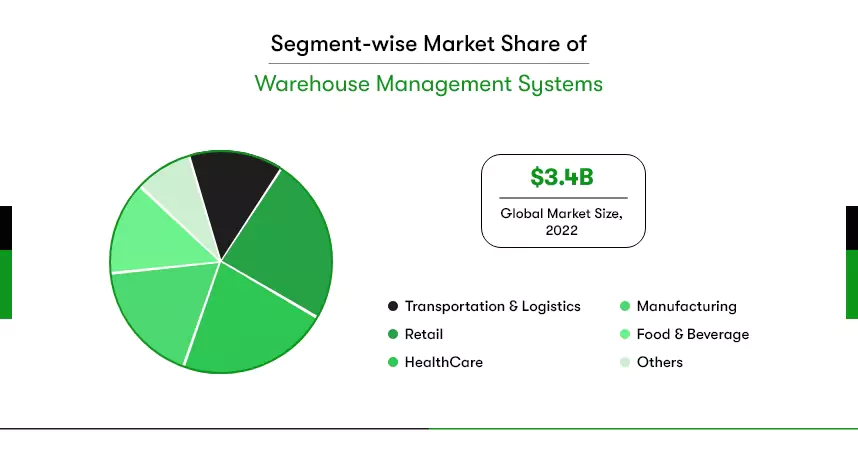
Let us spill the beans on how a Warehouse Management System (WMS) can revolutionize your operations.
So, if you’re in the logistics game, WMS is your ultimate sidekick! You can bid adieu to inventory headaches and delivery delays. With WMS, you’ll breeze through managing your warehouse, ensuring packages reach their destinations faster than ever before.
Talking about retail enterprises. WMS can be the secret weapon you need to keep your shelves stocked and customers grinning. No more out-of-stock nightmares. It’ll keep your inventory in check, so your customers always find what they want, and you keep those sales soaring.
For eCommerce magnates, WMS is a go-to solution for smooth order management. It streamlines your entire fulfillment process, from packing to shipping. Your customers will be thrilled with lightning-fast deliveries, and you’ll be raking in those five-star reviews.
For Manufacturers, WMS is a magic wand! It’ll weave wonders by tracking raw materials, finished products, and everything in between. No more production blocks, just seamless operations, and happy customers.
Wholesale warriors can’t go without WMS anymore! It’ll be your trusty partner, ensuring your inventory is in top shape. It helps you bid farewell to over-ordering and costly mistakes. With WMS, your orders will be spot-on, and your customers will sing your praises.
Now that you know how WMS adds value to different business sectors, it’s time to acknowledge the benefits of custom software. By customizing your WMS workflow, you can reap these benefits in addition to streamlining a list of warehouse activities.
How Beneficial is Customizing Warehouse Management Software?
Custom software development is a way to tailor a Warehouse Management System specifically for your warehouse process, simplifying operations, reducing risks, and improving efficiency – making your warehouse management a breeze!
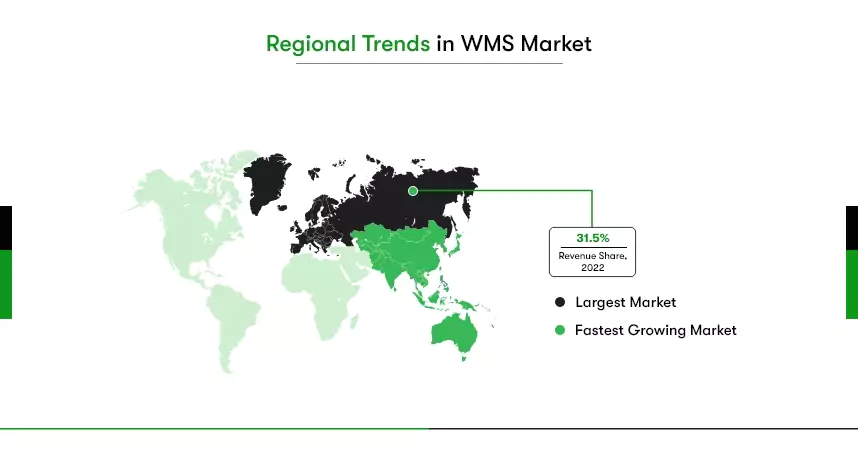
As per the Global Newswire report, the global warehouse management system market size is recording a CAGR of 17.3% from 2023 to 2030 and is expected to grow from USD 14.51 billion in 2022 to USD 51.36 billion by 2030.
Along with the warehouse process, custom warehouse management software offers several key benefits that significantly improve your warehouse procedures:
Tailored to Your Needs: Custom software is designed specifically for your warehouse. Hence, undoubtedly it perfectly fits your unique requirements.
Streamlined Operations: The software automates tasks, reducing manual work and making processes faster, and more efficient.
Error Reduction: With automation, there are fewer chances for mistakes, leading to higher accuracy and improved order fulfillment.
Real-Time Insights: Custom software provides instant data and reports required for your unique warehouse workflow, helping you make better decisions on the spot.
Improved Inventory Management: The software tracks inventory in real time, preventing stockouts and overstock situations.
Cost Savings: By reducing manual labor and errors, custom WMS helps lower operational costs in the long run than an off-the-shelf WMS solution.
Enhanced Security: Custom software can include robust security features, protecting your warehouse data and inventory from unauthorized access.
Scalability: As your warehouse grows, your custom software can grow with you, adapting to your changing needs.
Integration with Other Systems: Since the solution is customized as per your warehouse process, you can integrate it with your existing systems. This will ensure smooth communication across departments.
So, by tailoring the software to your business requirements, you can optimize warehouse processes, reduce costs, and increase efficiency. Now you know why enterprises prefer to customize their warehouse software, let us dig into different types of warehouse management systems.
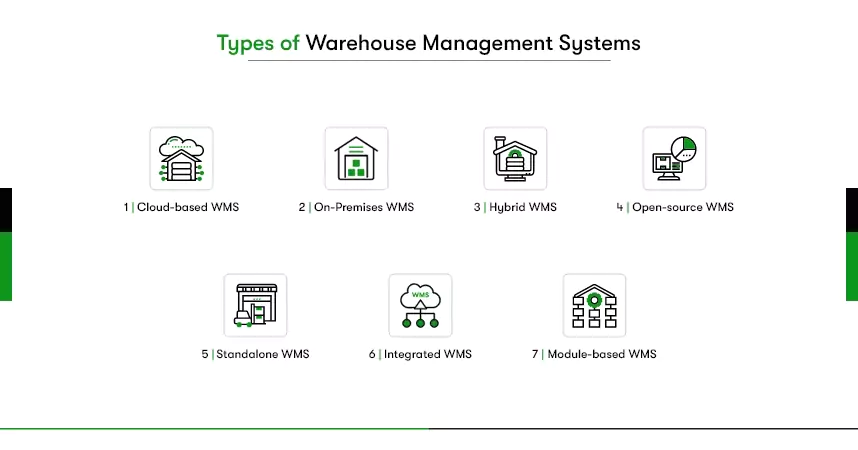
Types of Warehouse Management Systems Enterprises Must Know
The decision on which type of WMS to choose depends on various factors, including warehouse size, complexity, budget, and integration needs. However, you should know what types of warehouse management systems are there to choose the apt one.
Cloud-based WMS:
One option is the Cloud-based WMS, which operates on remote servers accessible through the Internet. This type of system offers the advantage of easy scalability, making it adaptable to the changing needs of your warehouse without requiring extensive hardware upgrades.
Additionally, cloud-based WMS allows for real-time data access from anywhere, improving collaboration and flexibility for warehouse managers and staff.
On-Premises WMS:
If you prefer to maintain full control over your warehouse software and data, the On-Premises WMS might be the right fit. This type of system is installed and operated locally within your warehouse’s physical infrastructure, providing customization options and data security.
Hybrid WMS:
Another consideration is the Hybrid WMS, which combines aspects of both cloud-based and on-premises systems. This approach allows you to keep sensitive data on-site while utilizing cloud capabilities for tasks like reporting, analytics, and remote access.
The hybrid model strikes a balance between security and accessibility, offering a solution tailored to your unique needs.
Open-source WMS:
For those looking for flexibility and customization options, the Open-source WMS might be worth exploring. With open-source software, warehouse managers can modify the system’s source code to suit specific requirements.
However, it’s essential to consider the need for technical expertise during implementation and ongoing maintenance.
Standalone WMS:
If your warehouse requires only core warehouse management functionalities without the need for extensive integration, the Standalone WMS might be a suitable option. Designed to work independently as a single application, it provides inventory tracking, order processing, and picking optimization features, catering to smaller or specialized warehouses.
Integrated WMS:
Suppose your warehouse is part of a larger enterprise with complex operations. So, an Integrated WMS might be the way to go. Integrated with an enterprise resource planning (ERP) system, this type of WMS seamlessly connects with other business processes, providing a holistic view of your warehouse’s role throughout the supply chain.
Module-based WMS:
The Module-based WMS offers a customizable approach, enabling you to integrate specific modules that meet your warehouse’s unique requirements. This flexibility empowers you to tailor the system according to your needs while avoiding unnecessary features and costs.
If you are confused about which WMS is ideal for your business, read Choosing the Right WMS.
General Features of WMS that Amplify the Benefits of WMS
Suppose you found the perfect type of WMS to build for your unique warehouse workflow process. Now, you will need to decide what functionalities and features it must have to help you achieve your goals.
Let us find out the necessary WMS features required as per the standard warehouse activities. The list should give you an idea about the stages you may need advanced features to streamline your whole process.
Warehouse Management System (WMS) Features:
1. Inventory Tracking: Track and manage inventory levels in real-time, ensuring accurate stock counts and reducing the risk of stock outs or overstock situations.
2. Order Processing: Streamline order fulfillment processes, from order creation to picking, packing, and shipping, to improve efficiency and reduce order processing times.
3. Barcode Scanning: Utilize barcode scanners to scan and track products, improving accuracy and minimizing manual errors during picking and packing.
4. Automated Alerts: Receive automatic notifications for low stock levels, pending orders, or potential issues, allowing proactive management and timely response.
5. Receiving and Put-away: Efficiently manage incoming goods, assign storage locations, and optimize put-away processes to ensure smooth inventory handling.
6. Picking Optimization: Optimize the picking process through intelligent algorithms, reducing travel time and increasing picking accuracy and productivity.
7. Task Assignment: Automatically assign tasks to warehouse staff based on their skills and availability, ensuring balanced workloads and improved resource utilization.
8. Reporting and Analytics: Generate comprehensive reports and data analytics to gain insights into warehouse performance, enabling data-driven decision-making.
9. Security and Access Control: Implement robust security measures to prevent unauthorized access to the WMS and safeguard sensitive warehouse data.
10. Integration with Shipping Carriers: Seamlessly integrate with shipping carriers’ systems to streamline shipping and tracking processes, ensuring timely delivery and improved customer satisfaction.
Advanced WMS Features to Alleviate Challenges:
1. Advanced Automation: Incorporate advanced automation technologies like robotics and automated guided vehicles (AGVs) to further optimize picking, packing, and material movement processes.
2. Voice-directed Picking: Introduce voice-directed picking technology to enhance hands-free order picking, reducing errors and improving overall picking efficiency.
3. Machine Learning Demand Forecasting: Use machine learning algorithms to forecast demand patterns accurately, helping optimize inventory levels and reduce carrying costs.
4. Internet of Things (IoT) Integration: Utilize IoT devices to monitor warehouse conditions, such as temperature and humidity, to ensure proper storage of temperature-sensitive goods and prevent spoilage.
5. Artificial Intelligence-based Warehouse Optimization: Implement AI-based algorithms to continuously optimize warehouse layout, storage locations, and resource allocation, leading to increased operational efficiency.
6. Augmented Reality (AR) for Training and Guidance: Integrate AR technology to provide warehouse staff with visual instructions, enhancing training and guiding them during complex tasks.
7. Dynamic Slotting: Implement dynamic slotting algorithms to dynamically assign storage locations based on product velocity and seasonal demands, optimizing space utilization.
8. Pick-to-Light and Put-to-Light Systems: Employ pick-to-light and put-to-light technologies to guide warehouse staff in the picking and put-away processes, minimizing errors and improving speed.
These warehouse management software features offer opportunities for continuous improvement and innovation. Consequently, the set of valuable features enables warehouses to meet customer demands while maintaining a cost-effective and streamlined operation.
How to build Warehouse Management Software?
Each warehouse is unique, and the development process may vary depending on the specific requirements and complexities of the project. A well-executed custom WMS development process can result in a tailored solution that significantly improves warehouse operations, increasing efficiency, accuracy, and overall productivity.
Requirement Gathering:
Start by understanding the specific needs and requirements of your warehouse. The best way to do it is by collaborating with stakeholders, warehouse managers, and staff to identify pain points, challenges, and desired features.
System Design and Architecture:
Based on the gathered requirements, design the overall system architecture and layout. This is where you define the functionalities and modules that your WMS will include– considering factors like inventory management, order processing, picking, packing, shipping, and reporting.
Technology Selection:
Now, choose the appropriate technology stack for the WMS development based on the project’s needs and scalability requirements. You must consider factors such as database management, integration capabilities, and user interface development.
User Interface Design:
After all the selections and consideration, start implementation. And first comes creating an intuitive and user-friendly interface. Because a well-designed user interface enhances user experience and boosts productivity in the warehouse.
Core Development:
After designing, begin with the actual coding and development of the custom WMS. At this stage, you must implement the functionalities and features defined in the system design phase.
Testing and Quality Assurance:
By now you have the first functional warehouse management system, but you cannot make it available to use just yet. You need to thoroughly test it to identify and resolve any bugs or issues. Conduct functional testing, performance testing, and user acceptance testing to ensure the system operates smoothly.
Also, implement robust security measures to safeguard sensitive warehouse data and protect against unauthorized access.
Integration with Other Systems:
Integrate your custom WMS with other enterprise systems, such as ERP, eCommerce platforms, or shipping carriers if required. This way you can ensure seamless data flow and improved communication between systems.
Deployment:
Once testing and security checks are completed, deploy the custom WMS to your production environment. Keep monitoring the system closely during initial deployment to address any potential issues.
Training and Support:
You will also have to provide training to warehouse staff on how to use the new WMS effectively. Offer ongoing support and assistance to resolve any queries or concerns that arise during the initial stages of implementation.
If you are thinking you will have to do this all alone, stop right there. You just need to find the right logistics software development partner like Kody Technolab. From concept to implementation, we work closely with you to ensure that the custom WMS meets your specific needs and goals, helping you achieve operational excellence and stay ahead in today’s competitive landscape.
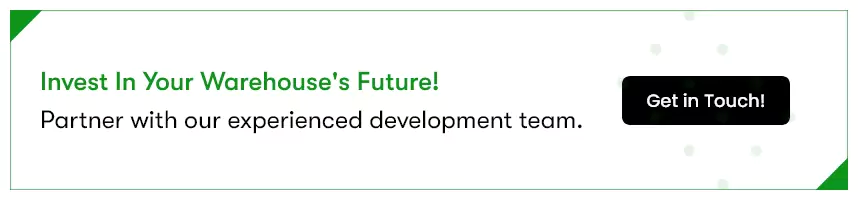
But How much does Warehouse management software development cost?
80% of organizations in warehousing, logistics, and retail are planning to invest in new technologies to stay competitive.
– Source.
Custom development may seem more expensive upfront. But it offers significant long-term benefits by providing a tailored solution that precisely meets your warehouse’s needs and maximizes efficiency and productivity. The investment in a well-designed and implemented WMS can lead to substantial cost savings and operational improvements over time.
But how much investment?
Well, industry experts suggest budgeting 3% to 6% of revenue for supply chain software implementation, including WMS solutions. For instance, if your company has annual revenues of $10 million, you should expect to spend anywhere from $300,000 to $600,000 on a custom WMS solution over several years.
However, the final Warehouse management software development cost depends on various factors, such as platforms, complexity, design, technology, as well as the location of your development team. Let us look into each essential factor to perceive what they mean.
For a detailed cost analysis and factors affecting warehouse management system development, you should read: Cost for Developing a Warehouse Management System
Target Platforms for Warehouse Management Systems (WMS):
Custom WMS software can be developed for web, mobile (iOS, Android), or desktop (Windows, macOS) platforms. The choice of platform should align with the target audience and their preferred devices. Development costs may vary based on the technology involved, development time, and the number of supported devices. For example,
| Approach | Technology | Platform | Average Time to Build |
| Native | Java/Kotlin | Android | 4-9 months |
| Native | Objective-C/Swift | iOS | 4-9 months |
| Cross-Platform App | Flutter/React Native | Android, iOS & Web | 4-9 months |
It’s clear that if you choose cross-platform app development, you can build multiple apps for your WMS without spending your fortune. But if you choose to develop apps natively for each platform, the cost will soar significantly.
Product Size & Scale:
The size and complexity of your WMS significantly influence the cost. For startups, beginning with a Minimum Viable Product (MVP) for testing and cost-effectiveness is recommended. But enterprises may require larger teams and complex systems, leading to higher costs.
Complexity of WMS:
WMS complexity includes the number of features, warehouse process, automation, and integration requirements. More complex WMS with extensive features may require more development time and resources, thus increasing costs.
Infrastructure and Connected APIs:
WMS relying on high-level background processing and external systems may have added complexities. Backend infrastructure plays a crucial role in software stability and security. Utilizing existing backend Application Programming Interfaces (APIs) can lower custom software development costs.
UI/UX Design Complexity:
Innovative and sophisticated UI/UX designs enhance user experience but may add to development costs. A well-designed user interface improves user retention and satisfaction. While simple UI/UX of your warehouse software makes it easy to use for your personnel.
Integrations:
Integrating with third-party APIs and apps can be cost-effective compared to building everything from scratch. However, complex integrations may require additional expertise and development time, affecting the overall cost.
Hiring Model:
The hiring model you choose affects custom WMS development costs. For example, in-house team extension, outsourcing to development companies, or hiring freelancers. Each model comes with its own benefits and cost considerations.
Geographical Location:
In correlation to your hiring model, Custom software development costs for WMS vary based on the location of the development company. Though offshore development teams may offer more affordable solutions, quality varies between regions. So, be careful about where you hire your development team from.
Take a step forward towards a Streamlined Warehouse Workflow!
You have made it this far means you are now capable enough to decide what type of WMS and features you need to innovate and automate your warehouse process. But before making a decision, presenting your requirements to an experienced custom WMS development team is worth considering.
You will also have to find a technology partner to customize your WMS with cutting-edge technologies. So, consulting with different development companies will not only validate your WMS requirements but also find you the right tech partner!
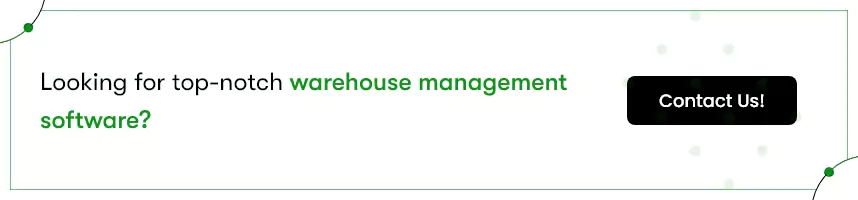

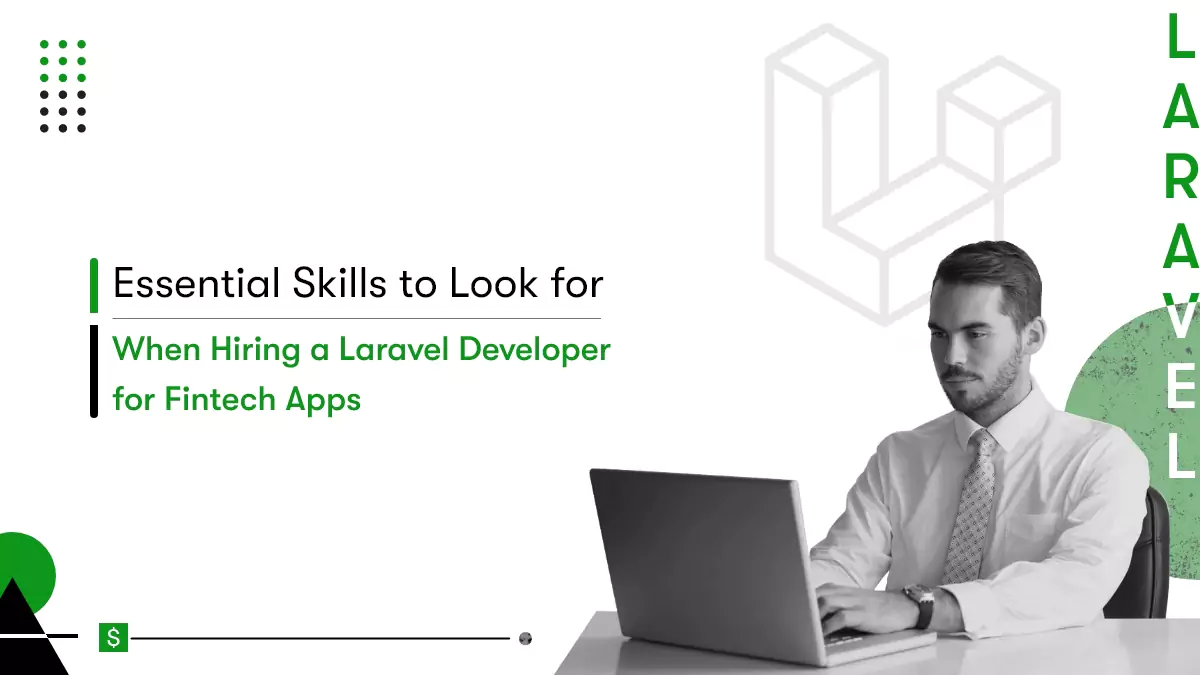









 Contact Information
Contact Information