Remember when stepping into 3D meant wearing clunky goggles and being tethered to a powerful PC? That version of immersive tech was interesting, but far from seamless. Apple’s Vision Pro apps have flipped that script entirely. What once felt experimental now feels inevitable.
Spatial computing has matured, and businesses are at the center of this transformation. The Vision Pro device is not just just a flashy toy, it’s an enterprise tool that’s changing how brands train teams, engage customers, and build entirely new digital experiences within the physical world.
According to Grand View Research, the VR market is expected to grow at 28% annually between 2021 and 2028, driven largely by enterprise adoption in industries like oil, gas, and manufacturing. And it doesn’t stop there. Vision Pro’s rise is also reflected in projected revenue numbers: $6.0 billion in 2024, growing to $11.8 billion by 2031.
Real innovation lies in practical use. It’s about preparing your business for what’s next. In this blog, we break down the top 10 Vision Pro apps that are already setting benchmarks. By studying Apple Vision Pro trends and what works, you’ll gain insight into where to invest, how to plan, and how to build Vision Pro apps that truly deliver.
What are Vision Pro Apps?
Vision Pro apps are the new type of software designed specifically for Apple’s Vision Pro device. However, this innovative technology ushers in the new era of spatial computing, where the digital world seamlessly integrates with the physical environment.
These apps unlock the unique capabilities of the Vision Pro device, including:
- Spatial tracking: This technology creates a real-time map of your surroundings, allowing virtual objects to interact realistically with the physical world.
- Hand tracking: Vision Pro apps recognize your hand movements, which enables intuitive interaction with digital elements just like you would in the real world.
- Eye tracking: The device tracks your eye movements, creating a natural and engaging user experience that feels intuitive and effortless.
That’s why these technologies empower businesses to create groundbreaking applications that transform their operations, connect with customers, and visualize the future. Now, let’s delve deeper and explore some real Vision Pro use cases that demonstrate how your business can benefit from developing its own Apple Vision Pro apps.
What makes a great Vision Pro app in 2025?
A great Vision Pro app uses spatial design, real-world interaction, and comfort-first UX. A well-designed Vision Pro app does more than perform a task. This tool creates a natural, immersive experience that blends with the user’s environment.
Building for Apple Vision Pro is not the same as building for phones or tablets. The entire experience exists in space rather than on a screen. A high-quality Vision Pro app anchors itself to physical surroundings and responds to natural movement and behavior.
This level of interaction is what separates a well-used Vision Pro app from one that users abandon.
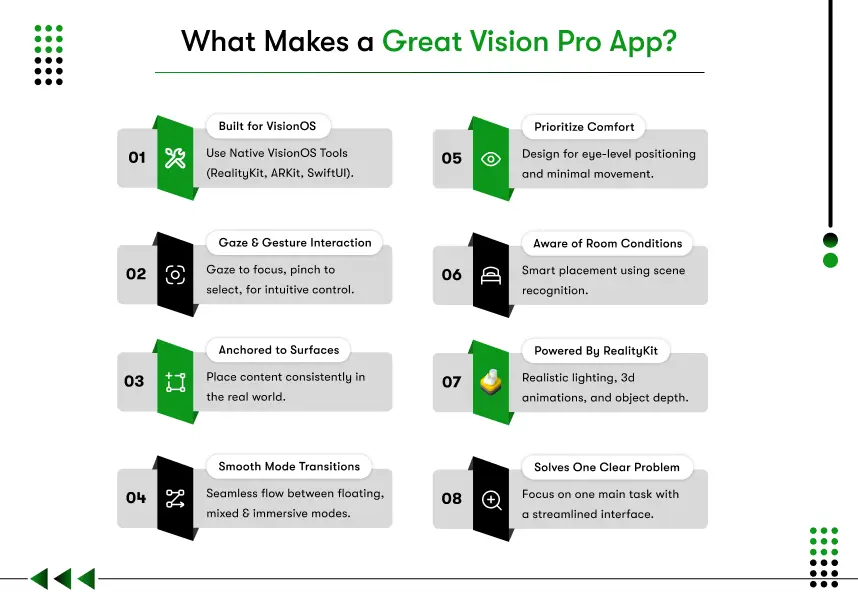
Not sure how to develop your Vision Pro app? Visit our blog to learn how to hire expert visionOS developers for your project.
1. Built for VisionOS, Not Ported from iOS
Some developers try to reuse their iOS apps by placing them into a virtual window. This method fails to utilize the spatial design capabilities of VisionOS. Successful apps are built using Apple’s native technologies such as SwiftUI, RealityKit, and ARKit.
These tools allow developers to build apps that feel like they belong in the user’s real-world space.
The best Apple Vision Pro apps:
- Use official Apple VisionOS SDKs.
- Support natural inputs like gaze and pinch gestures.
- Structure content using immersive, three-dimensional layouts.
These apps feel purposeful, not just visually impressive. Vision Pro apps must be built natively to meet the expectations of spatial users and create truly immersive experiences.
2. Designed for Gaze and Gesture, Not Taps
Vision Pro apps rely on a new interaction model. Users highlight elements by looking at them and confirm actions using a pinch gesture. This interaction must feel fluid and require minimal learning.
If the interaction model is confusing, the app will be abandoned quickly.
Features included in the best Vision Pro apps:
- Place key actions within the user’s comfort zone.
- Highlight focus points based on eye movement.
- Deliver visual feedback after each selection.
These principles help new users learn the app quickly and feel confident while navigating it. Vision Pro app design should always support natural body movement and visual attention to reduce friction and increase adoption.
3. Anchored to Real-World Surfaces
Apps designed for Vision Pro use spatial anchoring to place content in fixed positions within a room. For example, a productivity app may pin a virtual dashboard above a desk and reopen it in the same place during the next session.
This design builds familiarity and predictability.
Why spatial anchoring improves user experience:
- Allows users to create a mental map of app content.
- Makes virtual tools feel like part of the physical environment.
- Keeps interaction consistent across sessions.
This level of stability is what makes Apple Vision Pro apps feel like real extensions of the workspace. When users feel grounded, they are more likely to return to the app for daily use.
4. Offers Smooth Transitions Between Modes
Vision Pro apps typically support three spatial modes:
- A floating windowed mode.
- A mixed reality mode with layers on the real world.
- A fully immersive virtual environment.
Each mode serves a different purpose and must feel connected to the others.
What top Vision Pro apps do well:
- Use smooth transitions instead of hard switches.
- Maintain spatial layout during mode changes.
- Keep navigation elements consistent.
These practices prevent disorientation and increase the amount of time users spend in the app. Smooth transitions are a signal that the developer understands spatial continuity and respects the user’s focus.
5. Prioritizes Physical Comfort
A poor spatial interface can cause fatigue. Vision Pro apps must avoid forcing users to turn frequently, look too far, or hold up their hands for long periods. Comfort is not optional; it is critical.
Apps like JigSpace and MindNode are praised for their calm, centered interfaces.
How Vision Pro apps support comfort:
- Position primary content at natural eye level.
- Limit motion-based interactions.
- Scale visuals gently without sudden zooming.
Comfort-focused design leads to longer and more enjoyable usage sessions. Vision Pro apps must adapt to the human body and not the other way around.
6. Aware of Physical Room Conditions
VisionOS includes scene understanding APIs. These allow apps to detect walls, tables, chairs, lighting, and other room features. Developers can then place content intelligently within that real-world layout.
For example, a training app can place a virtual instructor next to a desk rather than in mid-air.
Why room awareness is useful:
- Ensures better placement of virtual elements.
- Helps users trust the behavior of the app.
- Enables context-aware actions and features.
This intelligent responsiveness sets the best Apple Vision Pro apps apart from average experiences. Room-aware design makes spatial interactions more useful, contextual, and rewarding.
7. Powered by RealityKit for Realism
RealityKit is Apple’s rendering engine for spatial applications. The best Vision Pro apps use it to create realistic lighting, reflections, and object depth. These details make virtual elements feel more lifelike.
Benefits of using RealityKit:
- Delivers responsive lighting and shadows.
- Produces smooth, real-time 3D animations.
- Helps virtual content blend into the environment.
This level of polish improves the visual quality of Apple Vision Pro apps and makes them more engaging. Realistic visuals help users trust the environment and focus on completing meaningful tasks, especially when comparing apple vision pro vs meta quest 3, where Vision Pro offers unparalleled realism and spatial design.
8. Solves One Clear Problem Effectively
Vision Pro apps should not try to do everything. The most successful apps focus on solving one problem clearly. Whether it’s a data visualization app or an immersive training module, clarity improves adoption.
Strong Vision Pro apps:
- Tackle one main task well.
- Avoid cluttering the interface with features.
- Reinforce their value with each session.
This focused approach makes Vision Pro apps easier to market, easier to use, and easier to trust. Vision Pro app development should begin with one powerful outcome that aligns with user need and business value, especially if you’re looking to convert your app to VisionOS and take full advantage of spatial computing.
A great Vision Pro app is not defined by how futuristic it looks but by how naturally it fits into the user’s space. When an app feels intuitive, anchored, and comfortable, users return to it again and again. Businesses that want to lead in spatial computing must treat design, development, and UX as one unified experience.
Explore the Power of Spatial Computing: How Vision OS Apps Drive Business Success
Businesses across industries are rapidly discovering the transformative potential of VisionOS app development. Furthermore, this innovative technology, built specifically for Apple’s Vision Pro device, unlocks the power of spatial computing, seamlessly blending the digital and physical worlds.

Launching Vision OS-based apps can offer a multitude of benefits for businesses, including:
- Enhanced Customer Engagement: Vision OS apps will help you to create immersive and interactive experiences that grab attention and keep your users engaged. However, it offers an interactive environment that develops deeper connections with your customers and increases brand loyalty.
- Competitive Advantage: Through the adoption of this innovative technology, businesses may set themselves apart from competitors. Additionally, by providing distinctive features and experiences that conventional approaches cannot match, Vision OS apps let you stand out from the competition.
- Increased Revenue Potential: Engaging experiences often translate to increased sales and revenue. Therefore, VisionOS apps, through cutting-edge services and experiences, can empower businesses to achieve these goals.
- Improved Operational Efficiency: Vision Pro apps offer seamless and streamlined internal processes with spatial computing solutions. It allows your customer to view the 3D models in real-time, conduct virtual training sessions, or help visualize prototypes.
- Valuable Data Insight: Vision OS apps help you collect valuable user data and behavior patterns within the interactive environment. Therefore, you can use this data to gain deeper customer insights, personalize their experiences, and make data-driven business decisions.
- Increased Brand Recognition: Businesses that provide innovative and technical advancements often get brand recognition. Vision Pro apps will help you position yourself as an industry leader and attract customers who value innovation and cutting-edge experiences.
- New Training & Learning Opportunities: Vision OS apps can be used to create engaging and interactive training modules for employees. This immersive learning experience can improve retention, boost morale, and enhance overall employee performance & productivity.
These are just some of the compelling reasons why businesses are turning to Vision Pro apps. Now, let’s delve into the top apps currently making waves in the market, each offering valuable inspiration for your business app development journey!
Top 10 Vision Pro Apps: Redefining the Future of Interaction
Inspired by the diverse possibilities showcased in the top 10 Vision Pro apps, you might be wondering: how much does it cost to bring your innovative idea to life?
With our carefully curated list of the best 10 Vision Pro apps, explore an endless array of options! Here’s why, these innovative apps demonstrate the potential of the new technology in a variety of ways, from productivity and entertainment to creativity and mindfulness. So why wait? Let’s get started!

Entertainment:
1. Juno for YouTube:
This app seamlessly integrates with Vision Pro, allowing you to watch your favorite YouTube videos in an immersive environment. However, this app allows floating through a virtual space while enjoying your favorite content or even scaling a video wall for a truly unique perspective.
2. Max:
Max pushes the boundaries of entertainment with an ever-evolving library of interactive experiences. It offers stunning gaming landscapes; it also lets you solve puzzles in augmented reality. Furthermore, you can even lose yourself in captivating stories brought to life through spatial audio and visuals.
3. Blackbox:
This captivating puzzle game utilizes the full potential of Vision Pro. Within a virtual space, users manipulate orbs, bubbles, and other objects. Also, this interaction triggers sounds and visuals, culminating in a mesmerizing and thought-provoking experience.
4. Super Fruit Ninja:
The classic fruit-slicing game gets a thrilling upgrade with Super Fruit Ninja which is a version of Fruit Ninja. They upgraded their game and made it compatible with the Vision Pro device friendly. Using hand-tracking technology you can take fruit slicing to a whole new level. Therefore, you can slice and juggle virtual fruit in a dynamic and immersive environment, offering a fresh take on the beloved game.
5. Djay:
Djay is an AI-powered mixing application available on Vision Pro. This app empowers DJs with intuitive hand gestures for mixing and scratching tracks, alongside 3D audio waveform visualization. Moreover, it transcends the physical limitations by allowing you to project your virtual DJ setup onto any surface, transforming any space into your personal studio. Also, this app offers full integration with Apple Music which will allow you to mix from the library.
Productivity:
6. Crouton:
This intuitive recipe management app allows you to easily save and organize recipes from various sources. Moreover, using this app you can explore a user-friendly interface, browse recipes in 3D, and even convert measurements with ease, making your culinary adventures seamless. Also, it helps to browse the recipes from various websites.
7. Notion:
This popular productivity tool seamlessly integrates with Vision Pro and offers a powerful and flexible workspace. However, it also allows you to take notes, manage projects, and collaborate with colleagues in an immersive environment that maximizes your productivity and creativity.
8. FloatNotes:
FloatNotes app helps to take your notetaking to the next level. You can create virtual sticky notes and place them anywhere in your physical workspace. Therefore, this provides convenient access to your reminders and ideas.
Mindfulness and Wellbeing:
9. Mindfulness:
This application creates a customized meditation experience by leveraging the power of spatial computing. Moreover, you can select from a variety of peaceful settings, make intentions, and concentrate on your breathing inside an extremely striking and captivating virtual space.
Other:
10. WispWorld:
This cutting-edge app offers Wisp, a lovable AI partner. WishpWorld utilizes natural language processing and spatial awareness. Furthermore, this interactive AI companion can converse, respond to requests, and provide companionship similar to a virtual pet.
11. JigSpace:
JigSpace is one of the most impressive Vision Pro apps available today. It helps teams present complex ideas using 3D visuals. Engineering teams, trainers, and product teams use this app to explain machines, workflows, and product features in full spatial context.
Instead of sending a PDF or slide deck, users can walk around a realistic 3D product demo. JigSpace works well for training, client pitches, and technical onboarding. JigSpace turns static content into immersive walk-throughs that leave a lasting impression.
Businesses looking to pitch ideas visually should explore JigSpace. This Vision Pro app proves how effective spatial storytelling can be.
12. MindNode
MindNode brings spatial mind mapping to VisionOS. This app helps users map thoughts, tasks, and plans using floating branches and color-coded nodes. Every idea becomes a movable object inside the user’s workspace.
Users can walk around their brainstorm, zoom into key points, and group related items with hand gestures. MindNode is useful for product teams, founders, and planners who think visually. The app removes digital clutter and makes complex thoughts easier to manage.
MindNode is one of the best Vision Pro apps for productivity and structure. It feels like a spatial whiteboard built for strategic thinking.
13. Zoom (for VisionOS)
Zoom is now optimized for Vision Pro. This app transforms remote meetings into immersive collaboration spaces. Instead of staring at flat video boxes, users can sit inside a spacious, shared workspace.
Each colleague appears in a floating window. Shared screens expand into large virtual displays. Meeting controls are placed beside the user for quick access. Notes, reminders, and action items float within easy reach.
Zoom is one of the most functional Apple Vision Pro apps for remote teamwork. The app shows how spatial computing improves focus and connection during virtual communication.
14. Fantastical
Fantastical is a calendar app redesigned for Vision Pro. This app allows professionals to organize events using floating cards, timelines, and spatial blocks. The user can pin today’s calendar directly in front and keep upcoming events nearby.
Each task or meeting is easy to update using simple hand gestures. Fantastical syncs with Google Calendar, iCloud, and other tools. Natural language input also lets users add events with just a sentence.
Fantastical is one of the top Vision Pro apps for time management. The app turns scheduling into a visual experience that is easy to understand and control.
15. Nomad Sculpt
Nomad Sculpt is a digital sculpting app for Vision Pro. Artists and designers use this app to model, paint, and refine 3D objects in real space. Nomad Sculpt lets creators walk around their design and adjust every detail up close.
The app includes tools for layering, carving, smoothing, and shading. Materials and lighting settings can be changed in real time. This workflow supports 3D modeling for concept art, games, and product prototypes.
Nomad Sculpt is one of the top Vision Pro apps for creative professionals. The app makes spatial design feel natural, hands-on, and rewarding.
The best Apple Vision Pro apps are pushing the limits of user experience. Here’s how this paves the way for a more immersive and interactive digital future in various fields, including productivity, education, and entertainment, while understanding VisionOS app development cost is essential for businesses looking to invest in this cutting-edge technology.
How to Build Your Own Vision Pro App: A Step-by-Step Guide
Building your own Vision Pro app can be a game-changing experience. With the right approach and tools, you can create immersive, interactive applications that take full advantage of Apple’s spatial computing technology. Here’s how you can get started:
Define Your App’s Purpose and Audience
Before you begin development, clearly define what your Vision Pro app will do and who it’s for. Whether you’re creating an immersive training tool, a productivity app, or an entertainment experience, understanding your target audience and app goals is essential for planning your app’s features.
Choose the Right Development Tools
Vision Pro app development requires specialized tools to build immersive and spatial experiences. The primary frameworks you’ll need are:
- RealityKit for 3D rendering
- ARKit for augmented reality integration
- SwiftUI for UI design
These tools help you create apps that feel natural in the real world.
Design for Spatial Interaction
Unlike traditional mobile apps, Vision Pro apps must be designed for gaze tracking, hand gestures, and eye movement. Your app should be intuitive and respond naturally to user actions. Focus on making the interaction seamless by using natural gestures and making the experience as immersive as possible.
Implement Spatial Anchoring
Use spatial anchoring to position your app’s content in the user’s physical environment. This means elements within your app should feel grounded and anchored to real-world surfaces, like desks or walls. This adds to the immersive experience and helps users interact with your app more intuitively.
Optimize Performance and Visuals
RealityKit can help you achieve realistic lighting, reflections, and animations. Optimizing the visual experience for Vision Pro apps is crucial to maintaining high-quality performance. Ensure that the app runs smoothly and the visuals blend seamlessly with the physical environment.
Test Your App in Real-World Environments
Testing is crucial in Vision Pro app development. Your app must work well in various environments. Test the app’s interactions, transitions, and spatial designs to ensure a smooth user experience. Make sure the transitions between different modes (e.g., floating windows, mixed reality, and immersive environments) feel fluid and natural.
Deploy and Submit Your VisionOS App
Once your app is polished and tested, it’s time to submit your VisionOS app to the App Store. Ensure that your app follows Apple’s submission guidelines and that it is fully optimized for Vision Pro. This step will bring your app to the market and make it available to users.
Building a Vision Pro app requires thoughtful design and testing at every stage. These steps will help ensure that your Vision Pro app is functional, immersive, intuitive, and fully aligned with the unique capabilities of the Vision Pro device.
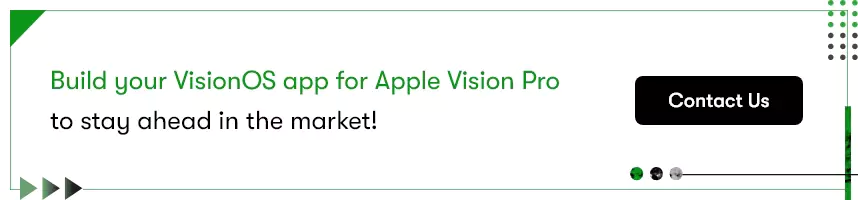
How much does it cost to build a Vision Pro app in 2025?
A Vision Pro app can cost between $35,000 and $250,000 depending on its scope, design depth, and backend needs. The final cost depends on the complexity, 3D asset quality, developer expertise, and integration with external systems.
Creating a Vision Pro app is not a fixed-price project. Simple spatial apps cost far less than immersive, 3D-heavy business tools. You pay based on features, design quality, development hours, and how much spatial interaction your app requires.
Let’s break it down clearly.
Estimated Cost to Build a Vision Pro App (2025)
| App Type | Description | Estimated Cost (USD) |
| Basic MVP (2D floating UI) | Ported iOS features, no 3D spatial use | $35,000 – $60,000 |
| Spatial Productivity App | Gaze + pinch, anchored UI, custom UX | $60,000 – $100,000 |
| Immersive 3D Training App | Real-time 3D models, multi-space layout, basic audio | $90,000 – $150,000 |
| Enterprise-Level App (Full XR) | Multi-user, 3D environments, API integration, analytics | $150,000 – $250,000 |
What affects the cost of a Vision Pro app?
The cost of building a Vision Pro app depends on multiple technical and project-based factors. Each decision in the development process influences the time, skill, and effort required, especially when considering the unique challenges of Vision Pro app development. Below are the key areas that directly impact the overall budget.
Interaction Model
Simple VisionOS apps with 2D interfaces are faster to build. However, if the app uses gaze tracking, pinch detection, or hand movement input, it takes more time. These features require extra logic and precision. Developers also need to test gesture comfort, responsiveness, and fail-safes.
The more natural the interaction feels, the more effort it takes to engineer.
3D Asset Quality
Apps that use off-the-shelf 3D assets are more cost-efficient. Developers can license models or use public libraries. In contrast, apps that need custom-designed 3D objects such as digital products, environments, or characters require separate modeling, texturing, and optimization stages.
Custom assets often involve collaboration between 3D artists, developers, and designers. This collaboration increases both the development timeline and the overall cost.
Immersive Logic
Vision Pro apps that operate in immersive mode need careful spatial design. Adding features like anchored UI, scene transitions, object physics, and comfort zones increases development time. These elements make the experience feel real, but they require more testing and iteration.
Apps that shift between windowed and full-immersion views take extra logic to remain stable and user-friendly.
Tool Stack
The tool stack directly affects both quality and pricing. Vision Pro apps that use Apple’s RealityKit, ARKit, and SwiftUI for VisionOS deliver the most stable and native experience. These tools enable rich spatial design and hardware-level optimization.
However, they demand strong technical knowledge. Developers trained in VisionOS frameworks are fewer and often more expensive. Using tools like Unity or WebXR may reduce cost, but the performance and integration may suffer.
Cross-App Integration
If your app connects to external tools like CRMs, APIs, analytics dashboards, or cloud sync platforms, the cost goes up. These features require backend development, security, and platform testing.
Each integration adds time for setup, logic, user testing, and bug fixing. Enterprise-grade features such as access control, user roles, and analytics dashboards also raise the project complexity, which is important to consider when preparing to submit visionOS apps to the App Store.
Team Location
Development costs vary widely across regions. Hiring a U.S. or U.K. based team can cost 3–4 times more than working with a qualified team in India or Eastern Europe. That said, the difference lies in expertise, not location.
An experienced VisionOS team in India can deliver the same quality as a U.S. team, if they understand Apple’s spatial frameworks, UX, and testing standards.
A basic calendar-style app with spatial layout can be developed for under $60,000. An immersive training platform or 3D product configurator may require $120,000 or more. Vision Pro apps with multi-user functionality, analytics, or AI support may go beyond $200,000.
You don’t need to spend everything at once. Many companies start small, test the interface, and then scale the features in phases. If you’re ready to take the next step, hire VisionOS app developers to bring your project to life and ensure a smooth, scalable process.
Conclusion
The world of Vision Pro app development is brimming with possibilities. From industry disruption to a deepening of user engagement, the potential of this technology is truly transformative. Embarking on this exciting venture requires careful planning, informed decision-making, and a deep understanding of the cost factors involved. Embarking on this exciting venture requires careful planning, informed decision-making, and a deep understanding of the cost factors involved.
By leveraging the insights provided in this article, you can start the development of the Vision Pro App confidently, where you have the privilege to make the right choices that match the budget and project goals. Remember that you can design your future path the way you want. Are you ready to unlock the potential of Vision Pro and bring your innovative app idea to life?
Partner with the experienced VisionOS app development company at Kody Technolab and turn your vision into a disruptive reality.
FAQs for Vision Pro App Development
1. What is the cost of building a Vision Pro app in 2025?
The cost of building a Vision Pro app ranges from $35,000 to $250,000 depending on the app’s complexity, design, and features. Simpler apps with 2D floating UIs cost on the lower end, while fully immersive 3D training or enterprise apps are on the higher end.
Want an accurate cost estimate for your project?
Get a personalized quote now and find out what your Vision Pro app will cost.
2. How do I start building a Vision Pro app for my business?
Building a Vision Pro app involves defining your project’s purpose, interactions, and 3D content. You’ll need to work with experienced developers familiar with RealityKit, ARKit, and SwiftUI for VisionOS.
3. What are the key features of the best Vision Pro apps?
Top Vision Pro apps integrate spatial tracking, hand gestures, and eye tracking for immersive, real-world interactions. They feel natural and intuitive, and are built with native VisionOS tools to leverage the full power of Vision Pro.
4. How long does it take to develop a Vision Pro app?
Development time varies based on the app’s complexity. A basic MVP could take 3-6 months, while fully immersive apps with advanced 3D features and integrations might take 6-12 months or more.
5. What industries are using Vision Pro apps?
Vision Pro apps are transforming industries like education, manufacturing, healthcare, retail, and many more. Businesses are using these apps for remote collaboration, immersive training, product demos, and more.
6. Can my existing mobile app be converted to VisionOS?
Yes, existing apps can be adapted to VisionOS, but they need to be reimagined for 3D environments, gesture-based inputs, and spatial interactions. It’s more than just porting the app, and it requires a full redesign to leverage the Vision Pro’s unique capabilities.
7. How do I ensure a seamless user experience in a Vision Pro app?
To create a seamless user experience, focus on comfortable interactions, natural transitions, and consistent spatial design. The app should be intuitive, responsive, and integrate seamlessly with the user’s real-world environment.
8. How can Vision Pro apps boost my business?
Vision Pro apps can drive engagement, enhance brand recognition, and improve customer loyalty by offering immersive, interactive experiences. They also enable businesses to streamline operations, visualize prototypes, and deliver innovative training.
Want to see how a Vision Pro app can benefit your business?
Contact us and explore the possibilities for your company.
9. What makes VisionOS apps different from other AR/VR apps?
VisionOS apps offer seamless integration between the digital world and physical surroundings. Unlike AR/VR apps that exist in isolation, Vision Pro apps are built for spatial computing, allowing digital elements to interact naturally with the real world.
10. Why should I choose your team for Vision Pro app development?
At Kody Technolab Ltd., we specialize in Apple VisionOS app development, offering a unique combination of design, development, and UX expertise. Our team has a track record of delivering immersive, user-focused apps that bring business value through spatial computing.
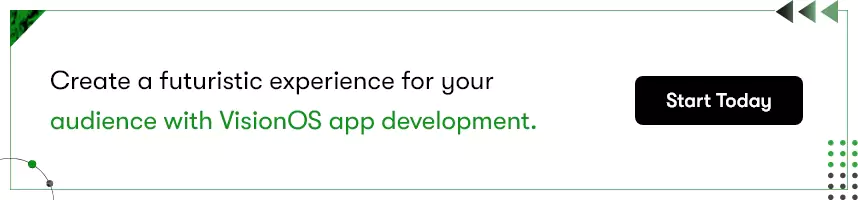












 Contact Information
Contact Information